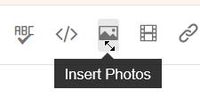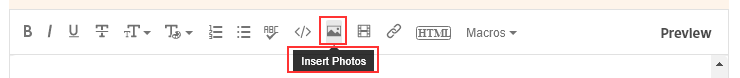- Home
- Lightroom Classic
- Discussions
- Re: Cannot acces the pictures in Lightroom Classic
- Re: Cannot acces the pictures in Lightroom Classic
Cannot acces the pictures in Lightroom Classic
Copy link to clipboard
Copied
Hello,
All my folders are showing in the navigation pane with the number of photos in them but when I click on a folder i get the folowing: "No photo selected"
I know the pics are there because I can access them through the Collections.
Help, please
Copy link to clipboard
Copied
You need to select a photo, either in the film strip. or the grid view (if in library)
Copy link to clipboard
Copied
Show us a screen shot of what you are seeing on your screen and the error message you are getting.
Collections are just LISTS of image names.
And there are NO images in the LrC Catalog file and certainly No actual image files in any Collection.
The Catalog file is just a Database file that makes a Record of, a reference to, where your image files are stored on your hard drives.
Do any of your folder in the Folders section have a question mark on them ( ? )?
And do any of your images show a Exclamation mark in the upper right hand corner of the thumbnail?
Copy link to clipboard
Copied
Here you are, thanks.
[Edited By Mod to remove Personal Info]
Copy link to clipboard
Copied
No images in your post.
In your reply click the icon above to include the screen-clips.
You need to be in a browser on a PC or Mac (Not a phone).
Also best not to include personal details in your posts.
Copy link to clipboard
Copied
You can not include screen shots when replying by email.
you have to log into the actual forum system with a Web Browser and use the Insert Photos icon in the tool bar.
Find more inspiration, events, and resources on the new Adobe Community
Explore Now