- Página inicial
- Lightroom Classic
- Discussões
- Cannot even launch Lightroom because I have no lig...
- Cannot even launch Lightroom because I have no lig...
Cannot even launch Lightroom because I have no lightroom catalogs!?
Copiar link para a área de transferência
Copiado
The error message says: Lightroom cannot create a catalog named "Lightroom Catalog on volume "OS (C:)" because Lightroom cannot save changes on this location.
I then try to select something else to launch it and nothing works so, I have no idea what to do.
Copiar link para a área de transferência
Copiado
It seems that you are asking Lightroom to create a catalog in the root of the drive.
Choose the Pictures or My pictures folder under your user name, that should work.
If you already have a catalog, locate it, and double-click it to launch Lightroom.
Copiar link para a área de transferência
Copiado
I don't have any folder to click on? Should I create a new one? Can you give me a step by step? Thank you
Copiar link para a área de transferência
Copiado
Click on C in the left hand column, then click Users on the right, then your user name, and finally the Pictures folder.
Enter a file name, and click create.
If this is not the first time you use Lightroom, you already have a catalog, and it will most likely be in the Pictures folder under your username. Look for a folder named Lightroom Catalog. Inside the folder there will be a file named Lightroom Catalog.lrcat. Double-click it to launch Lightroom.
Edit: Do this with Lightroom closed, using Windows Explorer.
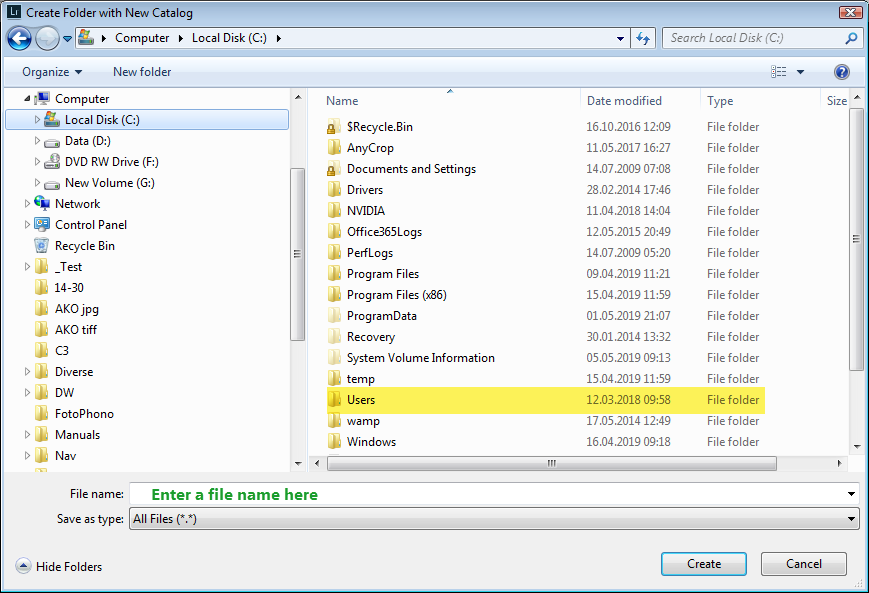
Copiar link para a área de transferência
Copiado
this was super helpful and I feel like I am ALMOST there, but because I am on Windows 10 I still can't seem to be able to create a file like that? Also I don't know where to enter a file name and what to create? Do I create an empty folder? Sorry, I'm not good at technology
Copiar link para a área de transferência
Copiado
Please post a screenshot of the Create new catalog dialog.
To create a screenshot, simply press Alt + PrtScr (Print Screen) on your keyboard.
Then, in a reply to me here, click in the reply box, and press Ctrl + V to paste the screenshot into the reply.
Copiar link para a área de transferência
Copiado
.png)
Copiar link para a área de transferência
Copiado
Copiar link para a área de transferência
Copiado
It diesn't open for this link to be valid for my problem. Thank you tho
Copiar link para a área de transferência
Copiado
Copiar link para a área de transferência
Copiado
right but unfortunately the program will not even launch for me to be able to make a new file
Copiar link para a área de transferência
Copiado
Try this. Bring up your Windows File Explore, On the hard drive create a new directory (folder). Name it “My LR CAT” or whatever you want. Launch LR, create a new catalog in that new directory.
Copiar link para a área de transferência
Copiado
.png)
.png)
.png)
.png)
.png) Notice how I can't make or do anything
Notice how I can't make or do anything
Copiar link para a área de transferência
Copiado
Unexpected error opening catalog -- see if this helps:
Copiar link para a área de transferência
Copiado
this doesn't work because there are 0 lrcat files on my device, no backup logs
Copiar link para a área de transferência
Copiado
I faintly recall that Lightroom once had problems with Windows "Libraries". The Libraries are similar to a shortcut that Lightroom does not 'understand'.
Can I suggest you follow the full path to the {Pictures} folder by clicking through- { This PC > C: > Users > Your Name > Pictures}.
eg. C:\Users\YourName\Pictures. And NOT simply selecting {This PC > Pictures}.
Then when you enter a "File name" in the Windows explorer dialog you will create a folder with this name in {Pictures} with the new catalog contained.
I am curious to know if this helps!
Copiar link para a área de transferência
Copiado
Please do a search, using your operating system's search feature, to find all files on all hard disks whose name ends with .LRCAT
