Copy link to clipboard
Copied
So, I paid a lot of money for lightroom 5 and now that I am using my new Canon 5D Mark 4 photo files - Both RAW and jpeg- NONE of the files are recognized. None of them work. Does Adobe have an answer for this? My Lightroom is totally up to date. Very disappointing. Anyone have a solution besides having to buy Lightroom 6 or using converter software?
 1 Correct answer
1 Correct answer
If you prefer to continue using Lightroom and upgrading to Lr 6.8 isn't acceptable then using the Adobe DNG converter is your only option.
As to your JPEG problem, I suspect it may be that your issue is simply due to how you have Lr preferences configured. To import the JPEGs you'll need to set Lr up to treat JPEGs as separate files. Below screenshot shows where and how.
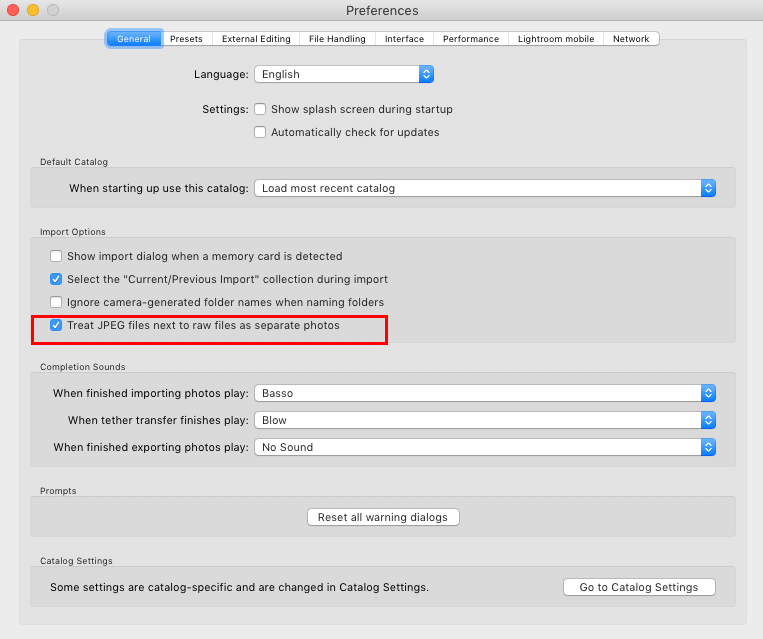
Copy link to clipboard
Copied
The jpg files should import into Lr5. Lightroom 5 will never be updated for the 5D IV RAW files. You need Lr6.8 or the DNG converter.
Copy link to clipboard
Copied
Both RAW and jpeg- NONE of the files are recognized.
Exactly what is happening? Please describe in detail, or show us a screen capture. If there is an error message, then please state the exact complete unedited word-for-word error message?
Copy link to clipboard
Copied
If you prefer to continue using Lightroom and upgrading to Lr 6.8 isn't acceptable then using the Adobe DNG converter is your only option.
As to your JPEG problem, I suspect it may be that your issue is simply due to how you have Lr preferences configured. To import the JPEGs you'll need to set Lr up to treat JPEGs as separate files. Below screenshot shows where and how.
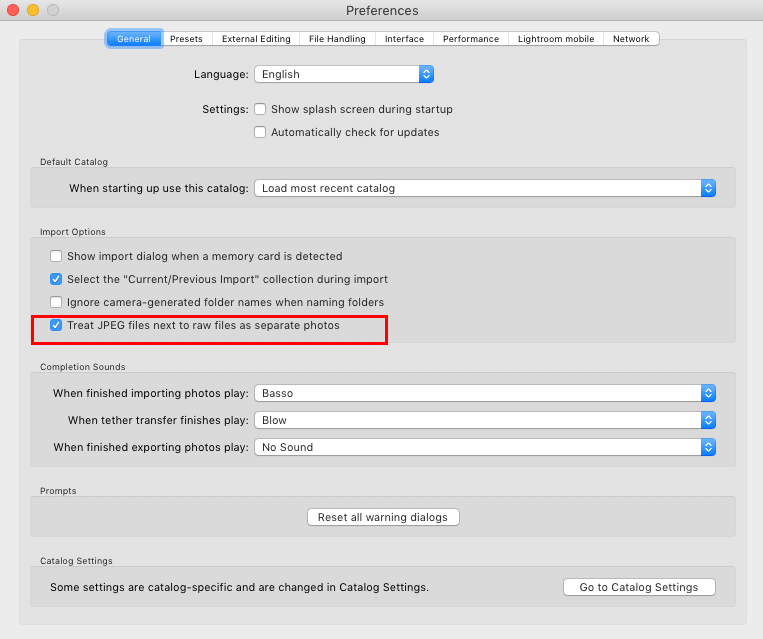
Find more inspiration, events, and resources on the new Adobe Community
Explore Now