 Adobe Community
Adobe Community
Copy link to clipboard
Copied
Running Lightroom CC Classic on Windows 7. Frequently when I import images, a catalogue backup is initiated (Why?) and the import fails. If I exit lightroom, lightroom will not restart with the original catalogue, and I get a message that the catalogue is in use. My computer will not shut down the usual way, so that I have to power off the computer; when I get windows back up, I am able to get back into Lightroom with my original catalogue. I have tried uninstalling and reinstalling lightroom, without any improvement. Need help with troubleshooting.
Thanks,
Morris
 1 Correct answer
1 Correct answer
Thanks to Jao for his post.
So, Morris, things you might do-
1) Learn about the Catalogs in your computer. Which is the ONE most important to you. Do NOT open 'backup' catalogs, or do not rename catalogs as "Backup..."- this just makes for much confusion. To see active catalogs- When starting Lightroom, hold down the [ALT] key while you click the Start Menu/Icon until you see a dialog with a list of available catalogs.
2) Turn off (un-check) the "Automatically Write into XMP" in the Metadata tab
...Copy link to clipboard
Copied
Lightroom is very slow to load, and on the first try I got "non-responding" as soon as I hit Import. The second time I was actually able to import images into my test file, although the process was extremely slow. When I went to print our the destination parent folder, it happened very slowly. I ran my virus program and malware program, found one malware and quarantined;still no improvement in function. The screen shots are attached. I am not sure how to answer your question about read/write, but the properties info look like read and write are enabled.
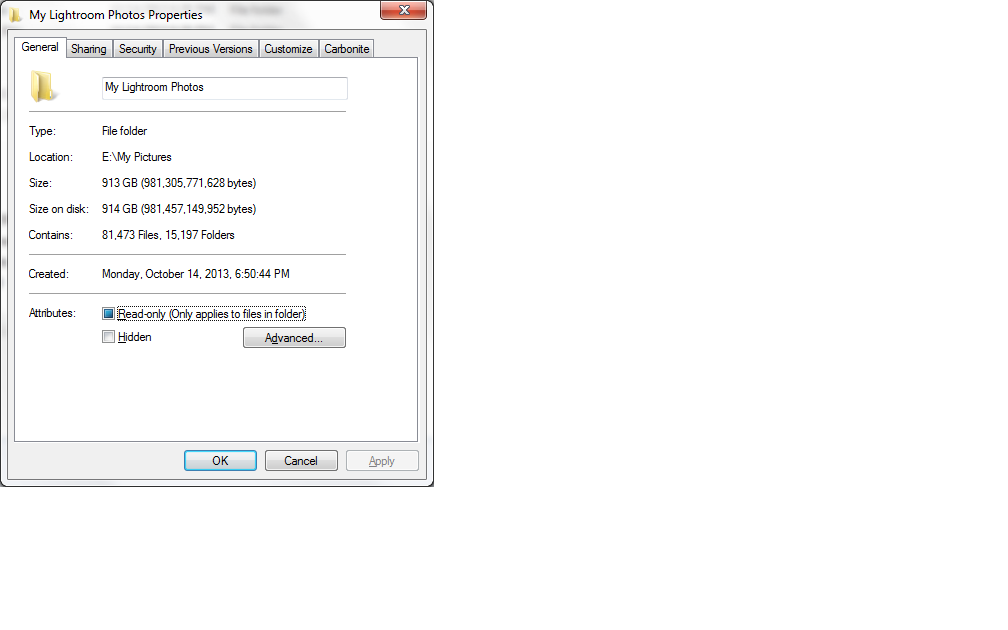
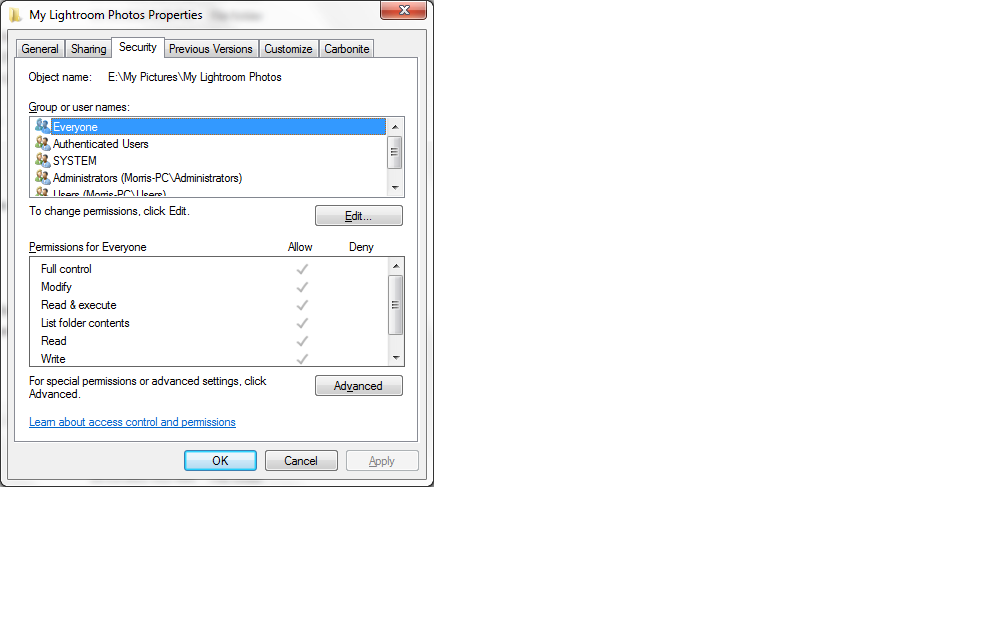
Copy link to clipboard
Copied
I would be worried about Malware or Viruses! A most likely cause of your 'slow' problems.
Check each Group or User name for permissions in the Properties dialog.
Not sure if this is a problem, but I would remove the (blue) check mark from the "Read only" option-
Copy link to clipboard
Copied
Thank you
-
- 1
- 2