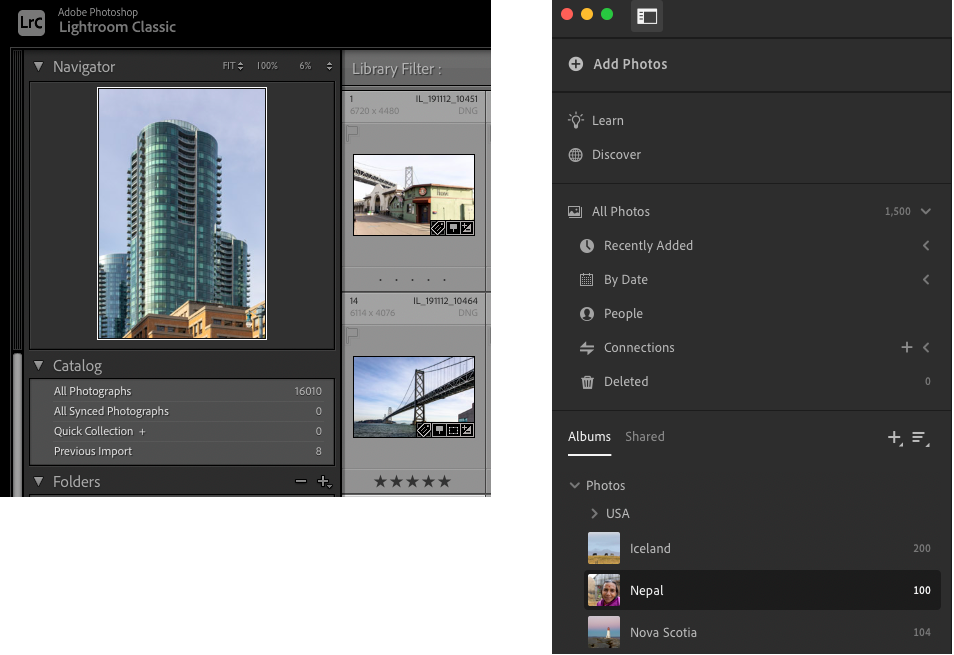- Home
- Lightroom Classic
- Discussions
- Change PC Lightroom layout to be like Mac layout
- Change PC Lightroom layout to be like Mac layout
Change PC Lightroom layout to be like Mac layout
Copy link to clipboard
Copied
When I search tutorials on YouTube, everyone uses a mac. I can't follow along because Adobe for whatever reason decided to make the layout different on PC. It's really annoying. Anyway, how do I change it to a Mac layout (without getting a Mac) so I can follow these tutorials and guides?
Copy link to clipboard
Copied
I'm scratching my head on this one a bit. They're pretty similar. Can you post a screen shot of what you're trying to achieve?
There are many Windows based tutorials out there!
Copy link to clipboard
Copied
The UI for Windows and Mac is near enough identical that you'd be hard pressed to tell the difference. So, the answer to your question is no. That being said, are you sure that the issue isn't that you're looking at tutorials for Lightroom Classic when your version is Lightroom Desktop or vice versa? I've atatched a screenshot showing a section of the Lightroom Classic UI (left) and Lightroom Desktop UI (right). Maybe you could indicate which of these two UIs matches your version of Lightroom.
Get ready! An upgraded Adobe Community experience is coming in January.
Learn more