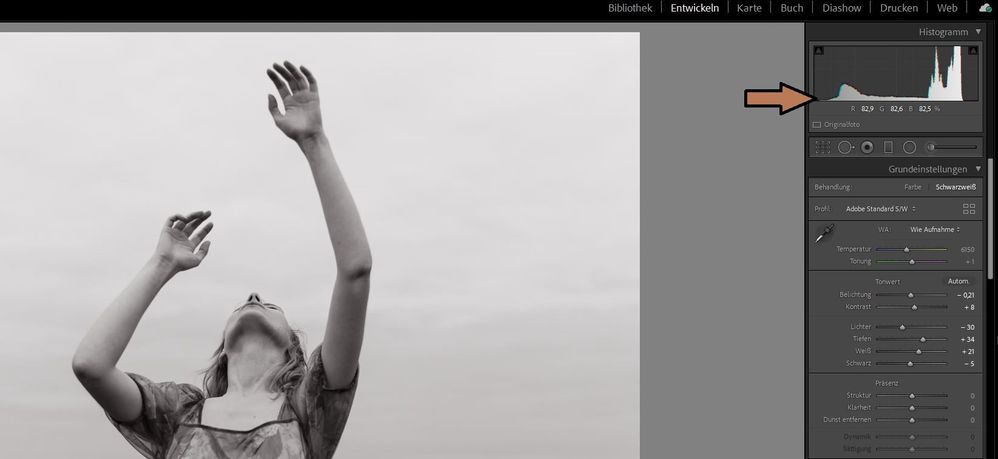- Home
- Lightroom Classic
- Discussions
- Color Tint in B&W Lightroom Premium Presets
- Color Tint in B&W Lightroom Premium Presets
Color Tint in B&W Lightroom Premium Presets
Copy link to clipboard
Copied
Hi there!
In the new black&white Premium Presets (for example "PL10" or "PL11" - B&W for bright skin) in Lightroom Classic and Lightroom CC there is always a little color tint. Is it a software bug? How can I get rid of it?
Copy link to clipboard
Copied
Thread moved to Lightroom Classic.
I'm not at my desktop right now, but do you still see the tint if you reset the photo before applying the preset?
Victoria - The Lightroom Queen - Author of the Lightroom Missing FAQ & Edit on the Go books.
Copy link to clipboard
Copied
I believe the tint is intentional, the settings are certianly embedded into the the preset. Additionally, if you open the Color Grading panel, you should see the adjustments that create the tint. Also, clicking back and forth between PL10 and PL11, you should see the Color Grading sliders moving, etc
Copy link to clipboard
Copied
Resetting the image before applying the preset does not remove the tint. Is there a way to remove the tint without changing the look of the preset?
Copy link to clipboard
Copied
Back at my desktop. I can confirm Ian's findings, that the tint is intentional. In addition to the Color Grading, there's also a slight tweak to the red and blue tone curves and in the Calibration panel too (for PL11, likely similar for PL10). You could certainly apply the preset, reset those panels and then save your own version of the preset without the tint.
Victoria - The Lightroom Queen - Author of the Lightroom Missing FAQ & Edit on the Go books.
Copy link to clipboard
Copied
> You could certainly apply the preset, reset those panels and then save your own version of the preset without the tint.
Resetting the unwanted adjustments tends to produce a very flat result.
As such, I think there are better looking B&W presets already available.
Copy link to clipboard
Copied
Thank you! I just removed the tint with the help of the color grading and curves. Now my custom versions of it look identical, just without the tint.
Find more inspiration, events, and resources on the new Adobe Community
Explore Now