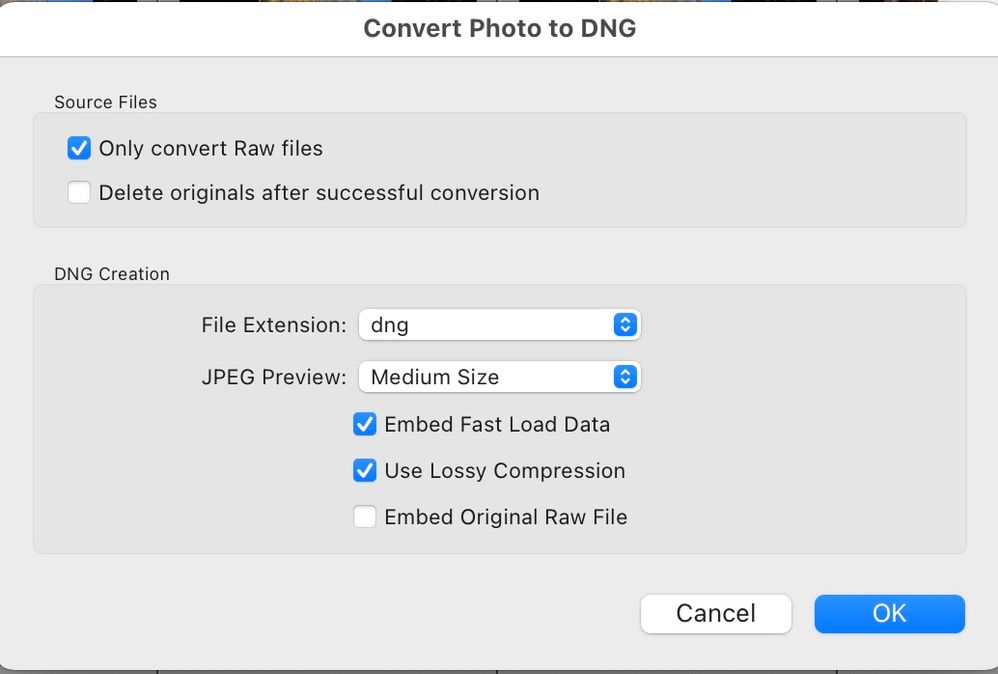- Home
- Lightroom Classic
- Discussions
- Converting JPEG to DNG during import
- Converting JPEG to DNG during import
Converting JPEG to DNG during import
Copy link to clipboard
Copied
Usually I shoot RAW, with an iPhone 12Pro. Yesterday I mistakenly shot JPEG. When importing the files into Lightroom, I highlighted (as always) "Copy as DNG", which says that it will "copy to new location, import, and convert to DNG". However, after importing, the files remain JPEGs. Am I interpreting this import dialog incorrectly? Is there a way to convert these to DNG after the fact? Thanks for any help.
Copy link to clipboard
Copied
Well I just found the Convert to DNG command in the Library Menu, so I guess that's that. It doesn't seem to change anything though, file-wise.
Copy link to clipboard
Copied
After you import the jpeg to Lightroom Classic you can export the file as DNG, a new file will be created and put in a DNG “wrapper” with a .dng designation but the file inside the DNG remains jpeg data. So you will have two files a .jpeg and a .dng.
Copy link to clipboard
Copied
Uncheck "Only Convert Raw files" in the Library menu and it will convert the JPGs.
Copy link to clipboard
Copied
Copy link to clipboard
Copied
If they stated as JPEGs, they will never become raw. All you get is JPEG data in a dng wrapper. Lightroom can work with these but there will be zero difference working with these vs working with the JPEG. Best not to convert jpeg to dng as all you're doing is making the files less usable outside the Adobe ecosystem.