 Adobe Community
Adobe Community
Corrupt Lightroom Catalog
Copy link to clipboard
Copied
I was recently working on a Lightroom 4 catalog that was saved on a G-Drive when the hard drive failed. I was able to recover the catalog using data recovery software, but now when I try to open it, Lightroom says it's unable to open due to an unexpected error. I've tried renaming the catalog, importing from a new catalogue, and opening various ways, but nothing works. The catalog seems corrupt. Help! Is there any way to recover the catalog?
Copy link to clipboard
Copied
If your catalog is dead, and your backups are dead, and you haven't saved xmp.., you are indeed in a pickle - maybe an Adobe employee can help.
In the future - make sure you have 2 catalog backups (on different physical devices I mean), and save xmp metadata with your photos - and back that up to a separate device too..
Dunno if you've read this entire thread - there are ways to recover partial catalog info from corrupt catalog, or exported photos, if conditions are right, and you are lucky..
Rob
Copy link to clipboard
Copied
clarkmc07 wrote:
I have a working (backup) catalog roughly a week old. Thing is, I've imported and edited multiple events since and it would be nice to recover those.
Got xmp?
Copy link to clipboard
Copied
Hi Rob - as a matter of fact I think I do - My photos are on my Drobo system back home so I'm not able to test right now. After reading a bit more about it this may be a simple fix to my problem. Now, my larger problem lies in that my Macbook will only boot in safe mode after the crash... no luck on that one yet. Thanks!
Copy link to clipboard
Copied
Hi clarkmc07,
I guess it's a little after the fact now, but it's a good idea to backup catalog after each major round of editing.
That said, xmp has saved my arse more than once between catalog backups - let us know when you get back home..
To be clear: not all things catalog are saved in xmp, but develop settings and almost all photo metadata are included in xmp, when it's saved.
PS - I think you can fix your Mac by re-installing the operating system, no? (I'm mostly Windows, so don't listen to me about Macs..![]() ).
).
Rob
Copy link to clipboard
Copied
Hi Rob,
So I loaded my week old backup catalog on my other iMac last night and brought it into LR. It seems that roughly only 1/3 of the images are pulling in the xmp data - do you have any ideas on why that would be? If I had all images edited that should have saved to xmp. Upon bringing the images in via the backup catalog I would assume the xmp would pull over for them - or does it only pull xmp from the last backup date? Thanks!
-Mike
Copy link to clipboard
Copied
xmp is "pushed" every edit if you've got the Lr preference set to do it automatically, otherwise only when you do it manually (e.g. Cmd-S).
xmp is "pulled" upon import, or when you read it manually (unfortunately, no hot-key for that on Mac).
So if you don't have xmp for some photos, the most likely explanation is:
* auto-save was disabled
* you didn't save it manually.
There are other possibilities, but let's start with most likely first.
Are you saying the xmp sidecar files dont exist for some photos, or it's just when you read metadata the photos aren't as finally edited?
Or are you talking about files with xmp embedded, in which case it's harder to tell the presence and/or freshness of xmp.
if xmp is present in sidecars, you can tell the freshness by looking at the last-modification timestamp (e.g. in Finder).
What do you think?
Rob
Copy link to clipboard
Copied
Well, each RAW file has two xmp files associated with it. One xmp extension is lowercase and dated Yesterday and the other is uppercase dated 7/13. About half of the files appear to be at the final edit stage within LR - the others don't have any editing done at all leading me to believe that they are not reading the xmps for those files... but they have them in the folder. I know I had my catalog set to automatically write xmp updates so the files should have final edits attached. Any ideas as to why two exist for each file?
Copy link to clipboard
Copied
clarkmc07 wrote:
Any ideas as to why two exist for each file?
Please post a screenshot of folder containing example source file and xmp sidecars. You can't have two files with the same name, even if different case extension (other than under very unlikely circumstances: a case-sensitve file-system).
Copy link to clipboard
Copied
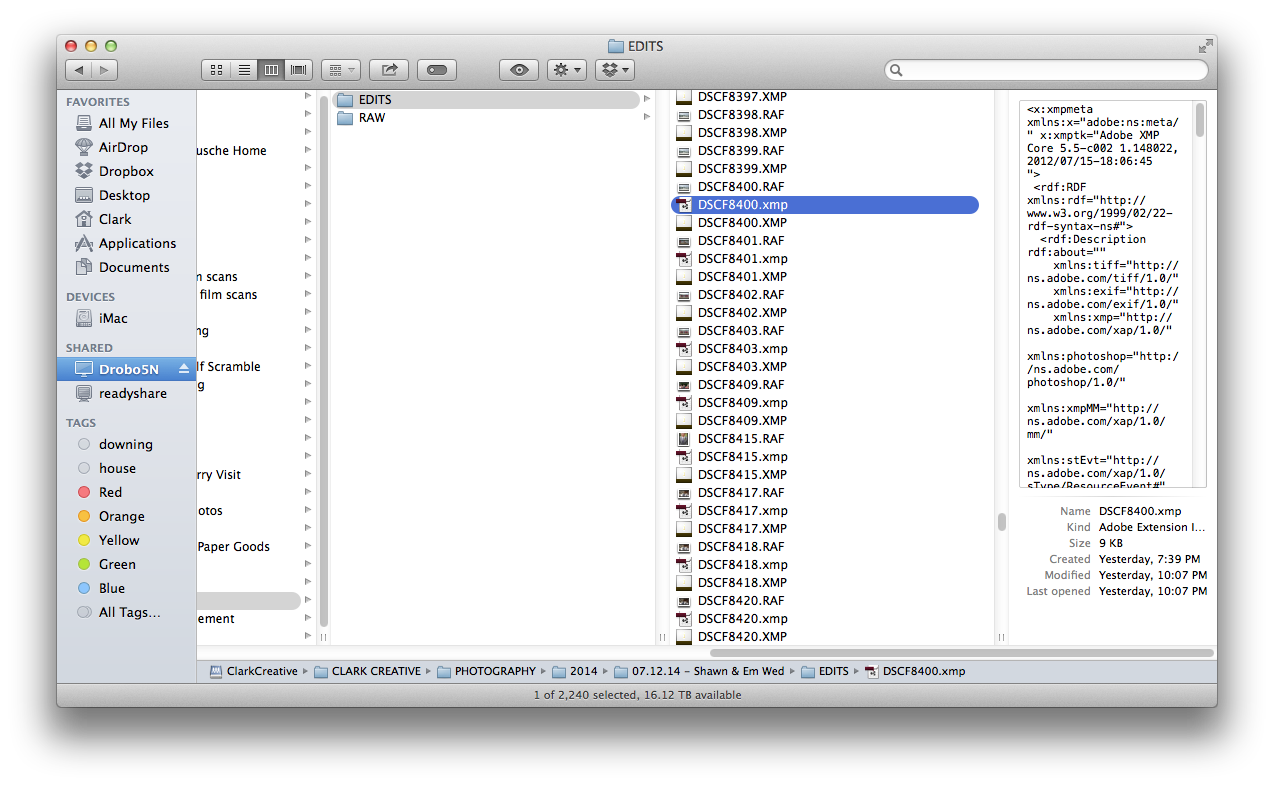
Copy link to clipboard
Copied
Wow, I'm shocked! Did you format your file-system to be case-sensitive? If so, that was a very bad idea, and I'd consider reformatting, if I were you.
If not, then I dunno - seems what I'm seeing would be impossible ![]() .
.
??
R.
Copy link to clipboard
Copied
Do you think that my original catalog on my laptop created one set of xmp files and then when I opened the same catalog on my desktop that LR created a new set of xmp files?? In turn giving me two xmp's for each file? I looked back on previous edits and my file structure only has one xmp per edited image. I'm thinking that since my laptop failure and moving the catalog to a new computer may have created some issues. At any rate - I still have the files and will just have to do a re-edit. Not the end of the world but certainly time consuming! Thanks for the help Rob.
Copy link to clipboard
Copied
clarkmc07 wrote:
Do you think that my original catalog on my laptop created one set of xmp files and then when I opened the same catalog on my desktop that LR created a new set of xmp files??
I really don't have any idea.
clarkmc07 wrote:
In turn giving me two xmp's for each file?
Ideally, this would not be possible. Again: IS YOUR FILE-SYSTEM CASE SENSITIVE???
If yes, then IT SHOULDN'T BE!!!
If not, then you have some sort of weird system problem regardless of what Lr or you did or did not do...
Rob
Copy link to clipboard
Copied
Mac OS Extended (Journaled) - the naming system is not case sensitive so I don't know what happened. Oh well, the time I spent trying to fix all this could have been spent re-editing and perhaps I would have been done by now ![]()
Copy link to clipboard
Copied
clarkmc07 wrote:
the time I spent trying to fix all this could have been spent re-editing and perhaps I would have been done by now
I would be more concerned with how it's possible to have 2 files with the same name in the same folder on a case insensitive filesystem, not only because of my insatiable curiosity, but also because it seems indicative of a potentially serious problem. Are you SURE that drive is not case sensitive??
Maybe one of the Mac gurus in the forum can offer an explanation..
Enjoy if possible,
Rob
Copy link to clipboard
Copied
So I did a bit of experimenting last night with my xmp files and backup catalog. I looked back on my past events RAW files that I had edited. They all contained the uppercase xmp file with the creation date matching the date of original import into LR. So, I moved all of the lowercase xmp files out of the RAW folder I was working with and left the original uppercase files in tact. I then went ahead and moved my backup catalog in to my original folder and pulled it into LR. Upon opening the backup catalog all of my images showed that they were edited (in preview). But, they slowly started changing back to an unedited state. I am thinking that my original LR data file held the previews but when the xmp didn't match up they turned back. I let LR process the information and when complete I found that roughly half the files retained the edits and half lost the edits. In the end I'm not sure the xmp data saved automatically (though it should have) and that the first time I tried opening the backup file LR must have tried to create new xmp files (hence why I have two). Weird situation but I have my backup catalog running with the original XMPs and now I only have to re-edit half the images. I'm grateful I still have the images and hopefully this troubleshooting does somebody some good down the road. Cheers! -Mike
Copy link to clipboard
Copied
I'd bet one of my left-side body parts that your file-system is case sensitive - it shouldn't be, and it's entirely likely that is part of your problem, if not the whole problem.
I mean, essentially, by definition, if you have two files with same name in the same folder which differ only by case (and, you do, right?), then the filesystem is case sensitive (if OS is functioning properly..).
If I were you, I'd reformat that drive (after recovering / backing up all critical files..).
I suppose something else could be going on that I don't understand, but seriously: if you don't want this problem to come back (or other problems to bite in the future), it may be worth solving it, instead of motoring on.. - your call obviously..
If your Drobo is not case sensitive, then it's failing (or your OS is, or driver..), unless I misinterpreted your screenshot.
Bottom-line: I think something is WRONG with your system (or drive). If you try to motor on as if nothing's wrong, it may only get you so far...
Lr is NOT designed to work with drives that are behaving as your seems to be, so another good question, instead of "why is it not behaving as I expect" is "how is it working as well as it is"?
~R.
Copy link to clipboard
Copied
Another thing that is odd is that I cannot copy and/or move the corrupt catalog file. It give me an error every time I try to move it. When I try to copy it elsewhere it gets to about 90% complete and then fails. Anybody ever experience that?
Copy link to clipboard
Copied
clarkmc07 wrote:
Another thing that is odd is that I cannot copy and/or move the corrupt catalog file. It give me an error every time I try to move it. When I try to copy it elsewhere it gets to about 90% complete and then fails. Anybody ever experience that?
Sounds like your hard drive (or supporting components) are failing.
Copy link to clipboard
Copied
Me too!!
Melinda Weir
www.marykay.com/BeautyByMelinda
www.NailWrapsByMel.JamberryNails.net
www.getshotbymel.com
Copy link to clipboard
Copied
If you can't copy the .lrcat file (when Lightroom is not running), you probably have a bad drive. That's not the only possibility, but seems the most likely - if you haven't tested it, do so immediately; if you have, and it passed, it might still be bad! (tests may include retries which eventually succeed, despite marginal operation). I'd be considering a new drive if I were you..
Copy link to clipboard
Copied
Mine was on a brand new laptop since I just had a hard drive, a NAS enclosure and a laptop die within 3 days of each other!
Melinda Weir
Copy link to clipboard
Copied
DECOR8Rgirl wrote:
Mine was on a brand new laptop since I just had a hard drive, a NAS enclosure and a laptop die within 3 days of each other!
Melinda Weir
Well, if you can't copy a file (even if it's a really big one, like the .lrcat file), then you got a problem, regardless of system age..
Did I understand correctly - you can't make a copy of the .lrcat file without having an error? (with Lr NOT running I mean).
Can you copy other big files around, e.g. video?
Are you sure Lr is not running (check running process list).
R
Copy link to clipboard
Copied
Correct, I can move other things, but not that file!
Copy link to clipboard
Copied
DECOR8Rgirl wrote:
I can move other things
Of similar size, in same location?
DECOR8Rgirl wrote:
but not that file!
Are you SURE Lightroom is not running? HAVE YOU CHECKED IN YOUR SYSTEM'S PROCESS LIST? Which OS??
The objective: determine what is different about that file, which can't be moved, versus other files, which can.
The operating system doesn't care about it's contents when moving it, or whether it's corrupt or not to Lr, etc. - it's all just a bunch of 1's and 0's to your OS.
So either something (software) is interfering, or you've got a hardware problem.
Rob
Copy link to clipboard
Copied
Paul,
Any chance you could take a look at another catalog? Catalog actually opens in LR 4.4, but back up attempts fail (while checking integrity and once this happens LR will no longer open the original file either). I have multiple back-ups at various points in time but the same thing happens for the last 9 months of backups.
Thanks,
- A