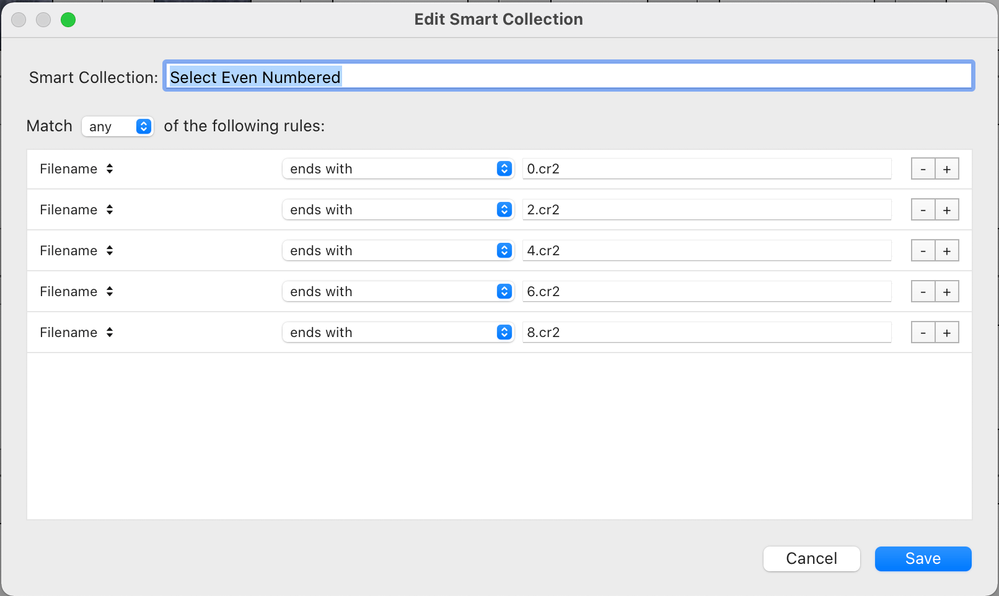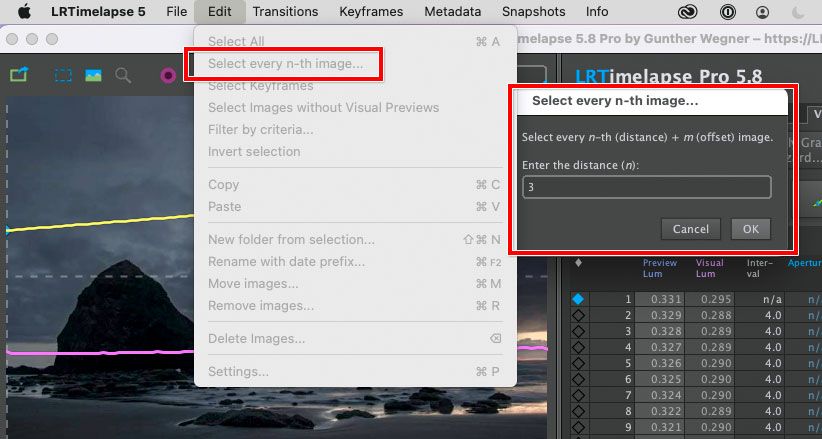- Home
- Lightroom Classic
- Discussions
- Create differentiated selection of Images
- Create differentiated selection of Images
Create differentiated selection of Images
Copy link to clipboard
Copied
Hello, I am looking for a way to select in LR a selection of images with, for example, odd file no. Or in a collection every third image. Or every fourth image. The problem arises when I want to create a timelaps video but don't need so many images. LG gerald
Copy link to clipboard
Copied
Here is an example Smart Collection that will select Even Numbered images. Maybe you can adapt something like this:
Copy link to clipboard
Copied
This seems like a good idea.
Copy link to clipboard
Copied
The problem arises when I want to create a timelaps video but don't need so many images. LG gerald
By @gerald fotodesign
If you do a lot of time lapses and frequently need to select images at intervals that can vary, another option is LRTimelapse. It has a command for selecting every nth image for time lapse processing. LRTimelapse is separate paid software with many options for ramping Lightroom Classic XMP edit metadata over time.
Find more inspiration, events, and resources on the new Adobe Community
Explore Now