- Home
- Lightroom Classic
- Discussions
- Create virtual copy shortcut not working
- Create virtual copy shortcut not working
Create virtual copy shortcut not working
Copy link to clipboard
Copied
The keyboard shortcut for creating a virtual copy (CMD ') on a Mac does not work for me any more. Is there a fix for this?
Lightroom Classic CC 8.2 Release Camera Raw 11.2 Build 1204643
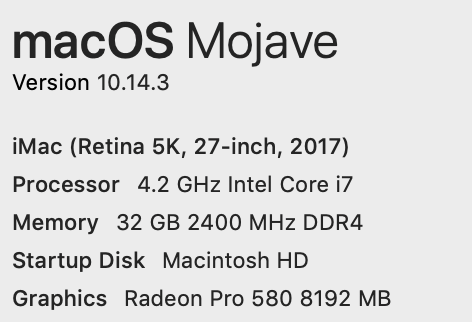
Thank you!
Copy link to clipboard
Copied
3 of 3
Do other keyboard shortcuts that involve the Command key fail
as in the particular key on your keyboard has some issue?
hmm, not aware of another keyboard shortcut involving ‘(apostrophe), so how to test?
Do you have another MAC OS capable keyboard to try?
Copy link to clipboard
Copied
Happened to me, the problem was that I have two languages installed for my keyboard (english and spanish, which I switch pressing Shift+Alt) and spanish was selected. Silly, but I cursed for a while before I realise!
Hope it helps someone 🙂
-
- 1
- 2
Get ready! An upgraded Adobe Community experience is coming in January.
Learn more

