- Home
- Lightroom Classic
- Discussions
- Re: Creative Cloud Files on External drive
- Re: Creative Cloud Files on External drive
Copy link to clipboard
Copied
Hi,
I store my photos on an external Thunderbolt drive.
I would like to make my photos available to all my devices by using the Creative Cloud. My question is simple:
1. can I point Creative Cloud Files to an external drive, or alternatively,
2. can the Creative Cloud Files folder reside on the external drive with my photos as a sub-folder within the CC Files folder.
Obviously, I want to avoid storing my photos on my Mac SSD .
Any pointers would be greatly appreciated.
Many thanks
 1 Correct answer
1 Correct answer
Below screenshot might make it clearer as to where you'll need to configure how direct your Creative Cloud photos to an external drive.
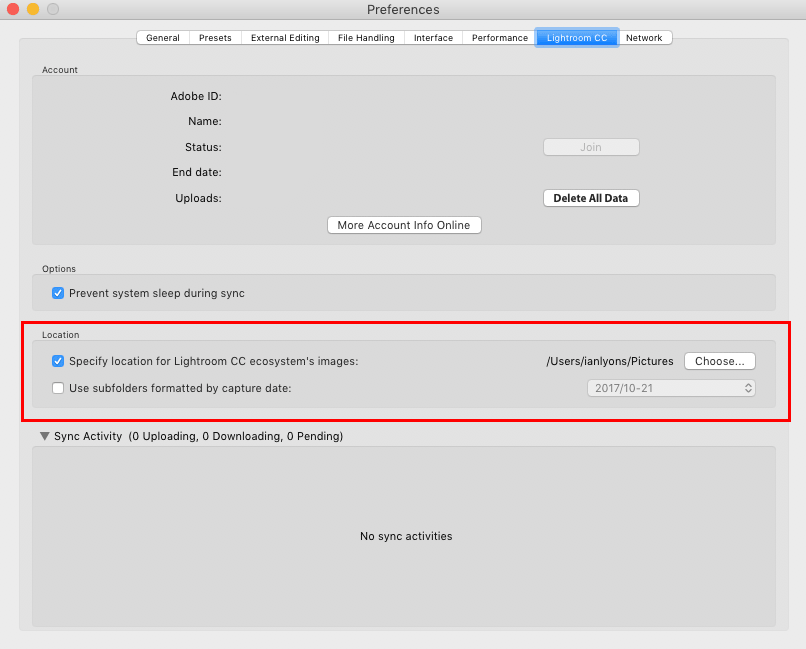
Copy link to clipboard
Copied
Dave, this is the LR Classic (photos are on your local drives) forum. You may want to ask this question in the LR CC (new web-based app) forum.
Copy link to clipboard
Copied
Thanks KR however I believe this IS the correct forum. I have used Lightroom since it's inception and now I want to upload my photos to the Creative Cloud. The question remains:
1. can I point Creative Cloud Files to an external drive, or alternatively,
2. can the Creative Cloud Files folder reside on the external drive with my photos as a sub-folder within the CC Files folder
Thanks again
Copy link to clipboard
Copied
Yes, in the CC desktop app you can set the local path to the CC folder.
Open presets in the CC app and look for the second tab Files.
Copy link to clipboard
Copied
Below screenshot might make it clearer as to where you'll need to configure how direct your Creative Cloud photos to an external drive.
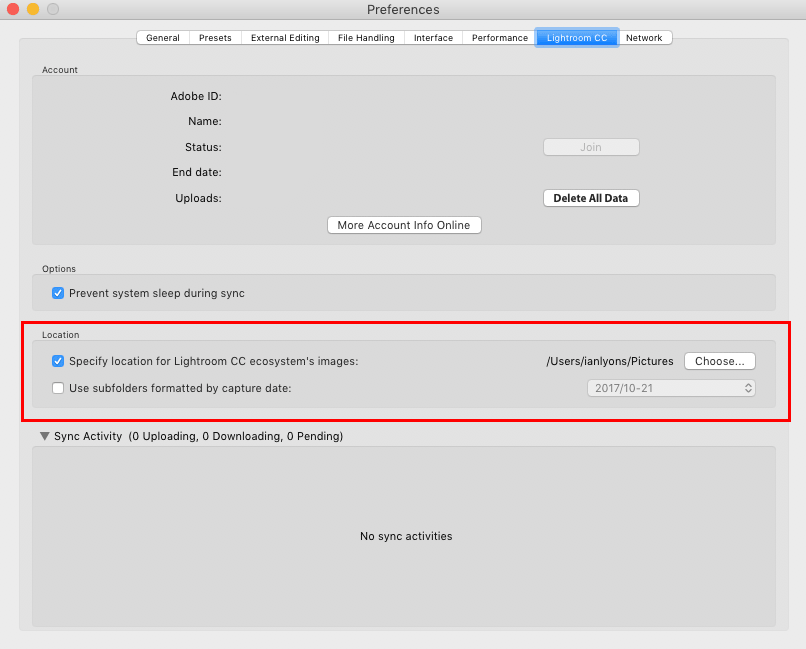
Copy link to clipboard
Copied
Thanks !!
Find more inspiration, events, and resources on the new Adobe Community
Explore Now
