SDK: Curve Settings Issue with photo:applyDevelopPreset in LR SDK
I've encountered an issue with the Adobe Lightroom SDK and the photo:applyDevelopPreset method, specifically related to curve settings not being consistently applied.
My plugin has the capability to copy settings from an anchor image and paste them onto selected images. To achieve this, I use photo:applyDevelopPreset(preset, _PLUGIN) to apply the anchor settings to multiple images. However, with a recent update to the SDK, I've noticed that curve settings are occasionally missing when pasting the settings onto some images. This inconsistency occurs randomly and doesn't affect every image.
I'm looking for insights and potential solutions to address this issue. If anyone has encountered a similar problem or has suggestions on how to ensure that curve settings are consistently applied when using photo:applyDevelopPreset, 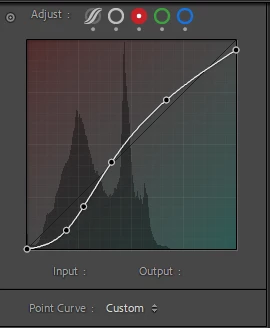
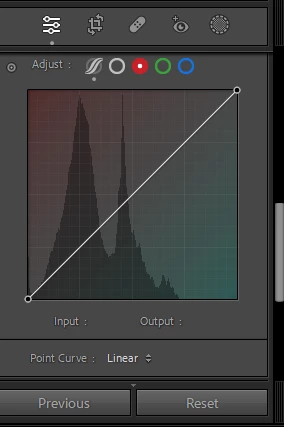
@johnrellis I would greatly appreciate your input.
