 Adobe Community
Adobe Community
- Home
- Lightroom Classic
- Discussions
- Desktop constantly syncing after reinstallation
- Desktop constantly syncing after reinstallation
Desktop constantly syncing after reinstallation
Copy link to clipboard
Copied
Hello everyone. I’m having an issue with Lightroom Classic CC. I recently reformatted my PC and I reinstalled everything. Sadly, I forgot to backup my most recent set of Presets. But in the cloud they are stored, so I can still use them on my iPad / Mobile and web. But they won’t sync down to my PC sadly. Any ideas on how to get them back? On my desktop I only see 1 preset, and on the web version and tablet and phone they are all there. So they are not syncing in either direction (either getting them back on my PC or deleting them off of the cloud since I don’t have any on my PC). I even tried importing some new presets but those never synced to the cloud. Yet, photos and changes to photos do sync. Any ideas?
Regardless, that isn’t my main issue. My main issue is that every time I open lightroom CC classic, it syncs photos. It syncs 875 photos To be exact, which is fine. Everything finishes, and I do my work and I close the program and I do other things on my computer. I relaunch lightroom CC and it resyncs the 875 pictures again. So I wait to let them sync, again, fine. But then every single time I open lightroom it syncs hundreds of pictures. I contacted support for an hour and a half we got no where. Their solution was to reinstall lightroom, which I had done, twice, and that didn’t work. I requested that they reset my cloud storage and I’ll resync everything, but they said they can’t do that. Around 8 months ago I contacted them and they did that for me, so I don’t know why this agent couldn’t.
Does anyone have any real solutions because I felt like the agent didn’t know what he / she was talking about or knew what to do.
Thank you.
Copy link to clipboard
Copied
To answer your first question: presets do not sync between Lightroom Classic and the cloud. They only sync between members of Lightroom CC. You could install Lightroom CC on your computer (temporarily) and let everything sync. Then you can export the Lightroom CC presets by right-clicking on them. These exported presets can be imported into Lightroom Classic.
For your second question: you could try the reset the cloud images by removing all of them from the ‘All Synced Photos’ collection in LR Classic. Let it sync and all images should be removed from the cloud. You can then add them again to synced collections to see if they now sync one time only.
Copy link to clipboard
Copied
Oh, that is genius! Thank you ![]() I shall do that right now.
I shall do that right now.
One thing though: why would my Lightroom CC Classic *Upload* my presets, but not download them. That seems a bit backwards in my opinion.
Copy link to clipboard
Copied
Lightroom Classic doesn’t upload presets either. You probably imported them via Lightroom CC some time ago.
Copy link to clipboard
Copied
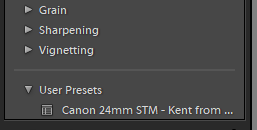
I wonder how this got here then... I reformatted my PC, and reinstalled Lightroom, and that's from Lightroom CC Classic. I made that single preset for a lens I hardly use anymore and it appeared in my presets! Curious. Black magic. Lol.
Copy link to clipboard
Copied
So I'm still having the sync issue. Does anyone have any ideas as to why every time I open Lightroom CC Classic it syncs 800+ files? Every single time I open it.
