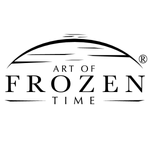- Home
- Lightroom Classic
- Discussions
- Distraction Removal: Dust (Camera Raw and Lightroo...
- Distraction Removal: Dust (Camera Raw and Lightroo...
Distraction Removal: Dust (Camera Raw and Lightroom Classic)
Copy link to clipboard
Copied
This post applies to Camera Raw and Lightroom Classic.
Dust Removal is no longer in Early Access status and can be found in the Remove edit panel for Camera Raw & Lightroom Classic. Dust Removal helps with removing distracting spots on an image that may be caused by dust on a camera's sensor.
Once enabled, your image will be scanned, and any detected dust spots will be automatically removed using Content-Aware Remove. For refinement, you can select one or multiple spots to delete or refresh. Batch removal is also supported; simply select the "Dust" checkbox under "Remove" in the copy settings dialog.
Please note that scanned negatives are not in the scope of this feature at this time.
- Dust spots on scans tend to be located in the focal plane, with the negative and very sharp, while sensor dust is typically positioned out of the focal plane and therefore not in focus.
- Scanned negative dust typically appears as white spots on a darker background, whereas perceived sensor dust tends to appear as dark spots in lighter areas.
We would love to hear your feedback on Dust Removal! Please give it a try and let us know what you think:
- How is it useful?
- How could it be more useful?
- What could we do to improve your experience?
Lisa Ngo, Product Manager
Also see this video by @brianmatiash where he demos the feature: https://www.youtube.com/watch?v=YwpUX4b6igY
Posted by:
Copy link to clipboard
Copied
To my eyes, this is not sensor dust. That is what this tool is designed to remove, nothing else I'm afraid.
Copy link to clipboard
Copied
Quick and effective for sky areas. Not quite as effective on more detail, but still an extremely useful tool. Will save hours of work and eyestrain.
Copy link to clipboard
Copied
Hi Lisa,
I tried this tool long back but it also removed the light reflection within the eye in a portrait, the most sensitive area of a picture. I gues I must mask out the face or eyes first?
Thanks
John Maynard
Copy link to clipboard
Copied
Used only on macro thus far. Impressive.
Copy link to clipboard
Copied
It is very useful. Very intuitive and precise
Copy link to clipboard
Copied
While I guess dust removal is a very importantant feature for land photographers but for underwater phoyographer " Back Scatter isa a similarly difficult thing to deal with in a batch It would be very nice if Adobe could look into including a tool to remove backscatter from images at a stroke. Back scatter is the natural debris that is often found in the water and reflects the light of the flash or lights. It is usually manefested as white specles.
Copy link to clipboard
Copied
Please improve this so it works for dust/dirt/lint/scratch removal for film photographers. Specifically, automatic detection and removal from film negative and positive scans. This is a serious problem for people that use digital cameras to scan film. It's also a problem for black and white film photo photographers the flat bed scan film since there is no "digital ICE" for B&W. I'm happy to help test or develop the feature. Thank you!
Copy link to clipboard
Copied
Well done !
Next step/idea remove hotpixels for long exposure !
Copy link to clipboard
Copied
photographers too.
Copy link to clipboard
Copied
"Unable to find dust spots". Several images checksed had several dust spots. Program was unable to find them.
Copy link to clipboard
Copied
Dust removal is an excellent addition to LrC. From what I can see, it works well.
Copy link to clipboard
Copied
Please do the same with laser burn pinnk dead pixels !
Copy link to clipboard
Copied
está buenísimo esta actualización de remover manchas!
Copy link to clipboard
Copied
I usually don't care much about AI features, some are cool, but removing dust?
BOY IT'S MARVELOUS!
I have countless photos that I left on my archives, waiting for this day.
So far, so good! Thanks guys, this is the way!
Copy link to clipboard
Copied
LOL same there were pictures I haven't edited, sitting there for several years cause I was too lazy to manually edit out each dust / smudge spot.
Copy link to clipboard
Copied
Copy link to clipboard
Copied
Very happy to FINALLY receive Dust Spot Removal in LRCC15!
It's working relatively well so far, but I would llove to see implemented more dust removal for scans, not just dust spot removals for digital sensors.
Copy link to clipboard
Copied
Please add the ability to remove dust from scanned negatives... an actual real issue photographers face, unlike people just not cleaning their lens/sensor.
Copy link to clipboard
Copied
Amazing! Love it!
*** Please Add Wires and telephone poles Removal Next! This will take the world of retouching to the next level!
Copy link to clipboard
Copied
Just did my upgrade to LR 15 and tried the new dust removal. Unfortunately it did not work. It identified the dust well, but the auto remove did not work.
Copy link to clipboard
Copied
I am enjoying this thread. Especially the complaints. There are certainly some constructive concerns and some great ideas for a wish list. However, there are some who are being offered the very beginnings of a combustion engine, and are demanding a brand-new Rolls Royce. I think we need to remember that these are the early stages of development for this feature. I truly believe that Adobe will make this a more competent addition. They have told us that this is currently a feature that is in its nascent form and we were told upfront that it is only for dust and only for digital so far. Patience friends! It WILL improve and grow and will (probably...possibly) eventually have a solution for all things "negative."
Copy link to clipboard
Copied
fungerar bra
Copy link to clipboard
Copied
I've tried using it a few times, whilst it finds some of the dust spots it then doesn't remove them. I've stopped using it as its not working, I'll try it again when its been upgraded to be more effective.
Copy link to clipboard
Copied
As of 31 Oct 25, the removal tool is frustrating to use. It highlights about 50% of the dust specks for removal (cool). In selecting a few of the remaining specks, the software says it will take 10 seconds to complete the action....but it never completes the task. After two minutes, the user is forced to cancel the request and move on without success.
Copy link to clipboard
Copied
Bin sehr zufrieden mit meinem ersten Versuch. Fast alle sichtbaren Blendenflecke sind wie von Zauberhand verschwunden. Vielen Dankm das erspart mir ne Menge Arbeit. Best regards ... Claus
Find more inspiration, events, and resources on the new Adobe Community
Explore Now
![Generative Remove Just Got WAY BETTER [August 2025 Update] Generative Remove Just Got WAY BETTER [August 2025 Update]](https://i.ytimg.com/vi/YwpUX4b6igY/hqdefault.jpg)