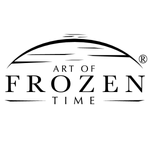- Home
- Lightroom Classic
- Discussions
- Distraction Removal: Dust (Camera Raw and Lightroo...
- Distraction Removal: Dust (Camera Raw and Lightroo...
Distraction Removal: Dust (Camera Raw and Lightroom Classic)
Copy link to clipboard
Copied
This post applies to Camera Raw and Lightroom Classic.
Dust Removal is no longer in Early Access status and can be found in the Remove edit panel for Camera Raw & Lightroom Classic. Dust Removal helps with removing distracting spots on an image that may be caused by dust on a camera's sensor.
Once enabled, your image will be scanned, and any detected dust spots will be automatically removed using Content-Aware Remove. For refinement, you can select one or multiple spots to delete or refresh. Batch removal is also supported; simply select the "Dust" checkbox under "Remove" in the copy settings dialog.
Please note that scanned negatives are not in the scope of this feature at this time.
- Dust spots on scans tend to be located in the focal plane, with the negative and very sharp, while sensor dust is typically positioned out of the focal plane and therefore not in focus.
- Scanned negative dust typically appears as white spots on a darker background, whereas perceived sensor dust tends to appear as dark spots in lighter areas.
We would love to hear your feedback on Dust Removal! Please give it a try and let us know what you think:
- How is it useful?
- How could it be more useful?
- What could we do to improve your experience?
Lisa Ngo, Product Manager
Also see this video by @brianmatiash where he demos the feature: https://www.youtube.com/watch?v=YwpUX4b6igY
Posted by:
Copy link to clipboard
Copied
I've tried using it a few times, whilst it finds some of the dust spots it then doesn't remove them. I've stopped using it as its not working, I'll try it again when its been upgraded to be more effective.
Copy link to clipboard
Copied
As of 31 Oct 25, the removal tool is frustrating to use. It highlights about 50% of the dust specks for removal (cool). In selecting a few of the remaining specks, the software says it will take 10 seconds to complete the action....but it never completes the task. After two minutes, the user is forced to cancel the request and move on without success.
Copy link to clipboard
Copied
Yes it is frustrating as to why it once worked well and now barely works at
all.
--
John M.
Copy link to clipboard
Copied
Bin sehr zufrieden mit meinem ersten Versuch. Fast alle sichtbaren Blendenflecke sind wie von Zauberhand verschwunden. Vielen Dankm das erspart mir ne Menge Arbeit. Best regards ... Claus
Copy link to clipboard
Copied
AI Noise reduction + Dust removal does not work well together.
Copy link to clipboard
Copied
@jrwilander the orange/yellow button on upper right (under histogram) needs to be press. See what you get then.
Copy link to clipboard
Copied
Whoops, thank you looks great now ❤️
Copy link to clipboard
Copied
Copy link to clipboard
Copied
John M.
Copy link to clipboard
Copied
So I've been dreading going through pictures from my last trip, because I had a few ill-advised lens changes. The Lightroom tools were amazing for seamlessly removing the dust spots, but when you're doing that for 100 pictures it gets...rather tedious.
This automatic removal is amazing so far and such a time saver! Even if it only gets 90% there, the last 10% is trivial as opposed to removing 10 spots on every single image.
Copy link to clipboard
Copied
Nice! A good way to deal with this annoyance
Copy link to clipboard
Copied
Quite a useful function, in the B&W view I would like to have the spot identification circle in some color (orange, red?), the white circle is sometimes hard to see.
Copy link to clipboard
Copied
removed in pink, and the pixels replacing the area were also shown. I agree
that now the doubled circle is far less useful and often does not seem to
work at all.
John M.
Copy link to clipboard
Copied
This is a really interesting development for all photos taken with digital cameras since the 2000s, thank you very much... BUT it would be even more fantastic if it worked with scanned slides or films (or re-photographed with a digital camera): I have thousands of slides that I re-photographed with a digital SLR and which are full of dust.
Removing the dust takes hours, so please extend this feature so that it can work (even imperfectly) on scanned photos. For your information, it already works a little bit.
Best regards, Patrick
Copy link to clipboard
Copied
great feature, I had always headache while seeing the photos from clear sky because there are very often that dusts were also captured. However, use it carefully. There might be circumstances that this feature also generate ghost effects.
Here are two examples shown before and after:
Copy link to clipboard
Copied
missed 2/3s of the spots
Copy link to clipboard
Copied
complete piece of crap, back to Luminar neo!
Copy link to clipboard
Copied
I am working with scanned 35mm colour slides which typically have dust marks, especially in the sky. I have 4000 of these and have been using the remove tool to do them manually. The new tool does not work on these dust marks and I would be interested to know whether Adobe plan a further release which will automate or semi automate this process.
Copy link to clipboard
Copied
el removedor de partículas o suciedad, esta peor que nunca, muy malo, no ajusta con precisión y para peor, no deja manipular individualmente cada círculo como antes
Copy link to clipboard
Copied
Very happy with the dust removal. Quick and accurate.
Copy link to clipboard
Copied
Great feature — I’ve been waiting for something like this for a long time. It works very well for removing dust on the sensor or lens, but I’d love to see improvements in the types of particles it can detect.
It would also be extremely useful to define or limit the area where Lightroom should look for dust. In my tests across many images, the tool performs reliably for sensor dust but struggles with small particles suspended in the air or water.
As an underwater photographer, I deal with backscatter and floating debris in most images, so extending the AI detection to handle these kinds of particles would be a huge step forward.
Copy link to clipboard
Copied
Copy link to clipboard
Copied
Great feature — I’ve been waiting for something like this for a long time. It works very well for removing dust on the sensor or lens, but I’d love to see improvements in the types of particles it can detect.
It would also be extremely useful to define or limit the area where Lightroom should look for dust. In my tests across many images, the tool performs reliably for sensor dust but struggles with small particles suspended in the air or water.
As an underwater photographer, I deal with backscatter and floating debris in most images, so extending the AI detection to handle these kinds of particles would be a huge step forward.
Look for example on the attached photo. I'd love to have the particles removed from the shark, but Lifghtroom doesnt detect them at all. Limitong the search area wpuld be helpful, and teach the soft to look for the white dust also
Copy link to clipboard
Copied
Love this new feature!!!! It saves me so much time, BRAVO!
Copy link to clipboard
Copied
In addition to dust removal, a dead pixel removal tool would be very helpful.
Get ready! An upgraded Adobe Community experience is coming in January.
Learn more
![Generative Remove Just Got WAY BETTER [August 2025 Update] Generative Remove Just Got WAY BETTER [August 2025 Update]](https://i.ytimg.com/vi/YwpUX4b6igY/hqdefault.jpg)