- Home
- Lightroom Classic
- Discussions
- Re: Error 1114 on update to Lightroom CC Classic
- Re: Error 1114 on update to Lightroom CC Classic
Error 1114 on update to Lightroom CC Classic
Copy link to clipboard
Copied
Hi,
I have seen one thread on this subject but the solution seemed to require Lightroom CC Classic to run and it will not run at all on my laptop (an HP Pavillion).
I am running Windows 10 and tried to update to Lightroom Classic CC. Initially I got an error "Recursive load attempt for namespace: Aglmagelo" . As I didn't have a clue what to do (not being a techy!) I uninstalled (keeping my preferences) via Creative Cloud CC and reinstalled. Now if I try and open the app through Creative Cloud I get the Error 1114: A DLL initialization link failed and the program will not open.
Can you help please? I am extremely concerned I have lost access to several years of Lightoom workflow.
Julia
Copy link to clipboard
Copied
Try to disable the GPU option: Edit>>Preference>>Performance>>Uncheck "Use Graphics Processor"
If the Preferences cannot be opened from Lightroom (the Library not loading), modify it 'manually'.
Take a look here:
Adobe Lightroom GPU Troubleshooting and FAQ
Axel
Copy link to clipboard
Copied
Thanks, but I can't because Lightroom will not run. That's my problem.
Copy link to clipboard
Copied
Do you have read the whole document that I have linked? You'll find under "Solution 2" a solution if LR doens't run, see screenshot..
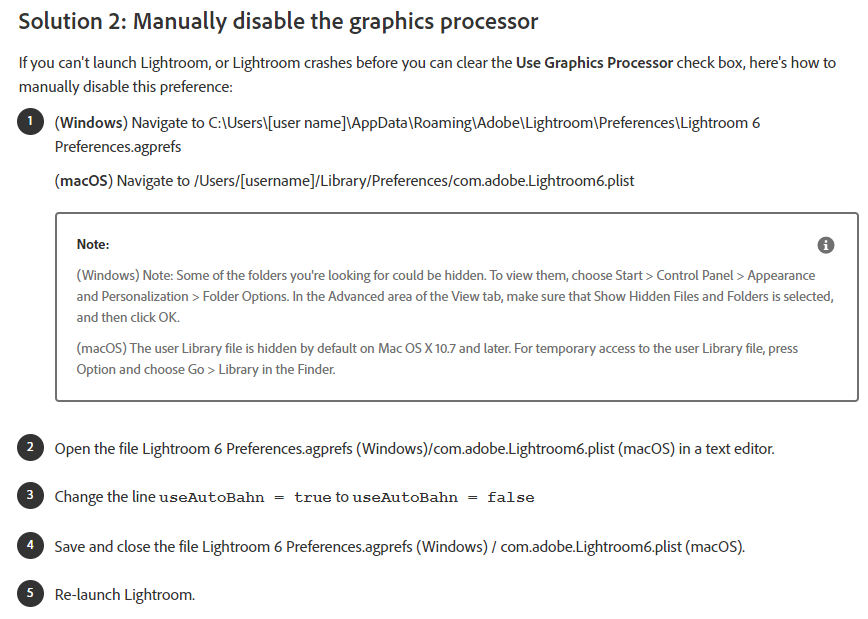
Axel
Copy link to clipboard
Copied
Thanks for that. I hadn't spotted it. For now I have re-installed Lightroom 2015, so I'll have a look at the preferences in that and try re-installing Classic CC later.
Copy link to clipboard
Copied
I re-installed Lightroom 2015 and checked that the Graphics Processor was disabled (which it was). Preferences kept, re-installed Classic and I'm still getting the same error. So I've had to uninstall again and am in the process of re-installing 2015.
So I'm still looking for a solution.
Copy link to clipboard
Copied
Hi Julia,
I have the same issue on a HP laptop. The GPU setting in Lightroom before updating was disabled. If I disable the AMD GPU on the laptop Lightroom CC works fine Using the Intel Driver but that’s not the point.
Hopefully someone will pick up on the issue and post a fix. Will post if I come across anything in the meantime.
Cheers
David
Copy link to clipboard
Copied
Beste, ik heb ook de update gedaan naar Lightroom CC Classic maar de kaarten werken niet ???
mvg
Copy link to clipboard
Copied
What do you mean with: "cards doesn't work"? What operation system do you use?
Copy link to clipboard
Copied
het is ondertussen opgelost.
Bedankt .
Copy link to clipboard
Copied
I had the exact same problem... After two weeks !!! of searching for a solution this worked wonders with me;
Copy link to clipboard
Copied
Thank you kind internet stranger!
Copy link to clipboard
Copied
Thank you for the easy resolution to the error 1444 on the LR CC upgrade!