- Home
- Lightroom Classic
- Discussions
- Experiencing performance related issues in Lightro...
- Experiencing performance related issues in Lightro...
Experiencing performance related issues in Lightroom 4.3 or later
Copy link to clipboard
Copied
Since the original Experiencing performance related issues in Lightroom 4.x thread is now a whopping 43 pages long, and many of the original 4.0-4.2 performance issues have since been resolved, it's impossible to figure out who is still having problems, and what they can try. I'm therefore locking that thread to new posts, and putting a link to this one.
If you're having problems in 4.0 - 4.2, please update to 4.3. Here are the links: Windows - Mac You may also be interested in these Performance Hints, many of which were gathered from the long thread.
If you're still having problems with 4.3, please then go ahead and post below. Don't forget to include details such as your system specs (OS, processor, RAM, graphics card, etc), camera model and whether you shoot raw or JPEG, and what specifically you're finding slow (and ideally some timings on how slow). It's also useful to include notes of things you've tried to fix it.,
Victoria - The Lightroom Queen - Author of the Lightroom Missing FAQ & Edit on the Go books.
Copy link to clipboard
Copied
bob frost wrote:
Eizo ColorNavigator software produces LUT profiles which seem to work fine.
It's probably not LUT profiles as such, only those made by CEDP. If Lightroom spends a great deal of its time reading in the monitor profile (as someone else found out a while ago), a small error could rapidly turn into considerable slowdowns.
I don't know how Eizo's ColorNavigator software (for ColorEdge monitors) differs from EasyPix (for Flexscans), but it's likely that they write profiles in basically the same way - but with an expanded feature set and possibly higher precision. As I noted above, I don't have any problems with EasyPix. Actually it gives vastly better results than CEDP on my two Flexscans, even if I use the same sensor - probably because it calibrates to the monitor's internal 10-bit LUT instead of the video card.
As for the profile itself, some calibrators have been known to cause problems in Photoshop in the past, not strictly following protocol, so errors can happen.
Copy link to clipboard
Copied
From: "twenty_one
I don't know how Eizo's ColorNavigator software (for ColorEdge monitors)
differs from EasyPix (for Flexscans), but it's likely that they write
profiles in basically the same way - but with an expanded feature set and
possibly higher precision. As I noted above, I don't have any problems
with EasyPix. Actually it gives vastly better results than CEDP on my two
Flexscans - probably because it calibrates to the monitor's internal
10-bit LUT instead of the video card.
As for the profile itself, some calibrators have been known to cause
problems in Photoshop in the past, not strictly following protocol, so
errors can happen.
Most profiles are made according to version 2 of the ICC specs, but some
profiling software gives the option of using the latest v4 spec. However,
many/most programs apparently have problems handling v4 profiles, so the
general recommendation is to stick with v2 profiles. It seems that LR does
not like v4 profiles. If the profiler does not give you the option of v2 or
v4 in its Prefs, then it is presumably using v2, which should be OK in LR
(and all other programs).
Is Color Eyes making v2 or v4?
Bob Frost
Copy link to clipboard
Copied
bob frost wrote:
Is Color Eyes making v2 or v4?
It's optional. I think the default is v2, in any case I've always stuck with that.
It's notable that many canned profiles (shipped with monitors) have been v4 lately (this surfaced in the PS forum IIRC). But those profiles are notoriously bad in so many ways that they should be avoided at all costs, few manufacturers get it right. Usually sRGB, or Adobe RGB for wide gamut, is much better. The problem is that many people just run the disc that comes with the monitor, not knowing what it installs.
Copy link to clipboard
Copied
I had a silly performance problem in LR 4.3 - I found it to be a fair bit slower than 4.2 on my Dell XPS15 laptop.(6GB Ram, Windows 7 Home Premium 64 Bit Intel i7 2.2Ghz, LR4.3 64 Bit)
I noticed the problem in displaying 1:1 in Develop or Compare and exporting to JPG. I shoot raw files with a Sony A99. On 4.2, this computer would rip through this kind of stuff without problem (5-8s to export a jpg from raw). LR4.3 seems to take 45s-60s to perform a single jpg export.
Interestingly, I tried the same .arw file and applied the 'Zeroed' LR preset and hey presto, it would export in 7s again. I reverted to the applied custom settings and again, it slows to just over a minute. I thought then that I had a setting that was giving LR4.3 a particularly hard time. It turned out I had somehow synced a Grad Filter to all the photos in the set with no settings on the grad filter except "Moire 53" so it was basically invisible. Removing this filter cured my performance issue.
I presume Moire filters are very processor intensive.
However, even with my silly moire setting removed, I looked at the windows performance monitor and it seems LR4.3 never goes about 50% processor use, even if left alone to run a big export (say 45 .arw files to jpg). Is there a setting that could let LR loose with the full 100% processor use?
Copy link to clipboard
Copied
Lightroom 4.3 64-bit crash.
Trying to import into Lightroom and have had at least a dozen crashes as soon as import is selected by using the import button or the drop down menu. This crash occurs inside two different catalogs and a new catalog as well. Have reinstalled upgrade in an attempt to repair and it continues to crash. Develop module seems operational.
Copy link to clipboard
Copied
There have been a few similar problems which have been resolved as Lightroom choking on an externally connected device such as a smartphone or a printer that has an inbuilt card reader. Try disconnecting any external devices one by one to see if you can find one that's causing the problem with Lightroom.
Copy link to clipboard
Copied
I originally installed 4.1 (on both a Mac Intel Core 2 Duo 3.06 GHz with 12GB RAM and PC Core i7 with 12GB RAM), and had agonizingly long load times for both thumbnails and full sized images. Updating to the 4.3 RC on both of my machines fixed these problems. For my purposes, Lightroom functioned fast and flawlessly.
Until the next day, when I was prompted to update to the 4.3 final release. I ran the update on my Mac and the performance problems from the original came back with an exciting new addition. Now, in addition to taking 2~3 seconds to load, I have an additional 3~4 seconds where it seems as though the detail settings are all set to minimum. The image is not pixellated, just slightly blurred. This loading delay does not change with the image size, it is constant. It also doesn't happen more than once on the same image... once an image has loaded, it will load quickly if I leave it and come back to it, unless I restart Lightroom, then I have to wait again.
The other interesting thing about this update is that now, whenever Lightroom is open, the icon changes to what looks like a lo-res version. I tried re-installing 4.3. The first time I opened Lightroom the icon was normal, but upon subsequent openings it changed back to the picture below.
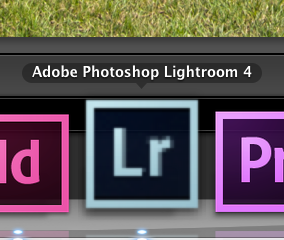
Really, what I want is the Mac version of 4.3 RC, (since I foolishly deleted my installation file before I tested 4.3 final) but it has been taken down from the download site... and apparently everywhere else on the web. I have searched for several hours for a surviving 4.3 RC download or torrent, but it appears that they've all died.
Fortunately I didn't update my PC, so I can still work.
I hate to be the fellow who begs for links, but if anyone has a working link to a Mac 4.3 RC (oh, Holy Grail of download links), I would really appreciate it.

Copy link to clipboard
Copied
Exactly the same happened to me but in Win-7 64 bit.
4.3 RC solved my problems, 4.3 resurrected them.
derekfeldman wrote:
I originally installed 4.1 (on both a Mac Intel Core 2 Duo 3.06 GHz with 12GB RAM and PC Core i7 with 12GB RAM), and had agonizingly long load times for both thumbnails and full sized images. Updating to the 4.3 RC on both of my machines fixed these problems. For my purposes, Lightroom functioned fast and flawlessly.
Until the next day, when I was prompted to update to the 4.3 final release. I ran the update on my Mac and the performance problems from the original came back with an exciting new addition. Now, in addition to taking 2~3 seconds to load, I have an additional 3~4 seconds where it seems as though the detail settings are all set to minimum. The image is not pixellated, just slightly blurred. This loading delay does not change with the image size, it is constant. It also doesn't happen more than once on the same image... once an image has loaded, it will load quickly if I leave it and come back to it, unless I restart Lightroom, then I have to wait again.
...I hate to be the fellow who begs for links, but if anyone has a working link to a Mac 4.3 RC (oh, Holy Grail of download links), I would really appreciate it.
Copy link to clipboard
Copied
This is getting interesting. That's four people so far, myself included, who experienced the same thing: 4.3 RC resolved all performance problems, 4.3 final returned them. The odds of this being mere coincidence are diminishing, although I suppose it still could be.
So what happened between RC and final? Are the Lr engineers testing something, but decided to hold back full implementation a while longer? I hope so.
Either way, it tells us that this thing can perform like any other software, it is not our machines that are underpowered.
Copy link to clipboard
Copied
Yes, I'm one of those who had 4.3RC working really well, but then an update to 4.3-final broke it all again.
I tried this again: http://blog.joel.co.uk/2012/09/lightroom-4-speeding-up-on-the-mac/ but I'm increasingly of the opinion it's coincidence that it was fixed.
Copy link to clipboard
Copied
Just for the sake of updating, I did try Joel's method. (thanks, Joel!) It shaved a couple of seconds off of my load times, but performance is still not optimal.
//EDIT
Now that's interesting! My lo-res Lightroom logo has reset itself to its former glory following the removal of the cache from Time Capsule as Joel suggested.
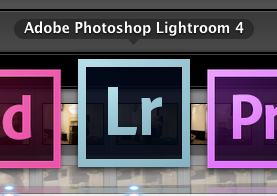
Message was edited by: derekfeldman
Copy link to clipboard
Copied
Hi Victoria,
I have a 1-year-old HP with the following specs : Intel Core i7-2600, 8 Go RAM, 3,4 GHz. When upgraded to LR 4.0, it was quite awful to work and had to restart LR every 15min. Upgrades to 4.1 and 4.2 didn't help.
"Providently" my 15 month-old son played with my computer power switch and I ended up with my Windows Session not starting anymore. I then reinstalled Windows (and then LR), and then magic, LR was working SO fast! So the problem was either Windows 7 or the communication between Windows 7 and LR, some kind of corrupt file or something like that.
Now I just upgraded to LR 4.3 and it sadly seems to be slower. I haven't had heavy editing to do since the update, but I did some printing and, OMG, it is so slow...
Do you think the problem could be related at the Windows / LR level ?
Otherwise I've been using LR for more than 3 years now and the job the team has done is just great, congratulations!
Thanks for your help,
Arnaud

Copy link to clipboard
Copied
MacBook Pro 15" early 2011 quad i7 with 16GB running OSX 10.8.2. Camera Nikon D7000 shooting RAW.
LR 4.3 preview updates are extremely latent and changes to develop sliders incurs lag. In some cases, the preview is soft and I have to manually regenerate the preview to correct it. Switching between photos incurs wait time. The spinning ball appears frequently. Often, the sliders cease becoming highlighted when I hover the mouse pointer over them.
LR 4.2 ran smoothly, though it also had the slider-highlighting problem every now and again. But in 4.3, it occurs more often.
Copy link to clipboard
Copied
MacBook Pro Retina 15", Core i7, 16GBs Memory, etc. OS X 10.8.2 set to the far right "More Space" in Displays in System Preferences (not sure exactly what resolution that is). Nikon D7000 shooting RAW.
After updating to 4.3, it's been the slowest, laggiest piece of software I've ever used on this laptop. Switching between photos hangs and makes the beachball appear for several seconds; adjustments sliders in Develop mode take ages to show the adjustments. That's all I've noticed so far, but those are the only two things I regularly use in LR. Debating downgrading back to 4.2 because 4.3 makes me not want to edit anything.
Copy link to clipboard
Copied
Working on Windows 7 with 16 gigs of RAM, dual monitor, quad processor, Nvidia Quadro 600. Ever since LR 4 was released, I experience total system crashes every time I work in LR. Experience the most frequemt number of crashes when I am sorting and assigning ratings. This is TOTALLY frustrating. While I love the develop module in LR 4, the frustration is not worth it. Please help!!! Thanks much.
Copy link to clipboard
Copied
No one else seems to have reported an issue with Keywording in the Libarary module, so here it is: It's also painfully slow!
I recently upgraded from LR3 directly to LR4.3 and brought my catalog along for the ride. I use plenty of keywords to keep my photos oragnised, but it's a painfully slow process in LR4.3. The exact steps the cause the slowness are:
1) Select a photo or multiple photos
2) Enter a single of multiple keywords in the Keywords Tags box
3) Click away from the photos for the keyword to be applied
4) The Keywords Tags box changes to "working..." and it takes 4-5 seconds (for 1 photo with 1 keyword) up to 15-20 seconds (for multiple photos with multiple keywords).
My system is a 15" Macbook Pro, 2.66 GHZ Core 2 Duo with 8 GB of RAM running OS X (10.8.2)
Copy link to clipboard
Copied
Do you have Automatically Write Changes into XMP enabled? (Catalog Settings>Metadata tab)
Copy link to clipboard
Copied
I do. I've turned that off now. Performance does seem to be somewhat better. Thank you!
What is the impact of this change? When does metadata get written now?
Copy link to clipboard
Copied
Only when you tell it too... You can select a group of files and hit CMD/CTRL S and it will save the metadata. Good thing to do just before going to bed...if you insist upon saving it to the files... Remember your catalog has that info in it already so a good back up on your catalog really mitigates the need to save metadata to files constantly

Copy link to clipboard
Copied
Sorry if I couldn't find them, but has Adobe acknowledged any if these issues yet?
|Ted Manasa
|Find the answer outside your ocean.

Copy link to clipboard
Copied
System: Win7-32bit OS, Intel Core i5 750 @ 2.67GHz, 4 gb ram, 180gb Intel SSD and a ATI Radeon HD 4600 Series video card.
I find a multitude of problems with 4.3. I have tried the helpful hints and none nor all of them did anything to change the situation.
- Using any of the local tools and LR bogs down after about the 2 or 3 adjustment or adjustments on 3 or 4 pictures
- Not only is it non-responsive for seconds at a time (on the order of 30 - 90 seconds) sometimes it just quits working, or so it seems
- I find cropping also frequently locks up LR room for multiple seconds, even minutes.
It appears anything other than simple basic adjustments and LR goes into limbo.

Copy link to clipboard
Copied
"
I find a multitude of problems with 4.3. I have tried the helpful hints and none nor all of them did anything to change the situation.
- Using any of the local tools and LR bogs down after about the 2 or 3 adjustment or adjustments on 3 or 4 pictures
- Not only is it non-responsive for seconds at a time (on the order of 30 - 90 seconds) sometimes it just quits working, or so it seems
- I find cropping also frequently locks up LR room for multiple seconds, even minutes.
It appears anything other than simple basic adjustments and LR goes into limbo."
Having fought this problem since version 4 came out I recently upgraded my software from win7 32 bit to 64bit and my memory from 4GB to 8GB (actually installed 16gb but can't get win7 to recognize the other 8gb - different problem. If anyone has an idea on solving this one I am all ears). Also added an identical Intel SSD and reinstalled all of my s/w. As a result LR appears to be 'quick as a bunny' and more importantly does bog down under the above scenarios. FWIW.
Copy link to clipboard
Copied
colblip wrote:
actually installed 16gb but can't get win7 to recognize the other 8gb
If you built this yourself:
Take a look in the motherboard manual; it could well be that it only supports 8GB. That was a very common limit a couple of years ago. If that's not it a BIOS update could be in order (be careful and follow procedure to the letter, if the update fails the board is...well, toast).
If it's a "brand" machine try their forums.

Copy link to clipboard
Copied
twenty_one wrote:
If you built this yourself:
Actually I did and all hardware diagnostics tell me the 16 gb are in fact installed and functional EXCEPT Win7 only "sees" and uses 8 gb. The board is an ASUSTeK 7P55D-E PRO (LGA1156) and is good for the 16gb per the manual. I've got remapping enabled; w/o it I get even less memory for windows.
Copy link to clipboard
Copied
Video playback is still horrible with stutter and jerky playback. The video I'm trying to play is MTS container (AVS video/AC3 audio), which is one of the LR approved formats. This is a problem with the LR4.3 video player (as with previous versions of LR4) and not with my windows default codecs as suggested by others. In fact, I've spent an entire morning trying numerous default codecs on my win7 machine without success. Yet I can play these same files on WMP, WMC, MPC-HC, Zoner, and other freeware directshow players using those same codecs with no stuttering. It's frustrating I can't use LR to view my videos, let alone attemp to edit video.
Recently I tried exporting a few videos to burn to DVD, approximately 15 minutes of video. The export process took over 4 hours. Only God knows what LR was doing while utilizing all my pc resources. And when it finally gave me the go ahead to burn to disk, it was unplayable because the file formats were incorrect endoded.. Sadly again, I resort to using on one of the various freeware software programs to perform this simple burning task. Which BTW offers far more burning features and options in a far more intuitive GUI..
In short, there is no reasonable explanation why the latest iteration of LR cannot perform simple video handling tasks, the way it's advertised to work.
Find more inspiration, events, and resources on the new Adobe Community
Explore Now