Copy link to clipboard
Copied
Anyone else notice that lightroom 4 is slow? Ligtroom 3 always ran fast on my system but Lightroom 4 seemlingly lags quite a bit.
My system is:
2.10 ghz Intel Core i3 Sandy Bridge
8 GB Ram
640 GB Hard Drive
Windows 7 Home Premium 64 Bit
Message title was edited by: Brett N
 1 Correct answer
1 Correct answer
It's now impossible to see the wood for the trees in this whopping 43-page long thread. Many of the original 4.0-4.2 performance issues have since been resolved, and it's impossible to figure out who is still having problems, and what they can try.
I've started a nice clean thread to continue this discussion for 4.3 and later. http://forums.adobe.com/thread/1117506 Thanks to Bob_Peters for the suggestion. I'm locking this one, otherwise it'll continue to get increasingly unweidly, but please f
...Copy link to clipboard
Copied
rpavich1234 wrote:
I'll stick with no gain
until the pain is removed from LR4
Have you tried taking aspirin with your 4.1? ![]()
Bob Frost
Copy link to clipboard
Copied
Have you tried taking aspirin with your 4.1?
Lol...yes..I really did.
Minute that the beta was available I downloaded it and used it...I've WANTED it to succeed!...I WANT to use it and have it be just as responsive as LR3.6.
I've tried over and over again; I've done all of the workarounds with high hopes...
I'm not bad-mouthing it because I have some grudge against Adobe...on the contrary...I recommend LR to everyone I know because it's such a great piece of software...however when I do...I make sure that they understand that I'M having problems and they MAY too.
I know that the dev cycle isn't over...there are more bugs to be squashed...I have high hopes that whatever it is bugging me will get squashed. ![]()
Copy link to clipboard
Copied
50%? OMG, with heavy irony. Come on, there's a problem for some, but let's cut out the hype!
rpavich1234 wrote:
Of the cross section of people that I know that use LR 4,....unscientifically I'd say about 50% have problems so badly that they are in the "doesn't work for me" camp.
Copy link to clipboard
Copied
"is there a summary at any point on "work-around" strategies to help smooth the way until Adobe gets back from lunch and ships the fix-up."
For the first time since I upgraded to LR4 at the start of the year I have had cause to work on some jpgs rather than RAW files.
LR 4.1 was as speedy as I remember 3.6 performed. With RAW in 4.1 I have to sit looking at the 'loading' message for several seconds each time I call up a new RAW file. In 3.6 it was almost instant and with a jpg in 4.1 it is also almost instant.
Maybe this is the basis for a work around. When, as some does in a recent post, processing 1,600 files a day five days a week, do all these need to be poster print quality? Is the solution to shoot raw and jpg simultaneously and only convert the raws for the images chosen by the client.
Not ideal - but a work around.
Tony
Copy link to clipboard
Copied
Yes, of the 1600 (Nikon D3S raw only) maybe 300 are needed at top quality after corrections for low light levels, multiple artificial light sources. So it's pretty demanding with a turnaround that can be overnight but is usually 2-3 days.In other words it's "busy, high volume commercial work" and LR4.1 has always worked just fine with a single 430k catalogue. We've done nothing unusual so have not needed workarounds. It's the same kind of modern Windows 7/64 bit machine that others have, ATA Radeon (Nvdia seems to be mentioned a lot here).
Possible workarounds - leave Clarity till later, lens corrections too. Lots of dust spots used to cause slowdowns on my own machine, but no longer, but that would be another thing to leave till later - if you can.
The worst thing here is to generalise and make ludicrous claims such as 50% being unable to use LR4 or wrap oneself in the "professionals" flag and claim one's own experience is widely representative. Equally, we can't pretend that there isn't still, even after 4.1, too big a minority that is hitting a variety of different but probably-related problems. Hype and blather here won't help - details and specifics will.
John
A C G wrote:
"is there a summary at any point on "work-around" strategies to help smooth the way until Adobe gets back from lunch and ships the fix-up."
....Maybe this is the basis for a work around. When, as some does in a recent post, processing 1,600 files a day five days a week, do all these need to be poster print quality?
Copy link to clipboard
Copied
Quote:
The worst thing here is to generalise and make ludicrous claims such as 50% being unable to use LR4
End quote:
How in the WORLD is relating the cross section of those I KNOW generalizing? And how is that ludicrous to mention my personal experience?
Since you don't know me or anyone I know, how could you even comment on my experience with any intelligence?
Copy link to clipboard
Copied
I'm sorry....have we met? I don't remember you....how in the WORLD could you know who I know and what problems they are having?
Copy link to clipboard
Copied
Rob Cole wrote:
I have my complaints too, but they are for another thread. I mostly wish Adobe would have kept the price the same and put a little more into it, rather than dropping the price and having a leaner upgrade - oh well...
Leaner upgrade? You call the new develop process, new CA and defringe controls, new Books module, new Map module, better video control, noise and WB local adjustments, new Softproofing, new email, new/enhanced export to Facebook, Flickr, & Revel, new Fast Load data for DNG, stacking in collections, colormanaged flash galleries, etc, etc. a lean upgrade? Take your blinkers off Rob. ![]()
Bob Frost
Copy link to clipboard
Copied
bob frost wrote:
Leaner upgrade?
No comment.
Copy link to clipboard
Copied
Hi Geoff,
This is on the performance of LR with Nikon D800 NEF files in the Development module:
I'm also experiencing very slow performance with both LR 4.2 and 4.3 RC on both a full-spec 2011 iMac i7 @3.4Ghz with 16GB RAM and a new Retina Macbook Pro i7 @2.6 with 16GB RAM (both running 10.8.2).
My issue: I cannot switch between 1:1 zoom views of two images without painful seconds of what appears time LR needs for re-rendering the views. I never had this issue with (smaller) D700 NEF files. But my assumption was since quick switching between 1:1 views of D800 files is possible in iPhoto why not in the professional grade LR too?
Please fix this.
Copy link to clipboard
Copied
My issue: I cannot switch between 1:1 zoom views of two images without painful seconds of what appears time LR needs for re-rendering the views. I never had this issue with (smaller) D700 NEF files. But my assumption was since quick switching between 1:1 views of D800 files is possible in iPhoto why not in the professional grade LR too?
Steffen,
unfortunately this behaviour is normal for displaying 1:1 previews from high resolution images. I had this in LR 3 all the time too with higher res images than a D800 generates but always ascribed it to my crazy images. It appears that loading and decoding the jpeg previews occurs on a single thread. I investigated this bahavior with another forum poster a short while ago who forwarded our observations (this being single threaded and taking 1-2 seconds every time for D800 NEF files and other high res images regardless of high fast your computer) to Adobe folks. Indeed other software is far faster at this. It really hampers your workflow if it takes over a second to switch between already generated previews. That said, if you see switching times of longer than about 2 seconds for already generated 1:1 previews, either the 1:1 previews were not yet actually generated because you changed a develop setting or something else is awry.
Copy link to clipboard
Copied
I believe Adobe is aware of and working on Mac platform hyper-threading issues. The single thread usage is a Mac only issue since my Windows 7 system uses 6 out of 8 threads with my i7-860 2.8GHz processor. It takes about .5 to 1 sec. to render 5D MKII 21Mp CR2s when reviewing images at 1:1 in the Library module on my 1920 x 1080 display.
Making the Loupe window smaller by dragging the right, left and bottom panels inward will reduce the lag a bit.
Copy link to clipboard
Copied
@trshaner really? Lightroom uses all cores on my Mac for basically
everything like rendering previews, develop settings changes, etc. The only
place where it doesn't use all cores is when switching between 1:1 previews
while zoomed in to 1:1 in Library on very high resolution files. On normal
res files, standard previews, or when zoomed out to fit or fill it is
lightning fast and I can't actually tell whether it is single threaded or
not as the image switches faster than the granularity of the process
monitor. So to see the problem what you need to do is zoom 1:1 on your
machine in Library and watch your process monitor to see what happens when
you step back and forth between two files for which 1:1 previews have been
rendered. 21 Mp is actually a little small for that machine, so if you can
use something that is at least 30MP you're probably going to see that it is
indeed single threaded and that is apparently reloads the image instead of
caching it. Last time I tried it, the same thing happened on Windows. Could
have been fixed but only on Windows though so this would be a good thing to
know,
Copy link to clipboard
Copied
Here's my Windows 7 Performance Monitor browsing ten (10) 5D MKII 21.2 Mp raw CR2 image files at 1:1 view in the Library module with 1:1 previews built in LR4.2. All settings in Basic panel, Sharpening, Color NR, Enable Profile Corrections, and Remove Chromatic Aberration were applied to all 10 images.
The horizontal scale is 3.0 sec. and spans about 12 sec. to browse 10 fully rendered images (~1.2 sec./image). I probably could have switched images faster since the images fully render in .5 to 1.0 sec.
At least six threads are being used.
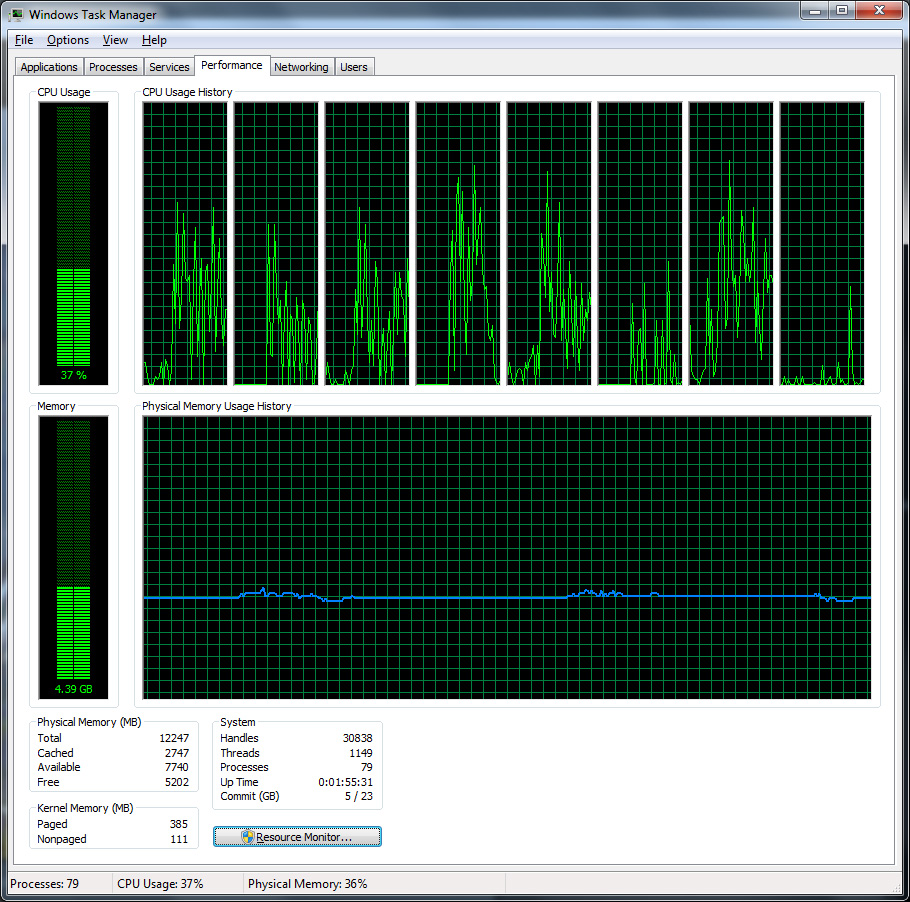
Here's the same view, but stepping through the images as fast as possible (~1.0 sec./image).
This view clearly shows that seven (7) threads are actually being used.
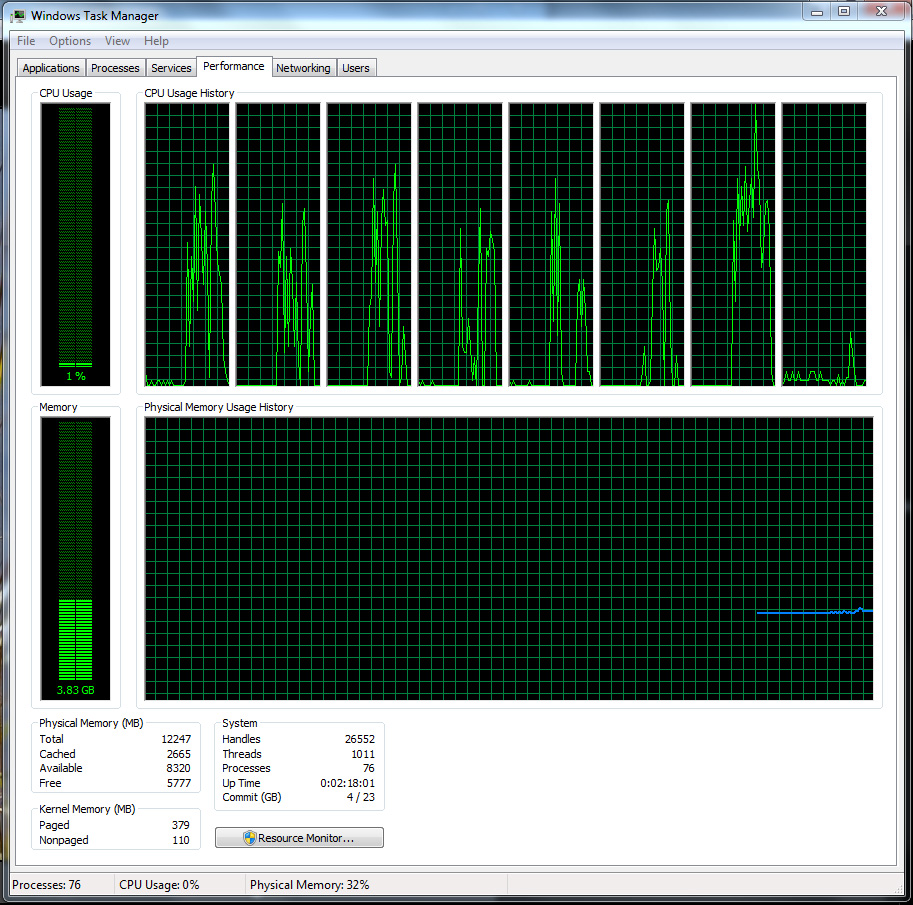
Message was edited by: trshaner Added 2nd screenshot.

Copy link to clipboard
Copied
I'm glad you all have big bad ass machines with 8 cores and gobs of RAM, but I have to say that 4.2 is sucking the life out of my workflow and so far no one here has provided any real explaination as to why LR 3 was doing okay with the same set of 21MP files going back and forth between library and develop and rendering 1:1 previews (5-10 seconds with 5-10 sec preview rendering times) and now that I have lightroom installed I get 15-25 second transitions between modules and sometimes as high as 65 second times before my mouse is responsive full time and I get a stable pannable 1:1 preview.
This my friends is hoursecrap! I can not get anything done. It takes me hours to go through 200-300 images and get them edited down and ready for posting, and it use to take me minutes to do the same task in LR 3. I should not have to double up on hardware when jumping just one software version.
Attached is a screen grab of my slow poke machine. Notice that all 4 processors are pegged and the time to run the full graph was about 65 seconds. Prior to that, the image in the background had low res preview with no detial and texture.
Copy link to clipboard
Copied
Actually that's eight (8) threads, not cores. As you can see in my post I'm using a modest i7-860 quad-core (i.e. 4-cores) processor and only 3.86 GB of memory are being utilized. It also looks like you are using 5D MKII (21Mp) CR2 files, which is my primary camera as well........no issues!
If you can provide more details about your system OS, processor, memory, image file type, Camera Raw Cache size, etc. - We may be able to help you.

Copy link to clipboard
Copied
Actually, from your picture, it appears to have 8 cores as it is a hyperthreading CPU that functions like 8 cores. Threads are something alltogether different than cores, or hyperthreading and from your image you have 1011 threads running. An
i7-860 Quad core is not modest... it is the middle of the pack. My processor is at the bottom of the pack: Intel Core2 Quad Q6600 @ 2.40GHz. Check out this URL for a good comparision: http://www.cpubenchmark.net/cpu_lookup.php?cpu=Intel+Core+i7+860+%40+2.80GHz
Regardless...The issue is LR 4.2. It is not ready for prime time. Without making any changes to my hardware or other system config, I downloaded the latest build of LR 4.3 and installed...and my performance jumped from 65+ seconds to render 1:1 previews to just under 13 seconds to render a 1:1 previews.
Seems to me that the issue lies more with the 4.2 build and its ineffective use of system resources. Anyone else out their with slugish performance may want to consider an install of 4.3.
Copy link to clipboard
Copied
Your confusing 'hardware' threads and 'software' threads. Read here for a full explanation of Intel Hyper-Threading:
Your Q6600 dual-core processor has a 2,943 CPU Mark, and my i7-860 has 5,260 CPU Mark, so my processor is about 1.8x faster. I'm running LR4.2 and 1:1 previews build in about 5 sec. using 21Mp CR2 raw files form my 5D MKII. You are seeing "just under 13 seconds to render a 1:1 previews" with LR4.3 RC, which sounds about right.
If you want to "fix" LR4.2 start by providing more details about your system. If you're happy with LR4.3 RC then we're done!
"If you can provide more details about your system OS, processor, memory, image file type, Camera Raw Cache size, etc. - We may be able to help you. "
Copy link to clipboard
Copied
Steve,
Adobe is keenly aware that "too many" people are having problems, and they are working hard to fix them.
I doubt anybody thinks it's your fault that it's not working better, despite attempts to help you circumvent the problems in the mean time, by considering system changes that might postively influence.
My condolences that it's not working better for you,
Rob
Copy link to clipboard
Copied
Honestly, Rob, I expect more from Adobe. In my opinion, and I hope you take it as such, Adobe should not have released LR 4 with the expectation that professionals would be using it when it was not ready. They didn't know? They should have. And if they didn't they should either recall it or have programmers working 24/7 to fix it. I will remind you, Rob, that many of us are professionals. We expect Adobe to provide a professional product. If they can't we need to switch our allegiance. It should not be the resonsibility of the user to find work-arounds for poor programming.
Please don't take this personally but I have to ask. Do you work for Adobe? If not, what leads you to "assume" that Adobe is working hard to fix the problem? I have seen nothing on three Adobe sponsored forums that leads me to this conclusion. This problem has been around for at least 6 months. If I were to "assume" anything it would be that Adobe is hoping they can get us to buy LR 5 before they have to fix the problem in LR 4.
I do not feel it would be inappropriate for Adobe to stop this thread with a huge banner that read:
We're sorry, we made a mistake. We're working on it.
Then we would at least know they're not just playing us for suckers; knowing we'll purchase LR 5 and thank them for not being angry at us for wanting the program to work out of the box.
I said it above and now I will repeat it just for you: We're all in this together. If you find your LR 4 running satisfactorily that is a good thing. But someday should you run into a problem with LR 5, we'll try to be there for you - to do what we can to get Adobe to address the issue.
Copy link to clipboard
Copied
Fair enough Steve. Adobe employees are indicated as such on all Adobe sponsored forums.
Adobe employees have responded on these threads, and that's how I know they're working on it, together with other indicators...
4.1 solved a lot of peoples problems with Lr4, just not everybody's.
I'm not a defender, I'm just sayin'...
R
Copy link to clipboard
Copied
Thank you, Rob. I confess to not being forum savvy - I would not know how to identify an Adobe employee if they bit me on the nether regions. I only visit forums when I have a problem, and even then rarely post. It just happens that my wife is out of town, I am between assignments, I have a backlog of articles submitted, and OSU is between semesters. In other words, this is one of the rare days when I have nothing to do. If Adobe is lucky I'll be busy again tomorrow.![]()
Copy link to clipboard
Copied
steve@steveanchell.com wrote:
Has anybody considered why Adobe has not listed the minimum specs to run LR 4? Then those who don't meet the minimum would at least know the source of their problem, and Adobe could stop using this as an excuse. Or have they listed them and I missed that post?
http://www.adobe.com/products/photoshop-lightroom/tech-specs.html
Copy link to clipboard
Copied
Hi Steve,
A lot of people (not employees), using very different computers, do pre-release testing for Adobe, and if any of the serious problems had showed up on their computers, Adobe would have fixed it before release. Some of these testers, most, are professional photographers who also know what's what. So most people probably don't have problems - you don't rush to a forum to post saying 'I don't have a problem' - you just get on with your work. So forums are largely populated with people who DO have problems - that is what they are for - to try and help people sort them out. Adobe can't possibly test all combinations of hardware and software that exist - there are millions of different combinations.
I've used LR since version 1, and I've had problems with it in the past, mainly when upgrading from 2-3, and 3-4, but I solved those by cleaning up the catalog and creating all new previews and cache files. I've also had problems with nVidia drivers not coping with LR. Updating the drivers, uninstalling all the extra stuff that gets installed along with the driver, and recently switching to a Radeon card, solved those. I've had LR crashing and corrupting the catalog and previews - due to a faulty power supply.
LR still has problems; lens corrections, noise removal, and clarity , for example, are very cpu-intensive, and are best left until late in editing - not put in a preset at the beginning. Hopefully these problems will be overcome eventually, but they do not cause any serious problems on my computer. So what is different about your setup and mine? Well yours is a Mac and mine is Win7x64, and we have different graphics drivers and other software. It's obviously not just a Mac problem, because the prerelease testers using Macs didn't have your problems, so it probably comes down to different other software on your computer (or different hardware, but less likely than with Win machines that are all different.
I hope you find what your problem is, or Adobe comes up with a cure, but without a computer that has your problems, Adobe has to guess. As several people have suggested, what we need to to collect up some of these computers with problems and take them to Adobe's labs!
Bob Frost
Copy link to clipboard
Copied
I hope you find what your problem is, or Adobe comes up with a cure, but without a computer that has your problems, Adobe has to guess. As several people have suggested, what we need to to collect up some of these computers with problems and take them to Adobe's labs!
That won't necessarily achieve much. As I wrote in an earlier post, I was having severe performance problems with LR4 sluggishness (having had none with LR3). Then, on opening up LR to start work one morning it came up with a dialog about a problem with my catalog which it would attempt to correct, then shut itself down.
On restarting LR4 the performance issue had gone. Since I had changed nothing on the computer during the seconds between LR shutting down and restarting it, simple logic says the problem was within the LR realm. Examining my computer would therefore be pointless.
Examining my installation of LR before and after these events would be helpful but is not possible, of course.
Find more inspiration, events, and resources on the new Adobe Community
Explore Now
