- Home
- Lightroom Classic
- Discussions
- Re: Experiencing performance related issues in Lig...
- Re: Experiencing performance related issues in Lig...
Copy link to clipboard
Copied
Anyone else notice that lightroom 4 is slow? Ligtroom 3 always ran fast on my system but Lightroom 4 seemlingly lags quite a bit.
My system is:
2.10 ghz Intel Core i3 Sandy Bridge
8 GB Ram
640 GB Hard Drive
Windows 7 Home Premium 64 Bit
Message title was edited by: Brett N
 1 Correct answer
1 Correct answer
It's now impossible to see the wood for the trees in this whopping 43-page long thread. Many of the original 4.0-4.2 performance issues have since been resolved, and it's impossible to figure out who is still having problems, and what they can try.
I've started a nice clean thread to continue this discussion for 4.3 and later. http://forums.adobe.com/thread/1117506 Thanks to Bob_Peters for the suggestion. I'm locking this one, otherwise it'll continue to get increasingly unweidly, but please f
...Copy link to clipboard
Copied
Uphotography it's pretty clear from your video that you have other issues affecting LR's performance, not just display size. That's why I said the following concerning Adobe adding Open GL/CL support to speed display image building:
"My guess is it will only happen if/when Adobe decides to do a major rewrite of LR, since we know there are other issues that adding Open GL will not fully correct."
I suspect many people with poor LR performance in this thread have two or more issues affecting LR's performance.
Copy link to clipboard
Copied
uphotography wrote:
No, it is not hosted in Russia, it is hosted in the US. I have passed all this info to my hosting company. Do you understand that if I cannot replicate the same from here I have no clue what or where to look for whatever is happening? I did what I could which is letting my hosting company know. There is a ticket opened for that right now and if there is a problem with my wordpress they will find it. At least I hope so.
I just noticed you mentioned you are using 'Wordpress.' Here's a similar report on Norton's site for someone who was using Wordpress:

Copy link to clipboard
Copied
TRshaner, could you please visit the link provided before and see if you still get the warning message?
Thanks in advance,
Copy link to clipboard
Copied
uphotography wrote:
TRshaner, could you please visit the link provided before and see if you still get the warning message?
Thanks in advance,
I just visited your site and received no warning. I was using NIS 2012, but downloaded NIS 2013 (version 20). No issues with NIS 2013 and I would assume no issues with NIS 2012, since they both use the same detection database.
Did your hosting service find something and fixed it?

Copy link to clipboard
Copied
I talked to them again and they did something indeed but didn't tell me what. All I saw was"Ticket opened ... Resolved" Oh well... That's great news!
Thanks for checking!
Copy link to clipboard
Copied
Uphotography:
-- Check the link below for a video of Lightroom performing at "its best". --
Unfortunately, I viewed your video and my experience is the same as yours. ![]()
Copy link to clipboard
Copied
I was planning to go back to the Mac anyway, even before I bought Lightroom so that's all right. Actually, my first try was to install it on the Mac and it was really bad (that was in my original post), but I was running a dev preview OS with who knows what bugs. I want to use the Windows box only for games and some video encoding maybe or perhaps get rid of it altogether. So then I installed the retail version of Mountain Lion and Lightroom is now running all right, sluggish bt usable. It's an older machine (2009 MacPro), no doubt but I want to wait off until next year to see what Apple has in store for Mac Pro.
I understand your points trshaner and Rob Cole but I am really convinced that my PC is fine. I would be willing to wipe it and try if it wasn't for the time required. I've just reinstalled Windows on it several months ago. If there is some kind of incompatibility I would be willing to blame Adobe for that though. In particular based on several coding issues with CS6: Bridge and InDesign quit right after launching if your Temp directory is redirected, Photoshop won't open if there are any traces of previous Photoshop files and registry entries and/or is unable to create a swap file on c: so it needs to be run As Administrator for the first time. These are basic and embarassing issues. CS5 never had such problemsm I even run CS4 under Windows 7x64 without any issues. That leads me to believe that Lightroom coding may as well be sloppy.
Copy link to clipboard
Copied
LR4 likely uses new things in the OS's which may have problems due to something in the system
Right, so the issue lies with LR and Adobe on creating software that isn't work correctly with the hardware. Everyone else manages.
As one example, if I try and run IMPORT on my windows-7 PC with my Android phone plugged in, LR crashes. Why?
Same here, although it doesn't crash it just takes longer. (Win7 64bit, Galaxy S2 with an 8GB card), but again, this isn't a fault of my phone nor my computer. It's the way LR has been written and, thus, the issue again lies with Adobe.
Copy link to clipboard
Copied
OK ADOBE THIS ONE IS FOR YOU - I just bought a brand new top end Dell computer - Factory install then added lightroom. SO new computer, use, catalog.... Still slow and slower with more use. Since you want to blame this on my system, software, drivers... why dont you tell us EXACTLY what system will run Lightroom? because I have now tried 3 computers. The common thread is My Workflow, My 4 cameras, and lightroom. You say lightoom is not the problem so that leaves my workflow and my cameras. Since I am not going to buy new bodies and lenses just to use lightroom - that leaves my workflow. OK so I have changed my workflow to eliminate the need for lightroom and BINGO lightroom is no longer a problem for me. You were right. all I needed was a different workflow
Copy link to clipboard
Copied
SavagePhoto, yes, that is exactly what I am very worried about. See my recent thread:
http://forums.adobe.com/thread/1058930
I want to get a new computer since mine is rather old, but with my current low-mid spec computer LR 4.1 is sort of okay (sliders aren't so laggy), but I am worried that a new, higher spec computer will be worse for LR 4.1. That is a hell of a situation. ![]()
Copy link to clipboard
Copied
SavagePhoto, I feel your pain! What model, processor, memory and any other options. Also, how did you move over the previous LR installation, or was this a totally "fresh" catalog?
To eliminate merely "moving over" a problem from your previous system, I would suggest trying a test install using a new catalog, cleared preview folder, and purged camera raw cache. Then re-import a small number of raw image files (no DNGs, or XMPs) and see how it performs. If this is exactly what you have done, then there is another issue.
If not, try a fully "clean" install to test it? It should only take a few minutes. If that works we can try to find out what's wrong with your original catalog, etc. and get it onto the new laptop. Either way, providing the specs for your new laptop will help people here like bakubo who need to upgrade their system.
Copy link to clipboard
Copied
Intel i7 3610QM 3.6 6mb cache
16gb ram 1600Mhz
2g video GTX 660
Momentus XT 750 x2
OS and programs on one
Data / photos on other
I did two installs on new computer
First out of box install only LR ---- not migrated---- imported 1000 photos, did routine processing
Second install (same test as done on other two computers)
on new drive Barebones OS (no bloatware only drivers) install only LR ---- not migrated---- imported 1000 photos, did routine processing
These tests used NOTHING from previous installs.
My ususal workflow is on a second monitor but I only use main for these tests.
Just for clarification when I use a second monitor it is with only one LR window. I usually stay in the develope modual and only use library to find archives or import/export
I usually (but not for these tests)
add some sharpening and NR on import
occationally add Lens correction or modified camera profile on import
I use i1 profiles but not on these tests
I use wacomm tablet but not on these tests
Cameras I use
1dsM2
5Dm2
T3i - IR camera
20D - full spectrum conversion
for test only used 5DM2 files
LASTLY - I really do want to use Adobe products and have been mostly happy since "way back". I was so excited about LR and moved my process from Capture One to LR when Adobe release the first Beta of LR. I have invested at least 200 hours trying to get LR 4.x to work acceptably.
Copy link to clipboard
Copied
Thank you for taking the extra time to provide detailed system and testing information! The system and testing setup looks all good to me with one exception:
SavagePhoto wrote:
I use i1 profiles but not on these tests
I use wacomm tablet but not on these tests
There have been issues reported by some LR forum members using the Dell installed display profile. They range from rendering issues to performance issues. Please give it one more try using an i1 Display HW calibration profile, and if you're still having speed issues I'm at loss for further solutions.
Copy link to clipboard
Copied
NVIDIA GeForce GT 440. I just downloaded LR 4.2 RC and wondering if I should install it and try it? As it is, LR is completely unusable on my desktop. This is frustrating to say the least.
Copy link to clipboard
Copied
4.2 RC helped with sluggish sliders in Develop window on my Mac but it made everything slower actually to the point of being unusable ![]() on my PC I haven't noticed really any change for better or worse. But some people say it helped them.
on my PC I haven't noticed really any change for better or worse. But some people say it helped them.
Copy link to clipboard
Copied
I think I'll hold off on installing 4.2. This performance issue happened after I imported all of my photos into LR (I didn't import near as many on the the laptop). When I had only a couple of folders in there I didn't have this problem. I have to wonder if it is a setting I have wrong on the desktop as things are running fine on the laptop since I decreased the size of the image in loupe view (tried this on the desktop but didn't help). The laptop has a i7-2630QM CPU @ 2.00 GHz processor and 6 GB RAM. Desktop has 16 GB RAM.
Copy link to clipboard
Copied
My images are 18MP (7D) and I indeed have two 1920x1200 displays but I run Lightroom on one screen only. Why isn't Bridge so slow then on the same machine???
Copy link to clipboard
Copied
Bridge doesn't actually interpret the raw. It just uses the embedded
preview or the preview generated by ACR when you open the raw and interpret
it. Lightroom always interprets the image from the raw data if it hasn't
yet generated a preview before. It might show you the embedded preview for
a second or so while it renders a preview from the raw.
Copy link to clipboard
Copied
ZakTheEvil wrote:
My images are 18MP (7D) and I indeed have two 1920x1200 displays but I run Lightroom on one screen only.
Slightly smaller raw image and slightly higher display resolution, so about equal to my setup in processor utilization. Is render 1:1 prevews selected in the Import module, what size is your camera raw cache setting, and how many images do you currently have imported into LR?
Copy link to clipboard
Copied
Camera Raw settings are at the defaults, I just installed CS6 and LR4 from scratch two days ago. I have under 200 images imported in LR right now. I had CS5 before but I removed all settings and caches before installation. I have purged the Camera Raw cache several times since yesterday. My Windows installation is only a few months old too.
I tried using the 1:1 previews but it was so slow it would take an hour or more to import few hundred images, simply not practical. So I tried Minimal and Embeded with the same result.
However, I have been importing into LR from files, not directly from the camera. It also doesn't make a difference if the files are CR2 or DNG, not sure if that matters. The files were downloaded from the camera using Canon EOS Utility (I like its file naming features better than Bridge or LR) and then I convert them to DMGs.
I've excluded the Adobe apps and my scratch disk from virus scanning as well. I'm out of ideas. Lightroom is just sluggish. Evrything runs on SSDs too so disk fragmentation isn't an issue. Plus, I noticed that LR never maxes out my CPU anywy and it generally uses netween 1 and 2GB of RAM. There are plenty of resources. It just looks like the software isn't optimized.
One thing I noticed that it gets slower the longer I use it. In particular switching between Library and Develop windows gets progressively slower.
I'm going to sleep on this. I won't use LR for a few days anyway, maybe I'll find some solutions.
Copy link to clipboard
Copied
I've excluded the Adobe apps and my scratch disk from virus scanning as well. I'm out of ideas. Lightroom is just sluggish. Evrything runs on SSDs too so disk fragmentation isn't an issue. Plus, I noticed that LR never maxes out my CPU anywy and it generally uses netween 1 and 2GB of RAM. There are plenty of resources. It just looks like the software isn't optimized.
If you run antivirus, make sure you exclude the Lightroom catalog file and the preview database. LR is constantly writing and reading to it and if you have antivirus blocking access to it that will slow you down by an enormous amount even on SSD disks. Also try turning the antivirus off altogether and seeing if that resolves anything as AV nestles itself in the disk access and can cause access to be serialized and slowed down even if you exclude apps/folders.
Don't know if it will help but worth it to try.
Copy link to clipboard
Copied
Yup, I did that. No difference.
Copy link to clipboard
Copied
So we can get a better idea on your LR responsiveness let's try a more analytical test. In Windows 7 open the Resource Monitor by hitting CTRL + ALT + DEL keys, click on 'Start Task Manager,' and then click on 'Resource Monitor' at the bottom, and then click on the 'Overview' tab inside the Resource Monitor.
Next open Lightroom in the Library module to a folder that has at least five (5) raw image files. Click on the first image and wait for it to fully render onscreen, then click on the next image and wait for rendering, and repeat. Immediately select the Develop module and repeat the same procedure, waiting until the 'Loading' popup goes away for each image. Next very quickly toggle to the Resource Monitor, click on it, and hit ALT + PRT SCR keys. Finally paste this screen capture into any editing application, save it as a JPEG, and insert it here in a reply post (i.e. the camera icon).
If your system is slow use only as many images that will fit into the Resource Monitor window (i.e. 60 sec.). I was able to use five (5) images, with the Library module taking less than .5 sec. and Develop module about 4 sec. for each image. It should look like the screenshot below.
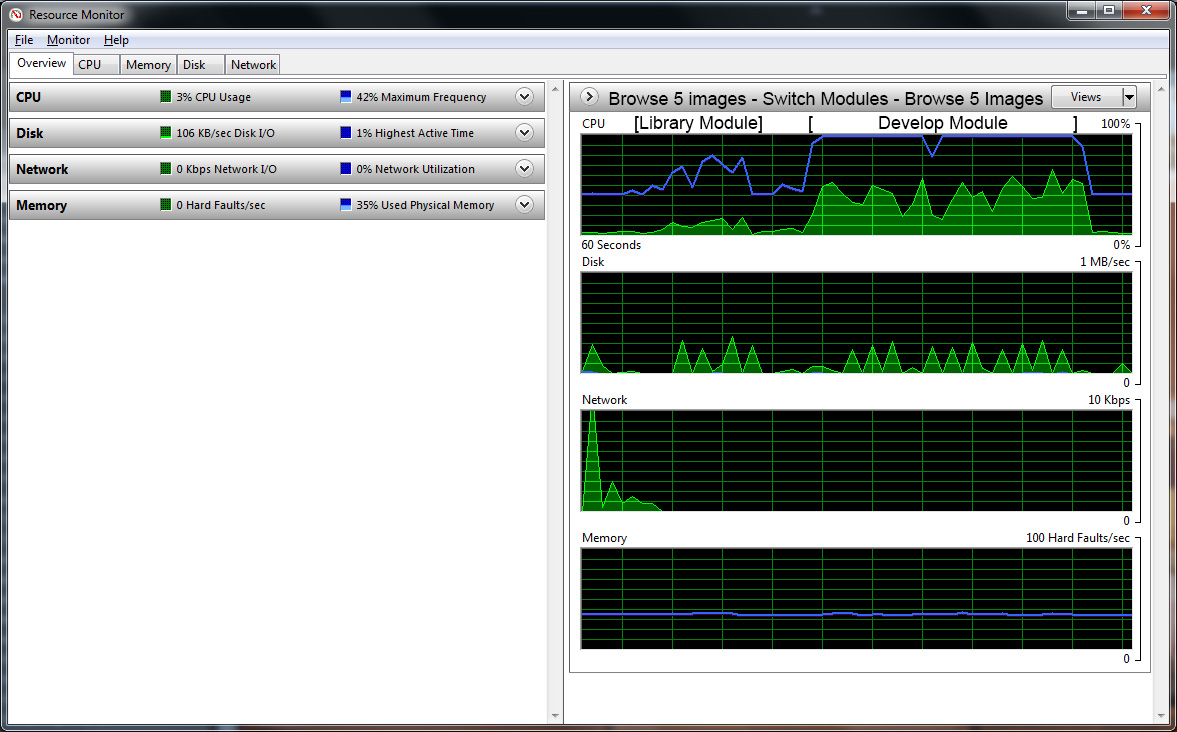
Copy link to clipboard
Copied
Here is the screen capture of the Resource Monitor. When I was clicking through the 5 images in the develop module, 4 of them never rendered. The "loading" dialog went away, but the image appeared as solid grey.
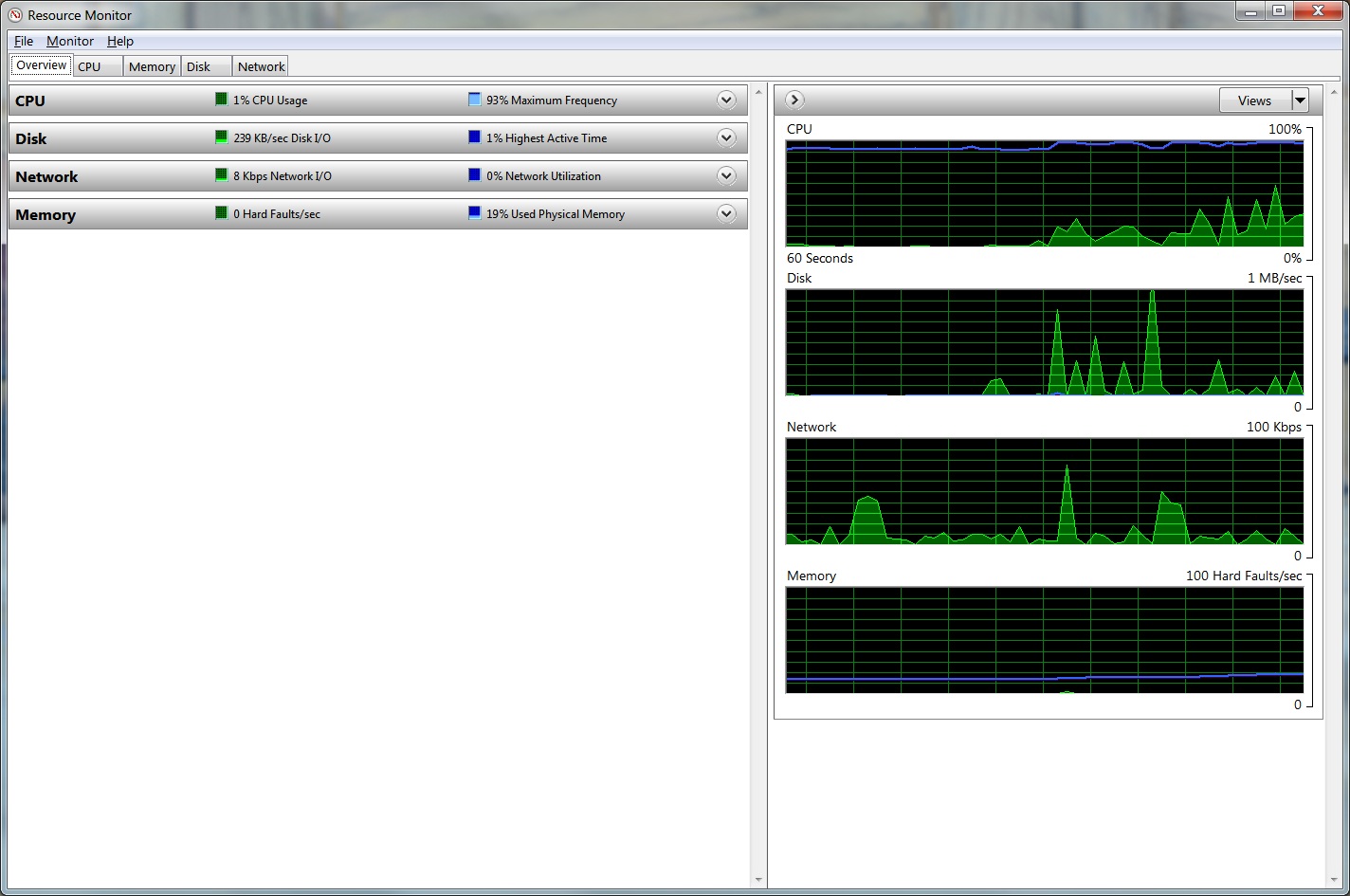
Copy link to clipboard
Copied
o2gallop wrote:
Here is the screen capture of the Resource Monitor. When I was clicking through the 5 images in the develop module, 4 of them never rendered. The "loading" dialog went away, but the image appeared as solid grey.
Very strange. What type of files are you using and how responsive are the sliders in the right panel when you are able to open an image in the Develop module?
Find more inspiration, events, and resources on the new Adobe Community
Explore Now
