- Home
- Lightroom Classic
- Discussions
- Experiencing performance related issues in Lightro...
- Experiencing performance related issues in Lightro...
Copy link to clipboard
Copied
Anyone else notice that lightroom 4 is slow? Ligtroom 3 always ran fast on my system but Lightroom 4 seemlingly lags quite a bit.
My system is:
2.10 ghz Intel Core i3 Sandy Bridge
8 GB Ram
640 GB Hard Drive
Windows 7 Home Premium 64 Bit
Message title was edited by: Brett N
 1 Correct answer
1 Correct answer
It's now impossible to see the wood for the trees in this whopping 43-page long thread. Many of the original 4.0-4.2 performance issues have since been resolved, and it's impossible to figure out who is still having problems, and what they can try.
I've started a nice clean thread to continue this discussion for 4.3 and later. http://forums.adobe.com/thread/1117506 Thanks to Bob_Peters for the suggestion. I'm locking this one, otherwise it'll continue to get increasingly unweidly, but please f
...Copy link to clipboard
Copied
Scholle Images,
to place this in perspective, I have run LR 4 on a C2D machine since it came out and had no issues whatsoever. I am now running it on a retina Mac Book Pro with a Core i7 and it runs flawlessly and super fast. I would like some more support for the retina display than the accidental support LR has in Library (just conincidental I think) but apart from that it is just fine. I see no reason to think that it would not run as well on a new iMac. I don't want to shove the problems of the people that are having issues under the rug, but you are unlikley to experience similar issues. I doubt any vanilla, out-of-the box Mac that is not bogged down with crappy antivirus software will experience any issues.
Copy link to clipboard
Copied
WIth all due respect Jao, you are full of it. "you are unlikely to experience similar issues...doubt any vanilla out of the mac...will experience any issues". You are clueless and obviously have not read the history here. Anyone with half a wit about them just needs to scroll backwards above and see that there are PLENTY of 'vanilla' macs having issues. Thanks for the useful post. FYI, my BRAND NEW Macbook pro retina runs LR4 like crap..and now 4.1 the same.
Copy link to clipboard
Copied
I agree that Jao under-stated the scope of the problem, but the point stands:
Many (most?) people are not having the problems others do (I won't say "most" since I don't know it as fact, although I suspect it is "most").
Granted, that is scant comfort to those who are having such problems, and does not change the fact:
Many people are having problems, even with seemingly vanilla out-of-box Macs (and Windows boxes).
Had Jao said "you are unlikley to experience similar issues. I doubt many vanilla, out-of-the box Macs that are not bogged down with crappy antivirus software (or other problematic configuration) will experience any issues." - he probably would have been closer to correct.
Rob
Copy link to clipboard
Copied
Please tone down the rethoric andreas. I don't think that kind of language adds to the discourse. I understand you are frustrated but I have been nothing but helpful here. I see no reason to keep people from purchasing new hardware that is highly unlikely to run Lightroom slower than a several generations old C2D machine. Every experience that I have had with LR 4 on all kinds of different hardware tells me it should run far faster on that iMac. The reports in this thread and I have followed almost all of them from the beginning as I was considering a new machine myself have not changed my view on that as I saw it run on several modern machines owned by friends and work just fine. I tend to weigh personal experience a lot higher than reports on a web forum in deciding on a purchase. I also tried it on a retina machine at the Apple Store (they will let you do that if you ask) and it ran great there too. That said, I am convinced that the people that are reporting issues here are having real trouble so I don't want to downplay that.
I am entrigued about your retina experience though. It is curious that the same hardware would work differently. Mine is just buttersmooth and I even store my images on an external USB3 hard disk (Catalog on the SSD). Not even a thunderbolt drive! Certainly a LOT faster than the C2D Mac Book Air I ran it on before that. Even when I had the images on the internal SSD on that one. I upgraded my machine to Mountain Lion when it came out and run fairly little stuff on it, just Lightroom, Aperture, Apple iWork apps (love keynote for slideshows), Microsoft Office (yeah retina aware!), XCode, Spyder Pro calibration software, and a set of browsers (Safari, Firefox and Chrome). LR 4.1, 4.2 RC, and 4.2 all work(ed) normally. LR 4 is a lot faster than Aperture for developing images on this machine. Aperture is somewhat faster at browsing images and the retina support on it is great though but I like the results from Lightroom a lot better.
Copy link to clipboard
Copied
I get the feeling most of the disparity in peoples' experience is due to the different ways that Lightroom can be used, ie the case of Scholle Images applying some presets and concluding that all is well. I develop up to several hundred shots per shoot by hand, with extensive use of the gradients and brushes. The slightest lag time is going to affect my work day enormously, and so Lightroom 4.x was bordering on unusable for me until I upgraded to a 6 core processor with SSDs. I'm sure other people would have used my old (still high end) machine and told me they think it runs great. The fact is it's just never going to behave like Lightroom 3 did on the same machine. Anyone who wants Lightroom 3-like performance is going to have to spend money. People who are just making selects and applying presets probably aren't going to be reporting issues.
Copy link to clipboard
Copied
James,
I work on loads of images a day with heavy editing - gradients, brushes,
lens corrections, etc. I also work on very high resolution composites that
I stitch from multiple images or (older images) scan from film. These
images are often 500 MB or larger zip compressed 16-bit tiff files
depending on whether I keep layers. These images run around 80 to 100 MP
and on any backcountry outing I generally generate 10 or so of them next to
a lot of direct shots. I used to shoot a D300 and I now shoot a D600
(yeah!). LR 4 is slower than LR 3 which is expected, but even on my MacBook
Air, it was just fine. I often had to wait a little for the image to load
into develop but once loaded it worked fine. On the retina it is much
faster which is what you would expect from a 4-core i7 (shows like 8
processors in LR because of hyperthreading) with 16 GB of memory running
from a SSD but I would not call it useless on the C2D mac Air with only 4
Gig of memory. It worked fine even with the extreme sized images I
described above as long as my expectations are realistic. Certainly to the
point of being able to do lots of local edits and gradients. If I would be
dealing with 1000's of D800 raw files daily I would recommend a better
machine though (like a retina ![]() ) as other factors start weighing in and
) as other factors start weighing in and
the anemic 4 GB of memory that I had would certainly be felt there.
Different workflows can give different results indeed.
Copy link to clipboard
Copied
Well....another theory goes up in flames.
One day Adobe might fix whatever coding causes such poor performance and causes people to take the roulette-wheel-upgrade-path in hopes that it MIGHT fix their problems enough so that they can actually work in LR.
That will be a good day.
In the mean time we users who only want decent performance without purchasing a cray supercomputer (or not...you never know because their is no discernable pattern...just wild-a&&S guesses) to run a 49.00 piece of software will just have to suck it up...eh?
Copy link to clipboard
Copied
Interesting responses to my post, thanks all.
James, please don't assume my experience as limited to using presets and exporting. I only stated that as an example of the type of performance I see. My C2D machine has been used effectively to import hundreds of NEF files, individually develop including the brush and gradient tools, crop, create presets, and use virtually all of the develop tools and then export (with watermarks) at various sizes and formats.
The caveat? I have never used LR3. But having said that, I have used lots of other post-processing software and I know I am getting the performance that Adobe expects: smooth sliders, immediate response of the slider on the image and no delays in anything. It hasn't locked up on me, ever, unlike my older version of PS CS.
The point I'm trying to make is this: WHY should I gamble on upgrading my hardware at $1700 - $2200 if there's even a slight risk that I will get WORSE performance? What if I were to spend the money and then, like so many others, find LR4 unusable? Would I be able to return an iMac after installing LR4 and copying my images over to it? Would I want to? Should I have to?
For now, I'll buy another hard drive and continue to use my 4GB, 32-bit C2D box which is working fine. If Adobe can convince me they've fixed a serious issue, or guarantee me a level of performance better than my C2D box, I'll buy in. But not before.
Copy link to clipboard
Copied
If any of Adobe engineers is listening here, I can provide you with an ETL trace file on my system that would show you exactly the callstcks which spent most of the time in Lightroom. I could've done that for you if i had your symbols.
In my case starting to work on say 100 photos is just fine (still slower than before but acceptable). But once i finish about half the performance degrades to a level of unusability.
Copy link to clipboard
Copied
I had issues a while ago and solved them by discontinuing using my x-rite i1 to monitor ambient light. LR is running fine, but I haven't upgraded to 4.2 because I'm afraid of having issues after the update. However, I use a Nikon D800 and want the tethering for my camera. Are there people out there running 4.2 without problems?

Copy link to clipboard
Copied
James O\'Neill wrote:
I get the feeling most of the disparity in peoples' experience is due to the different ways that Lightroom can be used, ie the case of Scholle Images applying some presets and concluding that all is well. I develop up to several hundred shots per shoot by hand, with extensive use of the gradients and brushes. The slightest lag time is going to affect my work day enormously, and so Lightroom 4.x was bordering on unusable for me until I upgraded to a 6 core processor with SSDs. I'm sure other people would have used my old (still high end) machine and told me they think it runs great. The fact is it's just never going to behave like Lightroom 3 did on the same machine. Anyone who wants Lightroom 3-like performance is going to have to spend money. People who are just making selects and applying presets probably aren't going to be reporting issues.
James, I also do selective editing and LR 4.x is just garbage one my system. I am not expecting it to run like LR 3.x but I am not expecting it to be this bad. Take a look at the video below: (if it doesn't load, please go here: http://vimeo.com/49162293 )
I am also not expecting LR 4.2 (unlike any other LR including, 4.0, 4.1RC, 4.1 and 4.2RC) to freeze to the point I need to close the task, or have cryptic errors like this one:
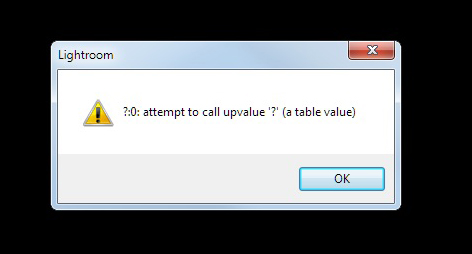
And the best part:
This is a Win7 (64bit) i7 3.0 GHz, 24 Gb Ram, 1 Gb Video, RAID for photos, dedicated system HD and dedicated scratch/previews/cache... HD
Do I need to update that? Seriously? What's next? Deep Blue to run LR 5.0? LR 4.x is simply a joke... and that is sad because the Raw processor is really nice!
Message was edited by: uphotography Tried to fix problems embedding the video
Copy link to clipboard
Copied
holy crap! Well if there is any good news here its that I shouldn't complain any more because I thought I had 'sluggishness'...your system is simply not usable. THANK YOU for taking the time to post this as further proof there is something fundamentally wrong with 4.x... !
Copy link to clipboard
Copied
Makes me grateful for how well it's working on my machine.
I hope it is sinking in, finally, that abnormal performance problems are system dependent.
Not saying unsolvable by Adobe, just sayin' - not all people / computers have 'em....
Better dev caching and I'd be a happy camper, performance-wise. And smoother thumb scrolling in lib module...
My biggest problem has been crashing when using (concurrent) FTP-ing plugins, but since offloading FTP to external app, Lr4 runs like a well-oiled machine, hour after hour, day after day... - but I restart it once a week, for catalog backup.
One thing is for sure: If you think you've tried everything, you're wrong - you missed (at least) one thing...
~R.

Copy link to clipboard
Copied
So car makers shouldn't make car recalls... in the end not all users experience the problems in question right?
Of course it is system dependant, but only because Adobe messed up something in there. Thing is that I obviously have something that you don't have. It could be a preset, a plugin or a different version of a god-forsaken dll somewhere. I don't know. People with Macs have experienced problems as well so that reduces the problem a bit (It cannot be Windows when Macs are having problems as well). Plugins? Presets? I have no clue but I will keep standing strongly agains the "it's your system..." kind of comments. Adobe can wash their hands with statements like that. The truth is that they released a buggy software.
It doesn't show on every computer but in the end you have a time-bomb in there. Tomorrow, by chance, you install a new preset, plugin or another program changes your god-forsaken dll or something changes that tickles LR and you will be left pulling your hairs and wondering why since your LR ran so perfectly well.
Every update of LR creates new problems while maybe mitigatting a bit some of the others. I am honestly flabbergasted at this display of amateurism. I think they should give the "old" Murphy (Murphy's Laws) a job position.
Rob Cole wrote:
...
I hope it is sinking in, finally, that abnormal performance problems are system dependent.
Not saying unsolvable by Adobe, just sayin' - not all people / computers have 'em....
Better dev caching and I'd be a happy camper, performance-wise. And smoother thumb scrolling in lib module...
...
Copy link to clipboard
Copied
I got nothing new to say, 'cept maybe: how things look depends on your point of view... - fingers crossed for Lr4.3, although I think if I were you, I'd just give up and use different software. I had major problems with Lr3 performance, and even bought a Mac and a copy of Aperture - was all ready to switch platforms, just to be able to process my photos efficiently, but alas: Aperture was an order of magnitude slower than Lightroom. I couldn't believe it: vanilla Mac, all Apple software, and didn't work worth beans - go figure. Thankfully I was able to get Lr3 running well on my Windows box, and now use Mac just for cross-platform software test & dev. Had Aperture worked decently for me when I tried it, I wouldn't be using Lightroom today. Cheers, Rob.
Copy link to clipboard
Copied
I am also not expecting LR 4.2 (unlike any other LR including, 4.0, 4.1RC, 4.1 and 4.2RC) to freeze to the point I need to close the task, or have cryptic errors like this one:
Have you reported this bug to Adobe? If not, consider doing so here:
http://feedback.photoshop.com/photoshop_family/topics/new
Steps to reproduce, if possible, are extremely helpful. At a minimum, some context...

Copy link to clipboard
Copied
That happened opening Lightroom. No other applications were runningat the time.
Rob Cole wrote:
I am also not expecting LR 4.2 (unlike any other LR including, 4.0, 4.1RC, 4.1 and 4.2RC) to freeze to the point I need to close the task, or have cryptic errors like this one:
Have you reported this bug to Adobe? If not, consider doing so here:
http://feedback.photoshop.com/photoshop_family/topics/new
Steps to reproduce, if possible, are extremely helpful. At a minimum, some context...
Copy link to clipboard
Copied
The errors you see could be an indication of some bad data in the databases. Do you have "write changes into XMP" enabled? If so I would create a new catalog and import your existing image tree. You'll lose the edit history but it may clear up your problems.
Copy link to clipboard
Copied
I wonder if anyone with this kind of slowness has had an eperienced systems person look at their problem? If I go to our companies h/w supplier (we are in the IT business) with a performance problem, he would do something like the following ...
- remove EVERY non-essential peripheral, EVERY ONE OF THEM, not just those that feel like that might be a problem
- if photos or catalog exist on a USB or other external drive, temporarily move them (at least some photos) to an internal drive
- stop ALL non-essential applications -- not a trivial task -- the last time I did this, I took a task-manager list and looked up each item on google and killed those that did not seem essential (I killed my PC a couple of times
 )
) - stop all non-essential services (Windows ... don't know what that would be on the Mac)
- now do my tests
- if the results are good, start putting things back one at a time
Other things to check
- are all CPU's functioning?
- is some still running task using a lot of CPU? doing a lot of disk I/O? at one time I had a disk degragmenter that insisted on running 100% of the time, killing my disk performance
- is you task list still very long? (what is long? compare to a friends computer? ask on-line?)
Given some of us don't have these problems, there must be an answer somewhere.
Copy link to clipboard
Copied
Okay, I understand that this sounds totally like snake oil but just to make sure here is what made a difference on my MBP 2010 using 4.2 (mostly working on 5DII DNGs):
As quite a few people, I was frightening with sluggish responsibility of almost all sliders in the development module (for some reasons the color temp slider was the worst). Switching to the discrete GPU (even when on battery power) helped a little but at one point I noticed, that increasing the size of the right side bar (the thing that appears and disappears when you press F8) had a tremendous effect on the slider responsiveness.
Again, I might be completely off here, but as others noted the size of the side bar determines the granularity of slider response. I wonder whether something happens when you move a slider quickly, which of course happens all the time when the side bar is fairly small.
Just give it a try and see whether it helps.
Copy link to clipboard
Copied
I have noticed that how big I make the lightroom window makes a huge difference on responsivness. So I think when you make your sliders larger you are making the image smaller which is speeding it up.
I have resorted to doing all initial adjustments with my lightroom window about half the screen size. This gives me OK response time, less than a second on a major white balance adjustment. Full screen it takes 2-3 seconds.
I HATE THIS!!!
Copy link to clipboard
Copied
I really bothers me that people can have things like a white-balance change that takes a full second. Mine follows slider without a hickup, and does not seem affected by window size (my monitor is 1920x1200).
This kind of difference does not appear to be a lightroom algorithm or coding issue, but some issue that relates the system (OS, Peripherals, Running Tasks) to something in LR that may be diffrerent than LR3. Remove the "system" issue and the problem should go away. If it WERE an algorithm/code issue, it should affect everyone!
Copy link to clipboard
Copied
If it WERE an algorithm/code issue, it should affect everyone!
Incorrect starting assumption. This is not true at all.
Copy link to clipboard
Copied
rpavich1234 wrote:
Incorrect starting assumption.
Why?
rpavich1234 wrote:
This is not true at all.
Why?
As starting assumptions go, it's a damn' sight more logical and supportable by the facts than "Adobe can't code..."
Copy link to clipboard
Copied
Keith_Reeder wrote:
rpavich1234 wrote:
Incorrect starting assumption.
Why?
rpavich1234 wrote:
This is not true at all.
Why?
As starting assumptions go, it's a damn' sight more logical and supportable by the facts than "Adobe can't code..."
I'll agree there but it's just not true that it's not a coding issue UNLESS EVERYONE is affected.
Find more inspiration, events, and resources on the new Adobe Community
Explore Now
