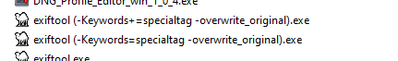- Home
- Lightroom Classic
- Discussions
- Export file settings using IPTC Extension fields
- Export file settings using IPTC Extension fields
Export file settings using IPTC Extension fields
Copy link to clipboard
Copied
If the specific field I'm currently working with makes a difference, it's Artwork Shown Inventory Number; last time I dug into it, internally Lightroom Classic seemed to call it com.adobe.artworkOrObject. I'm currently using ExifTool to rename exported files, but it would be nice to have the ability from the LrC GUI, so I'm no longer the only person where I work who can perform certain tasks.
Export file naming with IPTC Extension fields: is there a way to do this within LrC?
exiftool "-testname<${ArtworkSourceInventoryNo;tr/\//_/} %f.%e" .
Export location subfolder setting with IPTC Extension fields within LrC would be even better:
exiftool "-testname<${ArtworkSourceInventoryNo;tr/\//_/}/${ArtworkSourceInventoryNo;tr/\//_/} %f.%e" .
Copy link to clipboard
Copied
You could use the Run Any Command plugin as a Post-Processing Action in the Export settings. You would run a command that invokes the Windows command-prompt "ren" or "mov" to rename the exported file using the very flexible tokens used by the plugin. This would avoid the need to run Exiftool.
Copy link to clipboard
Copied
I see two courses: work out how to have LrC do it, or make Exiftool easier for you and your colleagues to employ.
The former would necessitate installing and configuring a plugin for each person perhaps, teaching everyone how to navigate this, and then trouble-shooting any difficulties in use. It feels the smarter way arguably, but also more demanding to deliver and maintain.
The latter way could be as simple as making a copy of the exiftool executable, renamed with the appropriate command-line statements within (brackets) as a suffix, somewhere that everyone can run it from - on their Desktop, say.
Done right, either they can drop any exported files onto that program icon and those files will get suitably renamed, in place, wherever they are. You can include '-overwrite_original' such that new file copies are not made.
This sort of idea (two very simple test examples for adding a keyword, and for removing that):
That's very easy to do as a separate step. OR slightly more complex, you can include that renamed copy of Exiftool in the postprocessing settings of Export, save this whole setup as an export preset, and each user will then have the means to do customised exports that are outside of what LrC can normally do, but leaving LrC itself (and its Catalog) unmodified so far as plugins etc. Plus, that approach should easily survive through any future version upgrades to LrC etc - plugins may require some degree of ongoing management.
Copy link to clipboard
Copied
Thank you both. Very much appreciated.
If it was just me, I would lean towards John's solution long term, despite the initial additional learning required. But as Richard suggests, at least in our multi-user environment, plugins are likely to add up to more management in the end, and I like the dedicated ExifTool executable solution.
After recently discovering Metadata Field Lists can now be customised within the GUI, instead of requiring unsupported .lrtemplate text file configuration, I was half hoping I'd somehow overlooked a new setting that extends exposure of metadata in other modules of LrC.
Copy link to clipboard
Copied
If you can use a standardised folder location, the same within each computer, for any executable called at export - IOW, not inside any particular user's file area - then named export presets calling in such postprocessing should be quite easy to share around.
Copy link to clipboard
Copied
Another potential option is to look at the SDK itself and create a simple plugin that accesses that field. The sample metadata plugin as enough information in it to allow you to create one. Assuming you're interested in that kind of thing.
Find more inspiration, events, and resources on the new Adobe Community
Explore Now