Copy link to clipboard
Copied
I have 65 individual images that I would like to batch export to pdfs. I do not see the option to accomplish this in Lightroom. Is this possible? Thanks!
 1 Correct answer
1 Correct answer
I believe the only option is in the slideshow module. With selected images use the Export PDF button – bottom left.
Copy link to clipboard
Copied
I believe the only option is in the slideshow module. With selected images use the Export PDF button – bottom left.
Copy link to clipboard
Copied
Hi Dan D'Errico,
You may export the images from Lightroom as PDF either from the Book Module or Slideshow Module.
Please check the following article , export from Book Module : How to make photo books in Lightroom
Export from Slideshow : How to play and export slideshows in Lightroom
Let me know if it helps.
Regards,
Tanuj
Copy link to clipboard
Copied
You would have to use the slideshow module.
I don't think there's any other way to get PDFs out of Lightroom.
Copy link to clipboard
Copied
You can also print to pdf in the print module if you are running OSX, Windows 10 or have a pdf printer for earlier Windows. Although I can't see of a way of batching a generation of 65 pdfs except into a single document (as the slideshow and book modules does)
Copy link to clipboard
Copied
You all clarified one important thing: it cannot be done directly or simply In Lightroom. I found a workaround. Luckily, my files were already exported to a folder on my Mac hard drive. I opened them all up simultaneously in Preview. As wirrah mentioned, if you export to pdf, you will get all the photos in one document. However, Preview also makes it easy to split a PDF file, extracting a single page of that file and saving it as its own separate PDF file. To do this, just drag-and-drop a page from the Thumbnails pane onto your desktop. You’ll get a new PDF file that just contains that page.
Copy link to clipboard
Copied
You all clarified one important thing: it cannot be done directly or simply In Lightroom.
It can be done directly and simply, in the slideshow module.
Copy link to clipboard
Copied
Windows-10 can also print multiple files to a pdf.
To have the images show all your Lightroom edits you will need to Export the images to a folder. (it can be temporary!)
1. Select images in File Explorer (your saved folder)
2. Right-click, choose Print..
3. Select the Printer "Microsoft print to PDF"
For older versions of Windows you may need installed software to "Print to PDF" eg. Adobe Acrobat, Primo-PDF, etc.
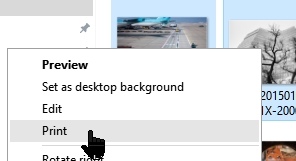

Copy link to clipboard
Copied
Just select 'edit in photoshop' (if you have PS of course eg, creative cloud). Once there, Save As, select 'Photoshop PDF'. Job done
Copy link to clipboard
Copied
Hi. Was looking to do the same thing. IF you have Mac OSX, here's the easiest way:
Select all files you want to batch out as a single PDF.
Go to "Print" then go to "printer", in that drop down menu in the lower left corner hit "open in preview" and that will change the format into PDF for preview automatically, then just hit "export as PDF" from Preview and you got it.
I originally tried "save as PDF" from that same drop down menu but Lightroom doesn't like it for some reason. The "open in preview" option works much better.
Hope that helps
