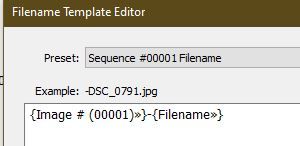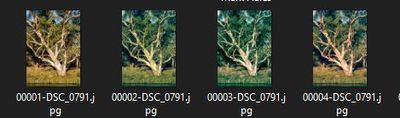Turn on suggestions
Auto-suggest helps you quickly narrow down your search results by suggesting possible matches as you type.
Exit
0
Export with Leading Zeroes
Enthusiast
,
/t5/lightroom-classic-discussions/export-with-leading-zeroes/td-p/13104780
Jul 31, 2022
Jul 31, 2022
Copy link to clipboard
Copied
I'm editing a sequence of images each month to import into Premier. In case you don't interact with Premier, to get an image sequence to import correctly, the file names have to have leading zeroes in the sequence number, e.g. 0001 if you have over a thousand images. Finding a utilitly to rename with leading zeroes is difficult. Lightroom could help if the export settings would allow you to add as many leading zeroes as you need, (start with 0001, in the case above.)
Community guidelines
Be kind and respectful, give credit to the original source of content, and search for duplicates before posting.
Learn more
Community Expert
,
LATEST
/t5/lightroom-classic-discussions/export-with-leading-zeroes/m-p/13105230#M284135
Jul 31, 2022
Jul 31, 2022
Copy link to clipboard
Copied
Easily done with a Rename Preset that includes a Sequence Prefix #0001
You have these options in the Rename Editor-
Regards. My System: Windows-11, Lightroom-Classic 15.0, Photoshop 27.0, ACR 18.0, Lightroom 9.0, Lr-iOS 10.4.0, Bridge 16.0 .
Community guidelines
Be kind and respectful, give credit to the original source of content, and search for duplicates before posting.
Learn more
Resources
Get Started
Troubleshooting
New features & Updates
Careeeesa
Suzanne Santharaj
Find more inspiration, events, and resources on the new Adobe Community
Explore Now
Copyright © 2025 Adobe. All rights reserved.