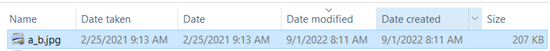Adobe Community
Adobe Community
- Home
- Lightroom Classic
- Discussions
- Re: Exported photos do not contain the initial rec...
- Re: Exported photos do not contain the initial rec...
Copy link to clipboard
Copied
Hi everybody
Since updating to LrClassic Version 11.5 in August 2022, exported photos to not show in Windows Explorer the initital recording date! Windows shows todays date on "crated", "changed" and "last access".
I can reproduce this issue.
Before updating to 11.5 I allways had the initial recording date on the exported pictures.
Is this a bug? I attach 2 files to show you the problem
Best regards
Andreas
 1 Correct answer
1 Correct answer
Problem solved!
Thanks to Johnrellis post and the mentioned link I got deeper into my procedure and found a solution !
- In LrC I exported the fotos without Metadata -> this of course resulted in the fact, that the "date created" and the "date modified" showed the same date as "last access".
- So I only had to set the metadata options to "include all metadata"
- In Windows Explorer I only had to set the file options to "date created" and "date"
Thanks for all the help in this forum
Andreas
Copy link to clipboard
Copied
exported photosWhat date was the export accomplished?
Copy link to clipboard
Copied
Hi GoldingD
On August 28
Regards Andreas
Copy link to clipboard
Copied
I think you're referring to the (in English) operating system's Date Created and Date Modified fields. They are always set to "now" for exported photos, since that is when the exported files are created. I am absolutely certain this behavior hasn't changed since LR 1.0 (some users have complained about it over the years). So I'm not sure what you're observing.
See this post about how to use a plugin to set the Date Created and Date Modified of exported photos the capture date recorded in the photo's metadata:
Copy link to clipboard
Copied
Hi
I'm quite sure that I had never seen this "problem" before version 11.5 (according attachments). But I'll try the suggestions metioned in the link above.
Thanks for your help.
Andreas
Copy link to clipboard
Copied
The plugin approach mentioned, seems to be the only integrated way to achieve this. Perhaps that was in place before, and now has stopped working / not been installed on a differeent computer.
I'd just comment that for the file creation or the modification date to report the photo capture date, is not a usual expectation and may give undesired results, e.g. so far as these files failing to qualify for being backed up (if the rules of the backup were to then get misled, into presuming these would have been included in a previous backup operation). Also if you have exported the same photo multiple times, it may be helpful to be able to tell which one was a more recent export, and therefore, which one reflects your more recent editing.
The job of the file info fields, is IMO to correctly report the circumstances of this FILE instance.
PHOTO aware forms of viewing including online galleries, will automatically refer instead to the separate capture metadata, presented under the name e.g. "Date Taken". .
Also if you include the date of capture as an automatic prefix to the file naming of your exports, that is convenient even in non-photo aware contexts, and even without inspecting file details.
Copy link to clipboard
Copied
Problem solved!
Thanks to Johnrellis post and the mentioned link I got deeper into my procedure and found a solution !
- In LrC I exported the fotos without Metadata -> this of course resulted in the fact, that the "date created" and the "date modified" showed the same date as "last access".
- So I only had to set the metadata options to "include all metadata"
- In Windows Explorer I only had to set the file options to "date created" and "date"
Thanks for all the help in this forum
Andreas
Copy link to clipboard
Copied
[This post contains formatting and embedded images that don't appear in email. View the post in your Web browser.]
"So I only had to set the metadata options to "include all metadata. In Windows Explorer I only had to set the file options to "date created" and "date""
It's clearer now what you're observing. Date-times of photos can be very confusing, since there are many different date-time fields with different meanings, and each app feels free to give them their own names. So to keep our heads from exploding, it's imperative to be very precise about those names.
For this discussion, there are three fields that are relevant:
Date Created -- the operating-system field storing the date when a file was created by an app.
Date Modified -- the operating-system field storing the date when a file was last modified by an app.
Capture Date -- the EXIF metadata field inside a photo storing when the shutter was pressed. The EXIF standard calls this EXIF:DateTimeOriginal, LR calls it Capture Date, and File Explorer calls it Date Taken.
File Explorer has a fourth "field", Date, that is synthesized from other fields. If the file is a photo with a Capture Date (what File Explorer calls Date Taken), Date shows capture date. If the file isn't a photo with a Capture Date, Date shows Date Created.
When LR exports a photo, the exported file always has Date Created and Date Modified set to "now" (the time of export). The exported photo will also have a Capture Date field inside it, provided that the Export option Metadata > Include is set to an option that will include the capture date. In that case, File Explorer's Date Taken and Date columns will show the capture date.
Here's what File Explorer shows for a photo exported with the option Include: All Metadata:
Date Modified and Date Created are set to the date-time the photo was exported (today). Date Taken shows Capture Date (the EXIF field containing when the shutter was pressed). Since there is a value for Date Taken, Date shows that as well.
To summarize:
- Date Modified and Date Created of files exported by LR are always set to "now".
- If you want to view the capture date of a photo in File Explorer, use the Date Taken column (or Date).
- If you want Date Modified and Date Created to be set to the capture date, use the Metadata Wrangler plugin.