- Home
- Lightroom Classic
- Discussions
- Exporting RAW to JPEG - poor quality and lots of n...
- Exporting RAW to JPEG - poor quality and lots of n...
Copy link to clipboard
Copied
Hi folks,
I am new to using Lightroom - I have imported my RAW files, done some editing on some of my images and have then tried to Export as JPEGs (because I would like to have them in a file format that I can send to others to use).
I have used the "Export" function in Lightroom and followed the steps there (including setting the quality to "100") - I have successfully made JPEG files but there is so much noise in them. They are visibly much much poorer quality than the equivalent RAW image. I understand there is likely to be a loss of quality as you go from RAW to JPEG but this is a serious amount of noise.
This leads me to think I am doing something wrong in the Exporting process, but because I'm a novice I can't think what it is - any help out there would be much appreciated!
Thanks.
 1 Correct answer
1 Correct answer
I know this is an old thread, but I have the same problem and am hoping perhaps to get some new feedback. I also have used all the same settings,
the best quality settings that I can do on export, but the quality I get when I convert to JPG is very poor. I do save at 100% because I want to send some of my images to stock agencies that want JPGs but at the very best possible quality. I have experimented in changing the resolution to 300, resizing to 18MP (which is the native size from my camera
...Copy link to clipboard
Copied
Is there any awnser to this yet!? I have the same problem! And if I look for awnsers on the web I see I'm not the only one! In lightroom does not matter what view, it looks sharp and noiseless.. export or go to photoshop bad qualit! I never had this problem untill now!
now my work is at a hold and I have deadlines!
Copy link to clipboard
Copied
What are your export settings? What are you using to view the exported files? 80% of times this is due to the export settings being wrong (very low jpeg quality settings, wrong color space, or wrong choices for the resolution). Another 10% of times this is due to uploading or viewing the file somewhere that degrades the images. Facebook for example is well known for obliterating images if you feed it too big images. Last 10% of times this is due to the image actually being very noisy but the user not noticing because they are judging it in a zoomed out view in Develop in Lightroom.
if your image is well developed in Lightroom and if your export settings are correct, you WILL get good quality exports.
Copy link to clipboard
Copied
Export settings:
quality: 90
Res: 300...
sRGB
when I get home I'll send a screen shot of both side by side..
I never changed any thing to my export settings. I'ts something that malfunctioned all of the sudden! l prevous images and jpegs where perfect, prints also no problems for all 3 years that I've been using lightroom! I don't know what whent wrong..
Copy link to clipboard
Copied
Please also tell us how you have set the Image Sizing and Output Sharpening parts of the export dialog box.
Copy link to clipboard
Copied
natalouwrens wrote
Is there any awnser to this yet!? I have the same problem! And if I look for awnsers on the web I see I'm not the only one! In lightroom does not matter what view, it looks sharp and noiseless.. export or go to photoshop bad qualit! I never had this problem untill now!
now my work is at a hold and I have deadlines!
If you read this thread at all, you would see that people have been consistently asking for details about your export settings and screen captures showing the poor quality. We can help you if you provide this information.
Copy link to clipboard
Copied
I am not the person posting the thread... I am only someone with the same problem...
Copy link to clipboard
Copied
I don't know how to give YOU answers to how to get high quality exports from Lightroom. Personally, I don't have any problems whatsoever. My JPEG and other exports from Lightroom meet all my expectations. They are sharp and clear. If I export for printing purposes the prints are exceptional. If you care to post your export settings and allow us to evaluate what you are doing perhaps we can offer some suggestions. But my experience tells me that Lightroom is perfectly capable and IS exporting high-quality images as expected.
Copy link to clipboard
Copied
This is the thing! I never had this ptoblem ever untill I updated 2 days ago...
My images were sharp and clear! Something went wrong. I'm just looking for help to find out what it is.
Copy link to clipboard
Copied
Somehow my reply from yesterday is not showing up here it is again:
Can you check the exact version of Lightroom you are running? What picture do you see in the startup screen? What version is reported in help->system info? Sometimes the update doesn't work correctly and Lightroom ends up at a very old version So check this. Also, please show an export that is low quality and the settings you used to export. At quality 90 exported images are almost always completely indistinguishable from the original so something else is off. It's probably the scaling that is likely set to a tiny size which will give you a very low resolution image. The ppi setting is usually meaningless without knowing the size setting.
Copy link to clipboard
Copied
Thank you so much! I'm just at work but will send all Asked etc as soon a I get home..
Copy link to clipboard
Copied
If my settings are wrong, is there someone that can advise me in what they should be.. I 've been crying all day and don't know what to do. Everything went smoothly beforehand...
Copy link to clipboard
Copied
I was having a similar frustrating problem. I'm relatively new to Lightroom too (plenty of experience with other imaging software). The problem for me was not the actual export settings but the default settings in the Develop tab for "Sharpening" and "Noise Reductions". Lightroom has a default Sharpening amount set at 25 for RAW images. This was the underlying cause of the problem for me. I dropped this back to zero. I then raised the Noise Reduction luminance setting to 30 (If there is a large amount of noise then you may look at raising this a bit higher). If the photo was shot with a high ISO you might look at increasing the Colour noise reduction option too. Just be wary not to raise them too high or you will lose fine detail. I applied these settings to all my photographs (using the sync option for sharpening and noise reduction only). Exported the RAW to jpg at quality 80 and results are now great. The settings can be saved in place of the default. Maybe this will help some others here.
Copy link to clipboard
Copied
My Lightroom has the same problem. This's my output export settings.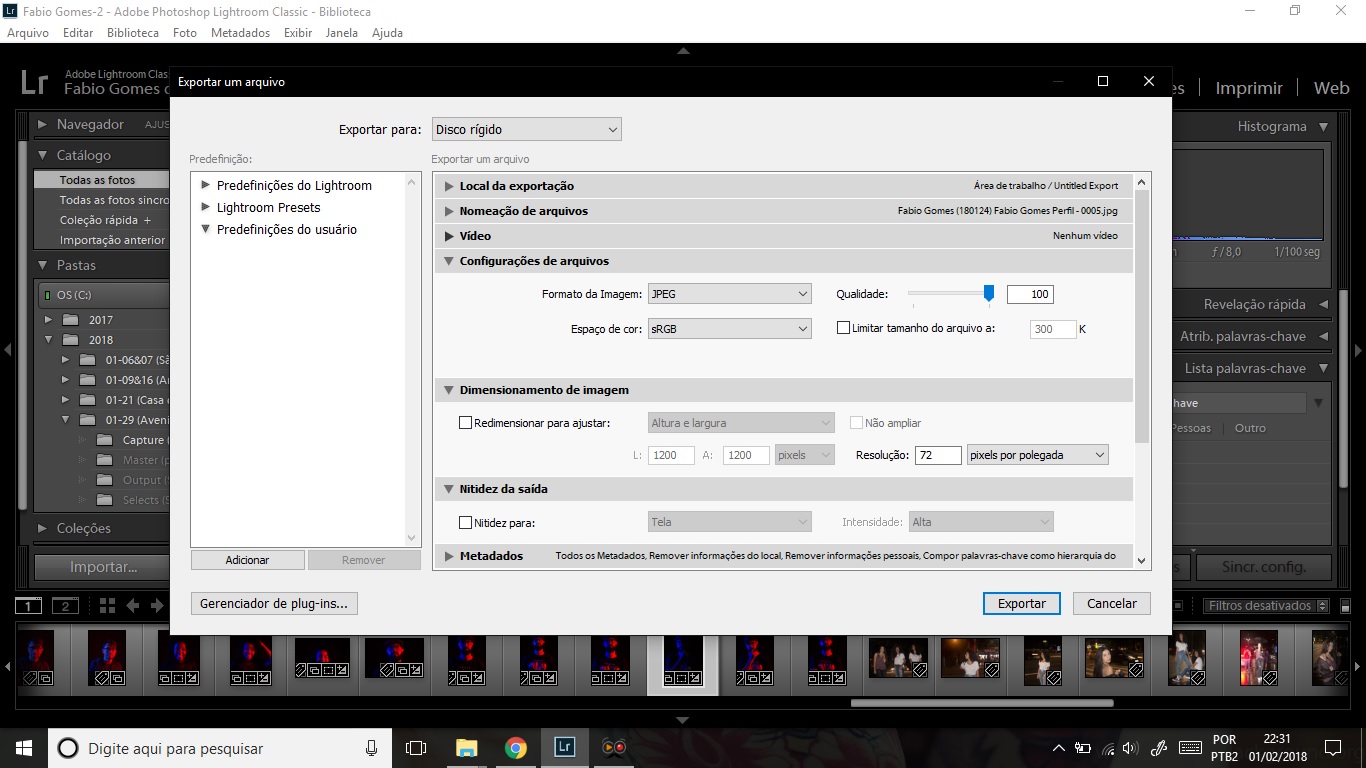
Copy link to clipboard
Copied
Look the difference between windows ten's photo viewer and windows seven's photo viewer. The major problem is when i upload the photo on sites, like Facebook or Google Drive, it's look extremely noise.
Windows 10 photo viewer.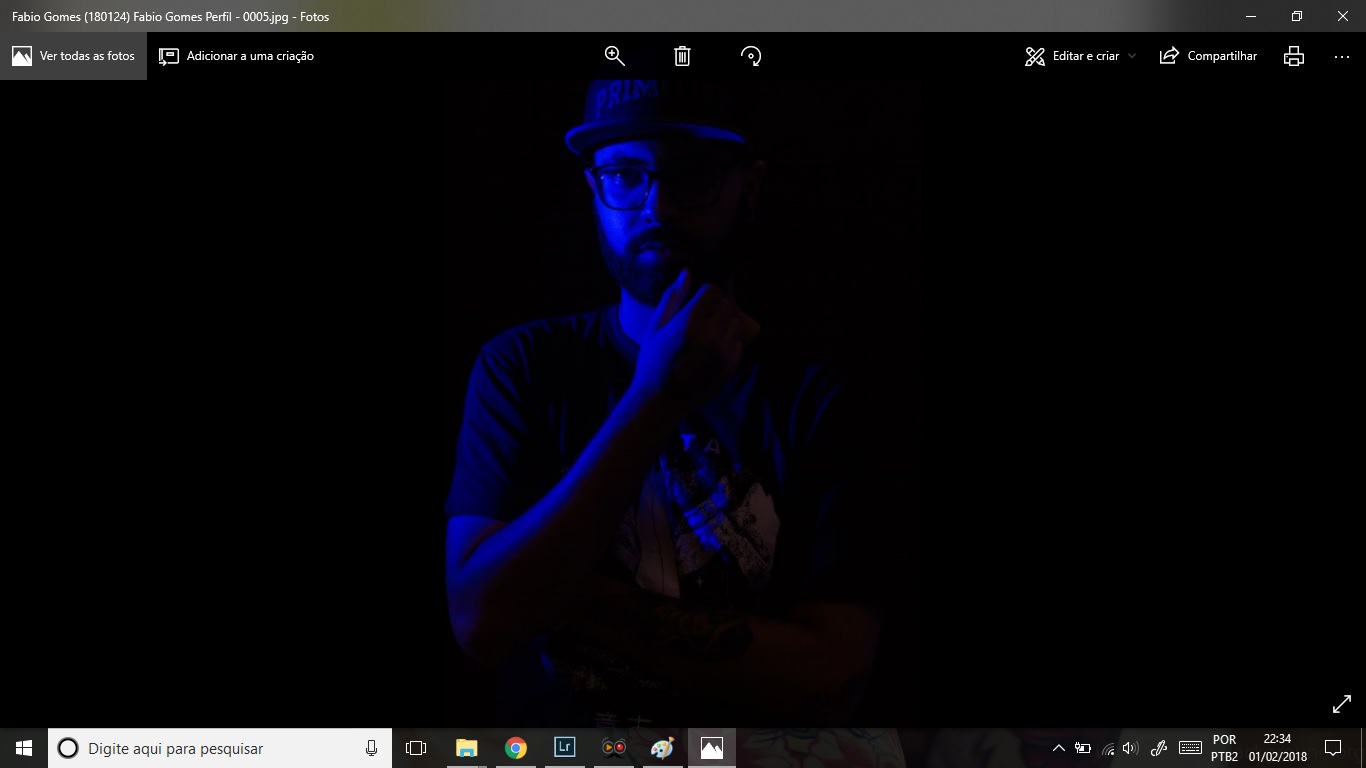
Facebook.
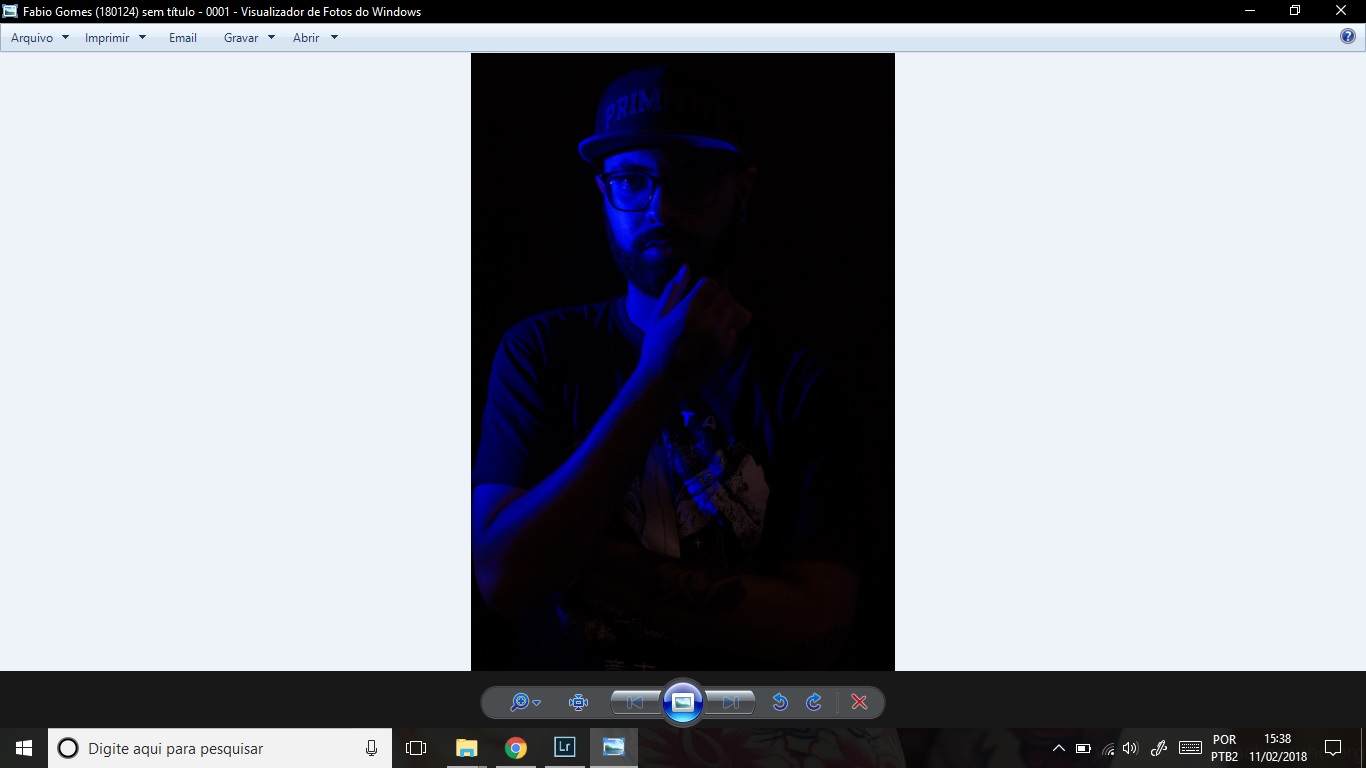
Somebody may help me?
Copy link to clipboard
Copied
I had this same problem saving my Sony RAW files as JPEG. I "solved" it by selecting the "Edit in Photoshop" option in the File Menu and then just exporting from Photoshop. Didn't have to do any additional editing in PS... I think LR just isn't great at exporting RAW files--possibly may only be a problem with Sony's RAW format, which has been a headache for editing software since they came out with it on the A1. Or it could be LR. If anyone figures out a fix that doesn't require an extra step for every photo, that'd be great.
-
- 1
- 2
Find more inspiration, events, and resources on the new Adobe Community
Explore Now
