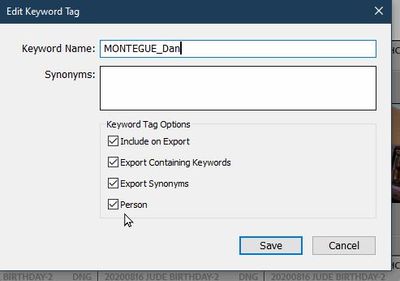- Home
- Lightroom Classic
- Discussions
- Filter photos by people WITHOUT only seeing faces?...
- Filter photos by people WITHOUT only seeing faces?...
Filter photos by people WITHOUT only seeing faces? (i.e. "zoomed out" but still selecting only them)
Copy link to clipboard
Copied
I know how to use People view to sort photos.
I am going nuts trying to figure out how to make that useful, though. Like, if I want to find a photo pf my mom I can see them all in "people" view but I can only see her face (so I can't really figure out what photo I want to see.)
I know this must be possible. What am I missing?
Copy link to clipboard
Copied
From Faces View-
1) [RIght-Click] on the Face in question,
2) Select [Go to Folder in Library].
You will get the Folder with a selected photo that is the face shown in 'Face' view.
OR then simply toggle 'Faces' off with the icon on the Tool bar. This will leave the selected 'Face' selected (thumbnail highlighted), even if viewing 'All Photographs]
But the better way to find people-
Identified faces are marked with a 'Person' keyword. So if your mother's face is identified as "Mom", then search in the Keyword list for "Mom".
[Click] on the arrow to the right of a keyword to filter and show all photos with that keyword. (eg. all photos of Mom).
'Person' (Face) keywords are the same as any other keyword in format except for the one option [Person] is now checked on-
Find more inspiration, events, and resources on the new Adobe Community
Explore Now