- Home
- Lightroom Classic
- Discussions
- Re: Filtering by hierarchical keywords
- Re: Filtering by hierarchical keywords
Filtering by hierarchical keywords
Copy link to clipboard
Copied
I have been using hierarchical keywords in Lightroom, and I now want to filter my photos using the upper level of the hierarchy. For example, I have the following tags:
rocks
sedimentary
sandstone
etc...
igneous
...
metamorphic
...
This works great for adding keywords, as I can simply type in "sandstone" and "sedimentary" and "rocks" automatically get added. However, when it comes to searching my photos, I'm stuck. I want to view all my photos of rocks, but filtering by the keyword "rocks" turns up no photos (perhaps because the other keywords only get properly added on export). Is there an easy way to select all photos with any keywords within a particular hierarchy?
Copy link to clipboard
Copied
Filtering on 'Rocks' should work fine. That's the whole idea about hierarchical keywords. If you only entered 'sandstone' as keyword, then Lightroom should know this is a photo of a rock because of the hierarchy. Can you show a screenshot that shows the active filter and the keywords list?
Copy link to clipboard
Copied
Is it possible that you have the 'Export Containing Keywords' box unchecked on your 'lower' keywords (eg sandstone and sedimentary)? I have a very similar process to yours but it only works if this box is checked.
Copy link to clipboard
Copied
Sorry, ignore that, I mis-spoke. I just went back and did a check and in my scenario, where I have
Cars
AC
AC Cobra
it behave exactly as expected. Click on AC Cobra gives me all the cobras, AC gives all AC models and Cars gives everything. How exactly are you filtering? By selection in the RH pane or with a smartAlbum?
Copy link to clipboard
Copied
Have you tried changing the filter to 'Show all keywords inside matches'?
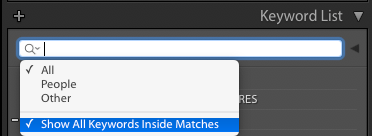
Copy link to clipboard
Copied
AFAIK, that only affects filtering in the keyword list, not filtering images by keywords.
Copy link to clipboard
Copied
Sorry for not replying earlier, I was expecting to get an email if anyone replied but that didn't happen.
I found out what was causing the problem. In the library filter box (above the grid), I had the keywords view set to flat. There is a tiny button at the top right of the keywords column that lets you change this. Changing it to hierarchical fixed this, so that filtering by a parent included all the child keywords.
Find more inspiration, events, and resources on the new Adobe Community
Explore Now