Copy link to clipboard
Copied
I've downloaded the latest updated which is supposed to support Fuji XT3 RAF files. I does indeed now at least recognise them but changing the white balance to anything other than 'As Shot' results in a horrible green colour cast - this needs fixed asap and should never have been released with as issue as obvious as this!
Image on shown on the Left is a 'Cloudy' white balance and 'As shot' on the right.
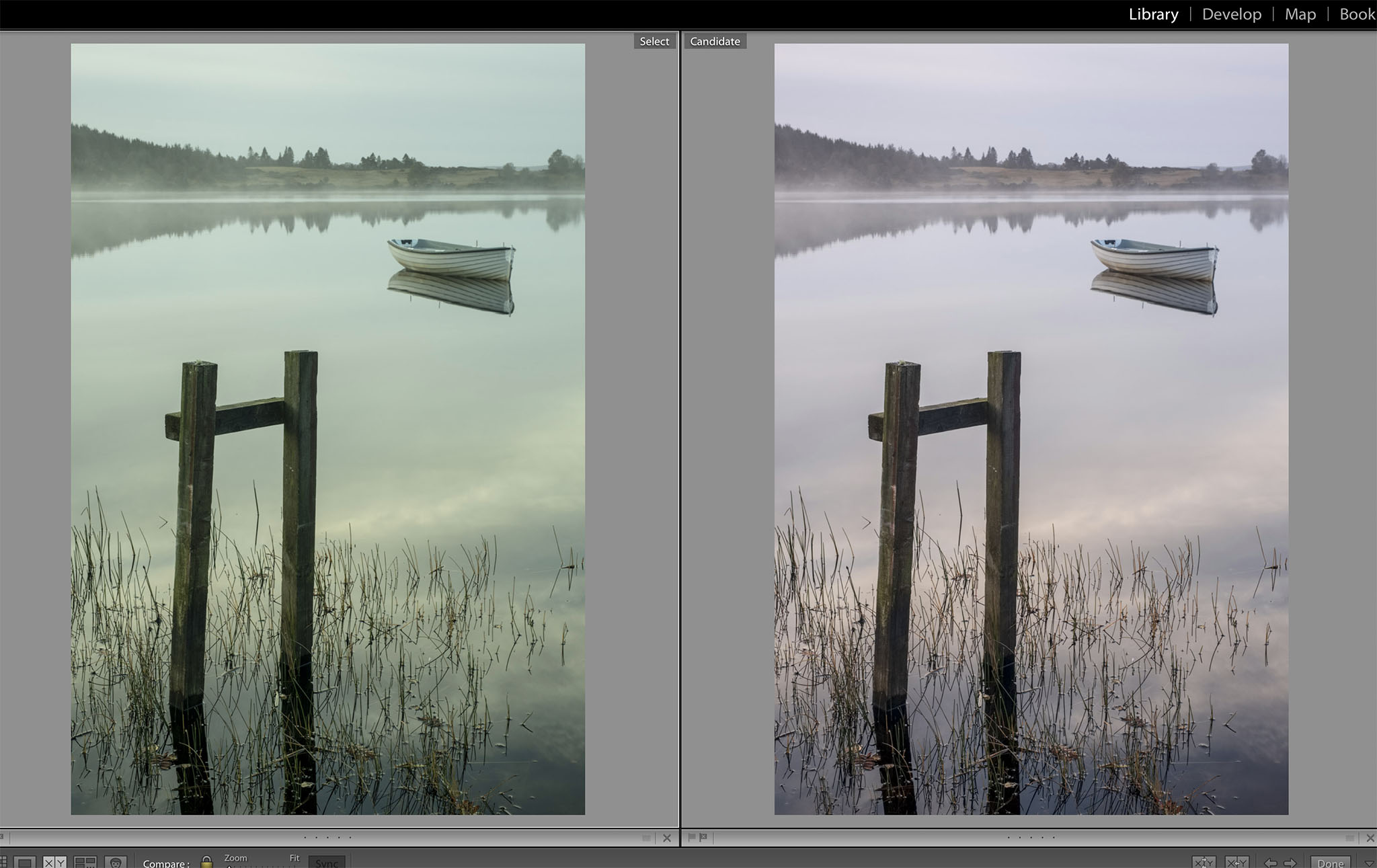
 1 Correct answer
1 Correct answer
Hi NorthernXposure,
Sorry to hear that the raw images from the Fuji XT-3 are changing the white balance with a green tint once "As shot" option is selected. this. Our Engineering team have identified this issue and currently working on it.
Regards,
Akash
Copy link to clipboard
Copied
hi john i am running OS X el capitan
Copy link to clipboard
Copied
You would need to upgrade your OS as the X-T3 is supported from Lr8.0 and, as that page says, Lr 8 needs "macOS 10.12 (Sierra), macOS 10.13 (High Sierra), or macOS 10.14 (Mojave)".
Copy link to clipboard
Copied
cheers john
looks like i will need to upgrade to mojave
Copy link to clipboard
Copied
What version of the Adobe Creative Cloud Desktop Application (ACCDA) do you have? You may need to uninstall that, then install a fresh new copy. Way back some time in the LRC v7 era a problem existed with ACCDA.
to uninstall
https://helpx.adobe.com/creative-cloud/help/uninstall-creative-cloud-desktop-app.html
and this link to reinstall
https://www.adobe.com/creativecloud/desktop-app.html
note that you are just uninstalling then reinstalling the ACCDA, not the LRC or PS or other programs.
-
- 1
- 2
Find more inspiration, events, and resources on the new Adobe Community
Explore Now

