 Adobe Community
Adobe Community
- Home
- Lightroom Classic
- Discussions
- Re: Functions Lost after Minimizing
- Re: Functions Lost after Minimizing
Functions Lost after Minimizing
Copy link to clipboard
Copied
Hello,
When I maximize my LR window after minimizing I lose all of the functions I the side panes......all I have is the picture I was working on when I minimized the program. I close down, restart, and everything fine until I minimize the window???
Any assistance would be appreciated
RG
Copy link to clipboard
Copied
Usually when you press the Tab key it will turn the side panels on or off. Shift-Tab also works, in a slightly different way, though I'm not sure exactly sure how it differs.
Copy link to clipboard
Copied
I see how that works before I minimize, however, if I minimize and then restore, using the tab key only changes the direction of the arrows......does not restore the functions.
RG
Copy link to clipboard
Copied
Let's hope someone who knows more than I do comes along but it sounds like you've stumbled on an obscure screen mode that only shows the main window regardless.
I tried Minimize on my computer and can't make it misbehave.
How are you reopening the window after you minimize it?
Copy link to clipboard
Copied
Just clicking on it at the bottom of my screen......forgot to mention I'm on an iMac, running Mojave
RG
Copy link to clipboard
Copied
Hi,
have you made sure the panels are not visible on the sides? Sometimes the main window size becomes larger than the screen pushing the panels. A screen shot of what you are seeing might help.
Thanks
Copy link to clipboard
Copied
Before Minimize, after minimized and restored.
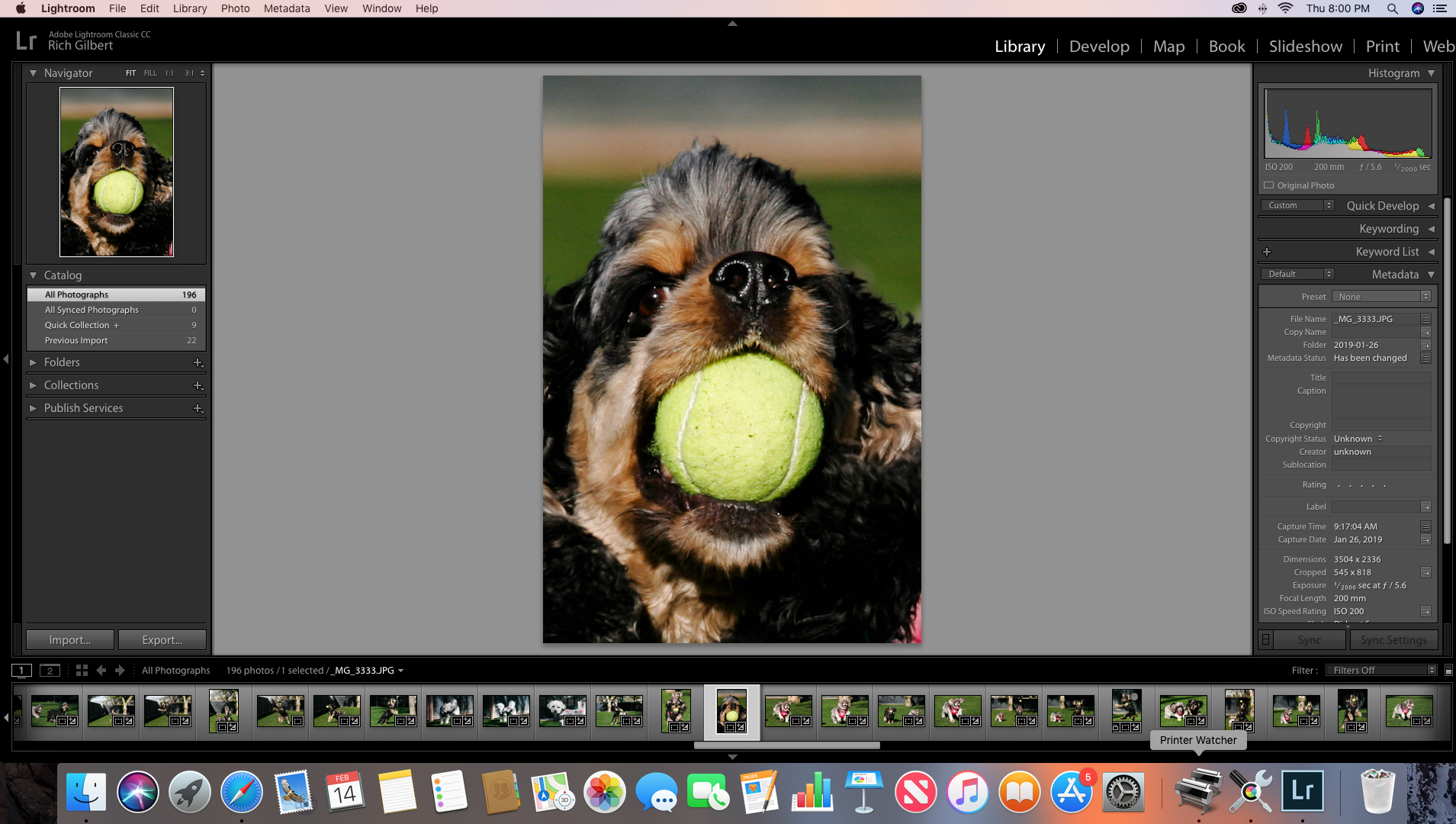
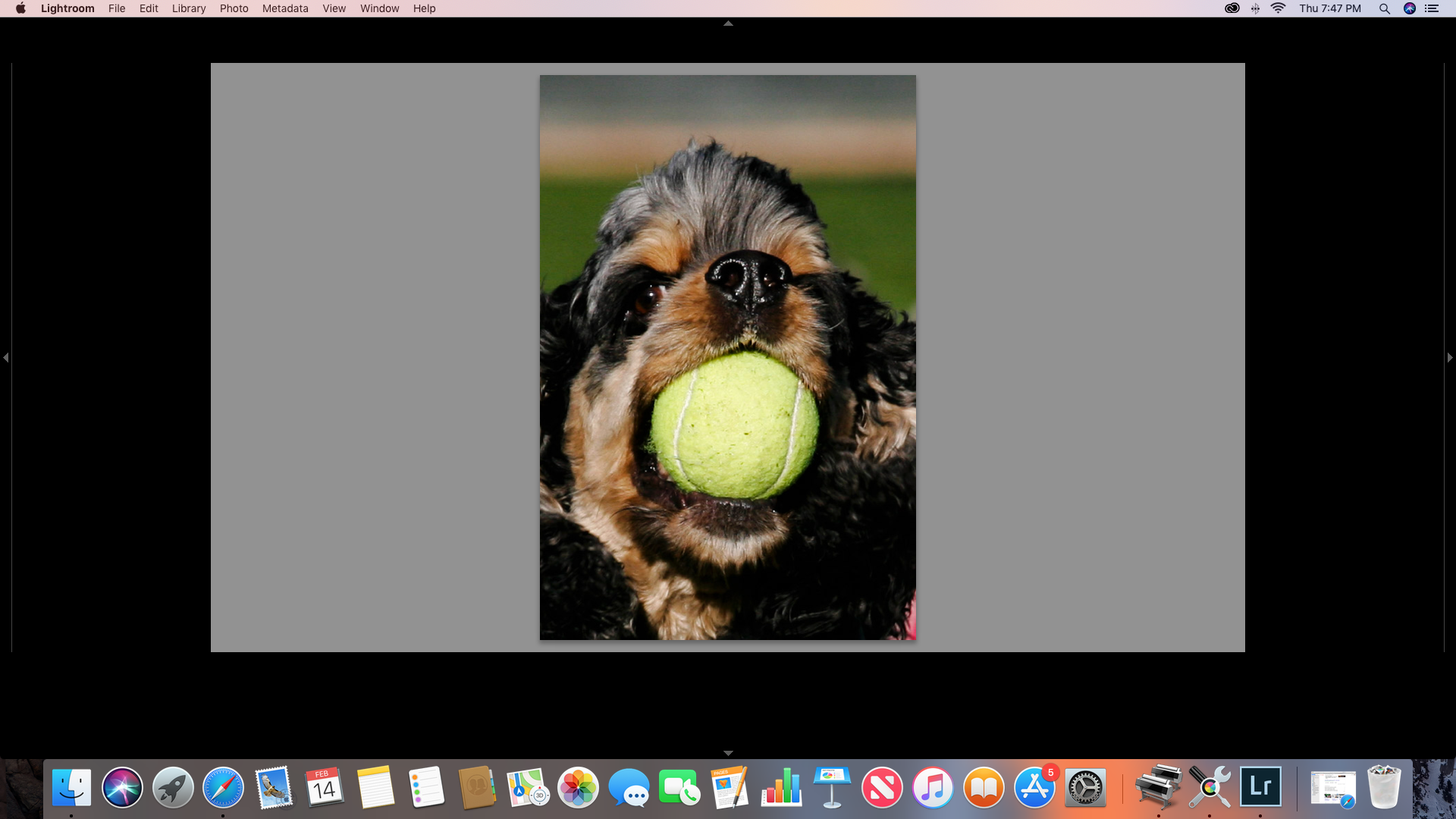
RG
Copy link to clipboard
Copied
This is not happening on my MAC Book Pro Retina 15 inch, High Sierra
Copy link to clipboard
Copied
This is looking like a canadate for accomplishing a reset oreferences
https://lightroomers.com/replacing-the-lightroom-preference-file/745/
https://www.youtube.com/watch?v=bARt-hoCc2Q
https://helpx.adobe.com/lightroom/kb/preference-file-and-other-file-locations---lightroom-6.html
https://helpx.adobe.com/lightroom/kb/recover-catalog-images-resetting-lightroom.html
Copy link to clipboard
Copied
Thanks for the response..........I wanted to ask how a preference setting would address this. Why would there be a preference setting to remove, or hide, functions after restoring a window that was minimized?
RG
Copy link to clipboard
Copied
Actually the preference file can become corrupted. It has nothing to do with any setting you may have made.
Copy link to clipboard
Copied
I wanted to ask how a preference setting would address this. Why would there be a preference setting to remove, or hide, functions after restoring a window that was minimized?
The LR preferences stores much more than user settings -- it also stores the current state of the user interface (window sizes and positions, last settings for menus and buttons, etc.). LR has long had a fundamental design flaw such that it infrequently writes inconsistent information to the preferences file, "corrupting" it and causing the user interface to behave in unpredictable ways. Resetting preferences works around the "corrupted" preferences file by starting it from scratch.
Copy link to clipboard
Copied
Throwing away your preferences and letting the application create new ones is middle level computer voodoo, two steps up from restarting your computer but it works for the same reason— it forces the application to toss out accumulated changes that users have made and go back to square one.
Think of it like cleaning out the refrigerator: you might sacrifice some things that are still good but you also get rid of a lot of food that had already gone bad but not yet started to stink.
Copy link to clipboard
Copied
There was a bug that did exactly this in an older Lightroom version. What version are you running? You should be at 8.2
Jao
Copy link to clipboard
Copied
I recently updated from LR 6 to 8.2. I first noticed this issue when using LR 6 following an update OIS from Sahara to Mojave. I thought the issue would be corrected after updating to LR 8. I also do not have the close, minimize, maximize buttons in the upper left-hand corner of the screen.
RG
Copy link to clipboard
Copied
Let us know how well resetting preferences deals with your issu
Copy link to clipboard
Copied
The new protocol is you have to hover over that top left corner and the controls appear, supposedly.

