 Adobe Community
Adobe Community
- Home
- Lightroom Classic
- Discussions
- Re: GPU Acceleration not working
- Re: GPU Acceleration not working
Copy link to clipboard
Copied
Hi,
LIghtroomCC, GPU accel not working, getting "Graphics processor acceleration has been disabled due to errors"
My system info is thus
Graphics Processor Info:
Check OpenGL support: Failed
Vendor: ATI Technologies Inc.
Version: 3.3.13283 Core Profile Context 14.501.1003.0
Renderer: AMD Radeon HD 5800 Series
LanguageVersion: 4.40
Driver version
Catalyst 14.12
Open GL version 6.14.10.13283
Tested opengl using some benchmarking tools and it works fine, GPU accel working fine in PhotoshopCC
HELP!
 1 Correct answer
1 Correct answer
Hi Jsyder,
We have been informed that AMD is aware of this.
In the mean while, could you try the suggestions mentioned under Post #54 https://forums.adobe.com/thread/1822782?start=40&tstart=0# and check if that makes any difference.
~ Arpit
Copy link to clipboard
Copied
Cheers, will give that a go and see. Thanks for your response
Copy link to clipboard
Copied
Same, AMD, latest driver. Photoshop works, Cpature One Pro works, Lightroom does not.
Copy link to clipboard
Copied
The #54 post worked for my R9 280.
![]()
Copy link to clipboard
Copied
Not for my Radeon HD6900 ![]() .
.
Copy link to clipboard
Copied
If you want to be helpful, how about reading the thread before offering boilerplate to users that are at least two steps ahead of you.
Copy link to clipboard
Copied
Not working on my Radeon 6900
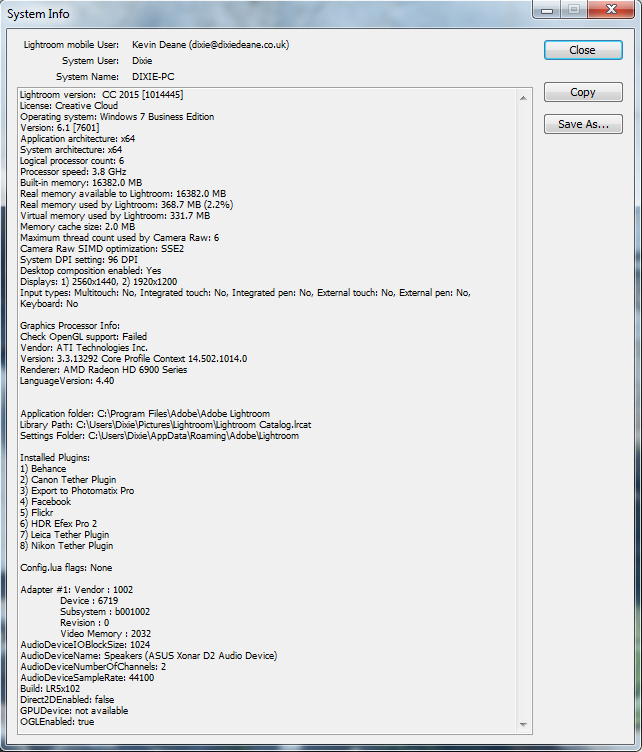
Copy link to clipboard
Copied
My NVIDIA GTX 970 is also not working...
Copy link to clipboard
Copied
Same problem with the Radeon HD6450. Log file has been emailed. Hoping a solution will come up soon.
Copy link to clipboard
Copied
My NVidia GeForce GT 750M initially did not work with LR6 ("disabled due to errors") until I went to the Dell web site and got an update to the "Intel HD Graphics driver". Somewhere in the LR6 system requirements I think it says "Intel HD 4400" or better is required.
LR6 now says GPU support is enabled. However, I don't see any difference in performance - zooming in and out, panning, are unchanged.
Copy link to clipboard
Copied
I have the same problem GPU not being to use by Lightroom 6 although GPU box is checked and no fail warning. I have Intel HD 4000 and as you correctly say Adobe says Intel HD4400 or Later is required. Now is Intel HD 4000 separate driver than Intel HD 4400. Or is Intel HD 4400 an update of Intel HD 4000 ? I have been to the manufacturers web site and it says all my drivers are up to date. Just wondering if this could be the problem for me ?
Copy link to clipboard
Copied
Hi all, there´s a very nice discussion here:
https://forums.adobe.com/thread/1822782?start=0&tstart=0
In short, all of you using up to date AMD drivers should try to remove then (using add/remove programs) and install older drivers. The version that is working for most people (me included) is the one released in March, 25, 2014. Version 14.4.
You can simply try to downgrade and if that doesn´t work, do a full software/driver uninstall, reboot, install drivers/software version 14.4, reboot and check back at the performance tab inside lightroom.
Copy link to clipboard
Copied
CONFIRMED!!
14.4 drivers worked for me!!
Operating system: Windows 8.1 Home Premium Edition
Version: 6.3 [9600]
Application architecture: x64
System architecture: x64
Graphics Processor Info:
AMD Radeon HD 6800 Series
Check OpenGL support: Passed
Vendor: ATI Technologies Inc.
Version: 3.3.12874 Core Profile Context 14.100.0.0
Renderer: AMD Radeon HD 6800 Series
LanguageVersion: 4.30
BUT, when i originally uninstalled the drivers manually, via the control panel it DID NOT work. I had to use the AMD driver remover tool listed in the other thread before i could get lightroom to work with my radeon.
Good work to everyone who helped!
Back to work.
Copy link to clipboard
Copied
Yeahhh! Catalyst 14.4 works!
OS: Win 7 Home Premium 64bit
AMD HD 7450!
Thanks y'all!!!!
Copy link to clipboard
Copied
Welp.
Rolling back to 14.4 worked for Lightroom just fine BUT now my GPU doesn't work with Photoshop. I'm running CC 2014, if I upgrade will it help?
My main issue isn't so much speed with Photoshop, it's that Scrubby Zoom needs GPU acceleration to work, and I need scrubby zoom to work. Anybody have any info on this?
I spend a lot more time Lr than Ps so Im gonna keep my old video drivers, but this is starting to get frustrating.
Copy link to clipboard
Copied
It's a hardware spec - the 4400 is a newer Intel chip than the 4000. If the manufacturer web site says there's no available upgrade, maybe you don't have 4400 graphics hardware. But I'm a little puzzled because you say the 'Use GPU" box is checked and you get no error messages...
Copy link to clipboard
Copied
I have not made it clear enough, let me try again. I have the Intel HD 4000 driver Version ( 9.17.10.2932 ). Intel says my driver is up to date. But although my GPU is checked and Lightroom 6 CC, gives me no warning message. I still can not use my GPU unless I uncheck.
Also Camera Raw in Photoshop 2015 CC will not work.
Thank you for replying.
Copy link to clipboard
Copied
bloody hell. two different computers with the same issue. Please assist. I can open my old D5000 Raw photos but not my D610. Graphics Processor Info: Check OpenGL support: Failed Vendor: Intel Version: 3.3.0 - Build 10.18.10.3277 Renderer: Intel(R) HD Graphics 4400 LanguageVersion: 3.30 - Build 10.18.10.3277
-
- 1
- 2
