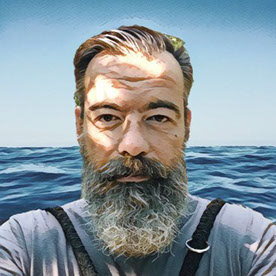- Home
- Lightroom Classic
- Discussions
- GPU notes for Lightroom CC (2015)
- GPU notes for Lightroom CC (2015)
GPU notes for Lightroom CC (2015)
Copy link to clipboard
Copied
Hi everyone,
I wanted to share some additional information regarding GPU support in Lr CC.
Lr can now use graphics processors (GPUs) to accelerate interactive image editing in Develop. A big reason that we started here is the recent development and increased availability of high-res displays, such as 4K and 5K monitors. To give you some numbers: a standard HD screen is 2 megapixels (MP), a MacBook Retina Pro 15" is 5 MP, a 4K display is 8 MP, and a 5K display is a whopping 15 MP. This means on a 4K display we need to render and display 4 times as many pixels as on a standard HD display. Using the GPU can provide a significant speedup (10x or more) on high-res displays. The bigger the screen, the bigger the win.
For example, on my test system with a 4K display, adjusting the White Balance and Exposure sliders in Lightroom 5.7 (without GPU support) is about 5 frames/second -- manageable, but choppy and hard to control. The same sliders in Lightroom 6.0 now run smoothly at 60 FPS.
So why doesn't everything feel faster?
Well, GPUs can be enormously helpful in speeding up many tasks. But they're complex and involve some tradeoffs, which I'd like to take a moment to explain.
First, rewriting software to take full advantage of GPUs is a lot of work and takes time. Especially for software like Lightroom, which offers a rich feature set developed over many years and release versions. So the first tradeoff is that, for this particular version of Lightroom, we weren't able to take advantage of the GPU to speed up everything. Given our limited time, we needed to pick and choose specific areas of Lightroom to optimize. The area that I started with was interactive image editing in Develop, and even then, I didn't manage to speed up everything yet (more on this later).
Second, GPUs are marvelous at high-speed computation, but there's some overhead. For example, it takes time to get data from the main processor (CPU) over to the GPU. In the case of high-res images and big screens, that can take a LOT of time. This means that some operations may actually take longer when using the GPU, such as the time to load the full-resolution image, and the time to switch from one image to another.
Third, GPUs aren't best for everything. For example, decompressing sequential bits of data from a file -- like most raw files, for instance -- sees little to no benefit from a GPU implementation.
Fourth, Lightroom has a sophisticated raw processing pipeline (such as tone mapping HDR images with Highlights and Shadows), and running this efficiently on a GPU requires a fairly powerful GPU. Cards that may work with in the Photoshop app itself may not necessarily work with Lightroom. While cards that are 4 to 5 years old may technically work, they may provide little to no benefit over the regular CPU when processing images in Lr, and in some cases may be slower. Higher-end GPUs from the last 2 to 3 years should work better.
So let's clear up what's currently GPU accelerated in Lr CC and what's not:
First of all, Develop is the only module that currently has GPU acceleration whatsoever. This means that other functions and modules, such as Library, Export, and Quick Develop, do not use the GPU (performance should be the same for those functions regardless of whether you have GPU enabled or disabled in the prefs).
Within Develop, most image editing controls have full GPU acceleration, including the basic and tone panel, panning and zooming, crop and straighten, lens corrections, gradients, and radial filter. Some controls, such as local brush adjustments and spot clone/heal, do not -- at least, not yet.
While the above description may be disappointing to some of you, let's be clear: This is the beginning of the GPU story for Lightroom, not the end. The vision here is to expand our use of the GPU and other technologies over time to improve performance. I know that many photographers have been asking us for improved performance for a long time, and we're trying to respond to that. Please understand this is a big step in that direction, but it's just the first step. The rest of it will take some time.
Summary:
1. GPU support is currently available in Develop only.
2. Most (but not all) Develop controls benefit from GPU acceleration.
3. Using the GPU involves some overhead (there's no free lunch). This may make some operations take longer, such as image-to-image switching or zooming to 1:1. Newer GPUs and computer systems minimize this overhead.
4. The GPU performance improvement in Develop is more noticeable on higher-resolution displays such as 4K. The bigger the display, the bigger the win.
5. Prefer newer GPUs (faster models within the last 3 years). Lightroom may technically work on older GPUs (4 to 5 years old) but likely will not benefit much. At least 1 GB of GPU memory. 2 GB is better.
6. We're currently investigating using GPUs and other technologies to improve performance in Develop and other areas of the app going forward.
The above notes also apply to Camera Raw 9.0 for Photoshop/Bridge CC.
Eric Chan
Camera Raw Engineer
Copy link to clipboard
Copied
Sharing actual tests result (w/ video) about Lightroom 6/CC's new GPU acceleration feature
I was really currious about the specifics of Lightroom 6/CC's new GPU utilization features. Since the info online wasn't very specific, I did some testing of my own and put it in a video.
Having GPU acceleration is great! I and many others have been waiting for it, appreciate its introduction, and hope to see the feature expanded in the future. That said, we begin with baby steps.
A total of three Lightroom functions are GPU accelerated (no others):
- Global (not local) image adjustments in the Develop Module
- Cropping
- Inspection (i.e. zooming in, panning across the zoom, and zooming out)
With just three functions acceleration, that mean the three key new features in this release have been tied to the CPU, and they are not GPU accelerated
- HDR Generation
- Panorama Generation
- Facial Recognition (this one's especially slow)
I'll look forward to the future. It's a great start, Lightroom team. Keep heading in this direction!
Copy link to clipboard
Copied
Great information I should have thought to do this!
Copy link to clipboard
Copied
Thanks Eric for taking time to explain what the GPU acceleration is and isn't about. I agree speeding up LR has been high on the request list for a long time and faster smooth operation would be really great to have.
In general I find LR6 operation similar enough to LR5 not to worry about, i.e. not noticably better or worse GENERALLY, but...with GPU acceleration on, it makes the sliders in LR6 with the target tool unusable, so , having just learned that the GPU was to blame and turned it off, I find I can use them again; though they are still less smooth than they were in LR5
Copy link to clipboard
Copied
Now that LR 6/CC has been updated, do those of you, who had speed-problems with GPU, still have those problems or did anything improve?
Copy link to clipboard
Copied
Haven't tried it yet, but since it wasn't explicitly called out in the notes I'm not very hopeful
Copy link to clipboard
Copied
No, it hasn´t improved with LR 6/CC. However, I turned off the GPU performance enhancement and Lightroom went back to normal.
As a side note, now I understand (I am a Adobe user rookie) the Steve Jobs frustation with Adobe:
how can a company release a performance enhancer that actually damage relevant functionalities of its software???!!!
Copy link to clipboard
Copied
No, same here: nothing changed. Continue working with disabled GPU support in order to use the brushes.
Copy link to clipboard
Copied
Well, with the 50 MP RAW files from my Pentax, I can’t use the brushes in any way, even with the disabled GPU. It just sucks, and the lack of acknowledgement from Adobe is stellar….
Copy link to clipboard
Copied
That's interesting: played around with some 50 MP RAWs from a 5DS with disabled GPU and the brushes are doing fine (ok, as good as with the 1DX files) on an 8-Core Xeon E5 Mac Pro.
Copy link to clipboard
Copied
I'm on a HP Z820 with two Xeon and a Quadro 6000... And LR 5.7.1 feels great, LR CC crawls.
Sent from the Moon
Copy link to clipboard
Copied
I just built a brand new windows 7 computer, 4GB Nvidia K4200 graphics card, 32 Gb Corsair Dominator Platinum RAM, separate 512 GB PCIE SSD just for the LR cache. Everything on the computer is a clean install so you can't have a better start than that.
LRCC(2015) is slower than LR 5 with or without GPU turned on. The library catalog is slow and often becomes unresponsive. I don't have any of these problems with LR 5. I find it very difficult to effectively process my pictures using LR CC (2015). Crashing may be better with GPU turned off but the program is ridiculously slow and a performance downgrade from LR5.
To me the performance comparison is similar from when I went from 32bit LR to 64 bit LR, except in this case the LRCC(2015) is a downgrade.
Copy link to clipboard
Copied
And The latest update from a few days ago, it is not any better.
Sent from the Moon
Copy link to clipboard
Copied
When will Lightroom HDR speed up with GPU?
Copy link to clipboard
Copied
I think they have tons of things to fix before adding new feature. Or at least I hope they fix stuff before start adding more. For many of us LR CC is unusable in its current state.
Sent from the Moon
Copy link to clipboard
Copied
My turn to make a complaint...
Recently assembled a new high-end PC (except for the GPU) - Intel Core i7-5820K, Asus Sabertooth X99, Corsair Vengeance LPX 4x4 GiB DDR4 2400, Sapphire Radeon HD6770, Samsung SSD Evo 850 250 GB, Seasonic SS-860XP2 PSU. Running Windows 10 Build 10134. As adviced, I installed AMD Catalyst 14.4 to get hardware acceleration running. The problem is that it enables properly and runs mostly fine, but very often makes Lightroom hang and I can't find a way to reproduce it - it is sometimes when switching from Library to Develop, other times when going from one image to another in Develop - a black rectangle appears in the upper part of the screen and Windows shows that dialogue that says that the program is not responding and so on. It doesn't happen with hardware acceleration turned off. I know that the GPU is old and not very well performing, but I still find that Lightroom runs better with acceleration enabled - at least panning and zooming in Develop is smoother.
Here's the info from Lightroom: Lightroom version: CC 2015.1 [ 1025654 ] License: Trial Operating system: Wind - Pastebin.com
What can I do to troubleshoot this?
Copy link to clipboard
Copied
This has rendered LE CC 2105 on my MAC 5K unusable. Now it is stuck and constantly crashing.
I uninstalled CC, LR and PS, then did a clean install of all three. Same problem. GPU acceleration is turned off.
ARGH
Copy link to clipboard
Copied
Adobe: for the love of GOD, will you please, please, please do something about the absurd amount of time it takes to export JPEG from RAW? This should have been done in version 2.0, not 7, 8, whatever. I feel like I'm back in 1994, waiting overnight for things to process.
Copy link to clipboard
Copied
Roll back to LR 5.7.1 and you will be fine.
Copy link to clipboard
Copied
This is my new workflow.... why am I paying a subsciption to Adobe?
1) import files using 5.7.1
2) global adjustments 5.7.1
- Basic
- curves
- color
- details
- lens corrections
- calibration
3) spot removal 5.7.1
4) Local adjustments 5.7.1
- if local adjustments do not require the new brush then 5.7.1.
- if brush is needed then skip to 5.
5) Import files by adding to CC.
6) update the metadata from the file.
7) Make adjustments not available in 5.7.1.
8) Start Export files to jpeg
- Go watch a movie and have dinner while process is crawling.
9) Close CC
10) Open 5.7.1
11) update metadata from file.
12) Close 5.7.1
This is actually faster than using CC for all editing...
what is your process? Is it any faster?
Since only half of the subsciption service works can I pay half as much?
Copy link to clipboard
Copied
Why are you needing to use CC at all? In my experience on all of the computers I have tried CC is slower on every single aspect.
Copy link to clipboard
Copied
Only for two reasons...
- The ability to erase gradiants with the new Brush option.
- The hase filter.
When these are used the file has to be exported to jpeg/tiff using CC. I also keep both catelogs up to date.
Copy link to clipboard
Copied
It seems too convoluted, but if you need those filters, then you only option probably to wait for the next few months or year until it gets fixed. The addition of new filters are not worth enough for me to get that slow. I can’t screw my productivity because just that.
Copy link to clipboard
Copied
Hi ... I'm puzzled. I really am. When I first installed Lightroom CC (I finally made the switch to CC) it was super fast. Radial filter, brush ... you name it. Lightning speed. But over time, the more I used the program, it got slower and slower. Now it takes app. 6 seconds for the program to even respond to a radial filter command. What is going on ... ???? It really is to the point that I an't use the program, because it feels like every thing I do just halt the program, then wait ... wait ... wait ... and suddenly a change. Seriously ... it can't be like this.
Copy link to clipboard
Copied
I too am having major issues with the time lag when doing work with the adjustment brush... i am new to Adobe Lightroom and was expecting big big things... i am sore disappointed!!!
Considering I have bought the 2015 MacBook Pro with 1TB SSD and 16Gb RAM and the latest Graphics Card i am astounded I am having these issues.
My thoughts are to go back to Adobe and ask for a refund. If I bought a sub-standard product from a shop, id be able to take it back without question.
Bob
Copy link to clipboard
Copied
The original post by MadManChan2000 clearly states the GPU acceleration will not apply to adjustment brush. It is entirely CPU dependent.
If you are going to do lots of brushing, Lightroom does slow down, and you'd be better off doing the brushing in Photoshop or Photoshop Elements.
Find more inspiration, events, and resources on the new Adobe Community
Explore Now