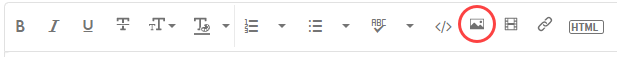Adobe Community
Adobe Community
- Home
- Lightroom Classic
- Discussions
- Greyed out folder in LrC & cannot export
- Greyed out folder in LrC & cannot export
Greyed out folder in LrC & cannot export
Copy link to clipboard
Copied
Greyed out folder in LrC & cannot export. I haven't as far as I know changed any settings. I have placed in a sub-folder now for a while. Anyone have an idea as to why I cannot now export to my NAS HDD
Copy link to clipboard
Copied
Can you please show us a screen capture of this problem? Please use the "Insert Photos" icon to include your screen capture in your reply. Do NOT attach files.
Copy link to clipboard
Copied
If you have placed this folder in a subfolder, but have not done that through Lightroom, then Lightroom does not know what you did and so the folder is now 'missing'. Here's how to correct that:
https://www.lightroomqueen.com/lightroom-photos-missing-fix/
Copy link to clipboard
Copied
Good Morning and thank you,
I imported the images from this folder into LrC:
*0807_Mataranka Bitter Springs_The Old Cattleyards Pamayu NT* (at images
level & not as a folder). NB: highlighted in image sent to you.
I then developed the images in LrC and attempted to export to this folder
as seen in Export Settings screen as sent to you.
*0807_Mataranka Bitter Springs_The Old Cattleyards Pamayu NT_ LR *(only
difference in folder name was the addition of '_LR' at end of path 7 this
has worked in the past exports).
I was only able to Export as DNG files as seen in the image of Windows
Explorer. They are not what I want. I have and always want to export as
Jpegs. I have been exporting successfully ever since I subscribed to Adobe
some 5 or 6 years ago without any issues with exporting.[image: GJBoerma
LrC_Screenshot 2023-10-13 092701.jpg]
[image: Screenshot 2023-10-13 093042.jpg]
[image: Screenshot 2023-10-13 094014.jpg]
I have changed the Settings fields trying lots of different combinations.
Thanks - Kind regards
PS: I need to go away from my computer to do some work in the field for
today. I'll check in asap. And appreciate your support.
*Greg J Boerma JP*
*Grad. Dip. Couns.; B.Ed.; Dip. WHS; Adv. Dip. Bldg. Design*
SouLife Creatives:
- Briella Counselling and Wellness Practice
- Photographic Artist & West African Hand Drumming Facilitator
*I acknowledge that I live on Aboriginal, Torres Strait Islander, and
Australian people's Country and pay my respects to elders past and present.*
*This message is intended for the addressee named and may contain
confidential information. If you are not the intended recipient, please
delete it and notify the sender. *
[personal information removed by moderator]
Copy link to clipboard
Copied
Your screen shots don't appear. You need to use a web browser, not e-mail, to include images in your reply. Please follow the instructions I gave (repeated here):
Please use the "Insert Photos" icon to include your screen capture in your reply. Do NOT attach files.
Also, no need for your work company name, phone numbers or your e-mail in your message, its considered a risky thing for you to do to expose that information.
Copy link to clipboard
Copied
I think you cannot include screenshots if you follow this forum through email. You must visit it in your browser.
Copy link to clipboard
Copied
I have done explicitly as you have requested regarding images i.e., I put
my email text as I am doing now. Then I went to the right of 'Send' to the
6th symbol on the right, hovered over it and words appeared that say
'insert photo', clicked on this and navigated to my saved screenshots and
'inserted' these images. I have thus followed your instructions.
Cheers
*Greg J Boerma JP*
*Grad. Dip. Couns.; B.Ed.; Dip. WHS; Adv. Dip. Bldg. Design*
SouLife Creatives:
- Briella Counselling and Wellness Practice
- Photographic Artist & West African Hand Drumming Facilitator
Bears of Hope Pregnancy & Infant Loss Support Counsellor
(M) 0428 133 726 (E) briellag@gmail.com &
gregjbearsofhope@gmail.com *(in)*
au.linkedin.com/pub/greg-j-boerma/57/550/b22
*I acknowledge that I live on Aboriginal, Torres Strait Islander, and
Australian people's Country and pay my respects to elders past and present.*
*This message is intended for the addressee named and may contain
confidential information. If you are not the intended recipient, please
delete it and notify the sender. *
Copy link to clipboard
Copied
Please visit this thread in your browser at https://community.adobe.com/t5/lightroom-classic-discussions/greyed-out-folder-in-lrc-amp-cannot-exp...
You cannot attach or insert images in your post if you use your email application to follow it.
Copy link to clipboard
Copied
Copy link to clipboard
Copied
Thanks, new here and working out how this forum works.
Copy link to clipboard
Copied
There are three folders shown with a question mark icon. Are those the folders you can't export from? If so, you need to fix the question mark icon by following these instructions: https://www.computer-darkroom.com/lr2_find_folder/find-folder.htm