- Home
- Lightroom Classic
- Discussions
- Halo/ ghosting/ bubble effect after creating HDR i...
- Halo/ ghosting/ bubble effect after creating HDR i...
Halo/ ghosting/ bubble effect after creating HDR image
Copy link to clipboard
Copied
Hi There,
I am starting out in real estate photography and keep on having an issue when processing my images in LR as HDRs. I usually take 3+ images to create the HDR and the original raw files never seem to have the bubble effect that I get after processing them. See screen capture for example.
HDR conversion of 5 images
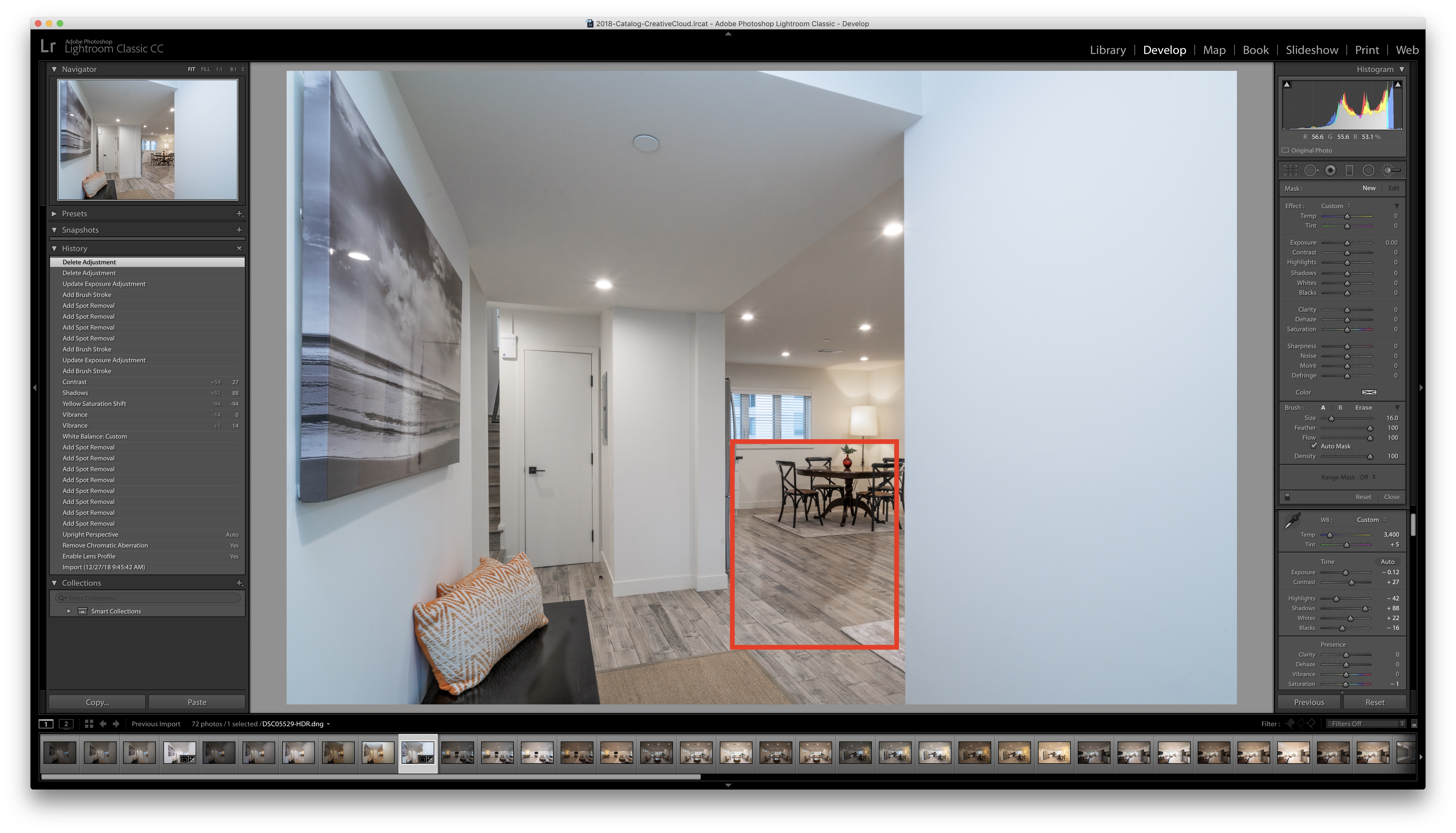
Medium exposure (all other exposures also don't have this ghosting effect)

Not sure if I'm doing something wrong when taking the image or when merging the HDR. Any help would be greatly appreciated.
Copy link to clipboard
Copied
PS: it also does not happen consistently but just on some images.
Copy link to clipboard
Copied
what do you have your de-ghosting set to? Does it happen in all de ghosting amounts? Have you tried photomatix and see if you still see issue? Try turn show deghost off and on and see what happens?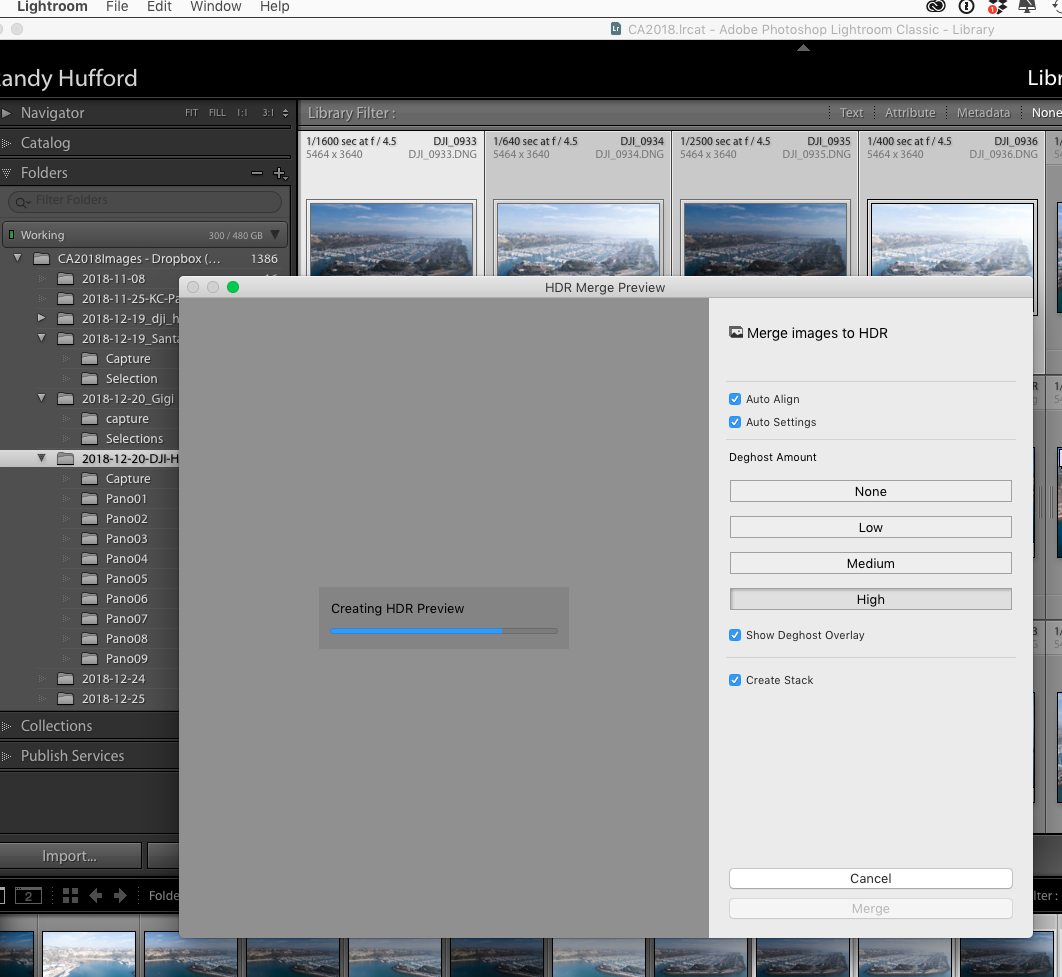
Copy link to clipboard
Copied
thanks Randy, that was indeed the issue I had. Setting the amount to high solved the problem in this image.
Copy link to clipboard
Copied
and I guess I just found the answer myself while researching more. I just set the "deghosting" amount to high in the HDR settings and the problem disappeared. See screen capture of the final edited image. Hope this will help some other users.
