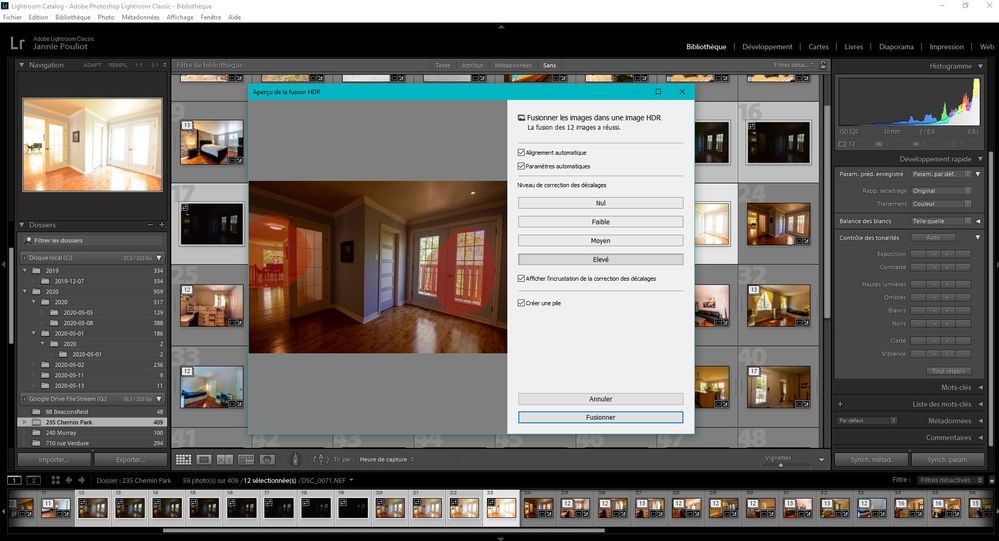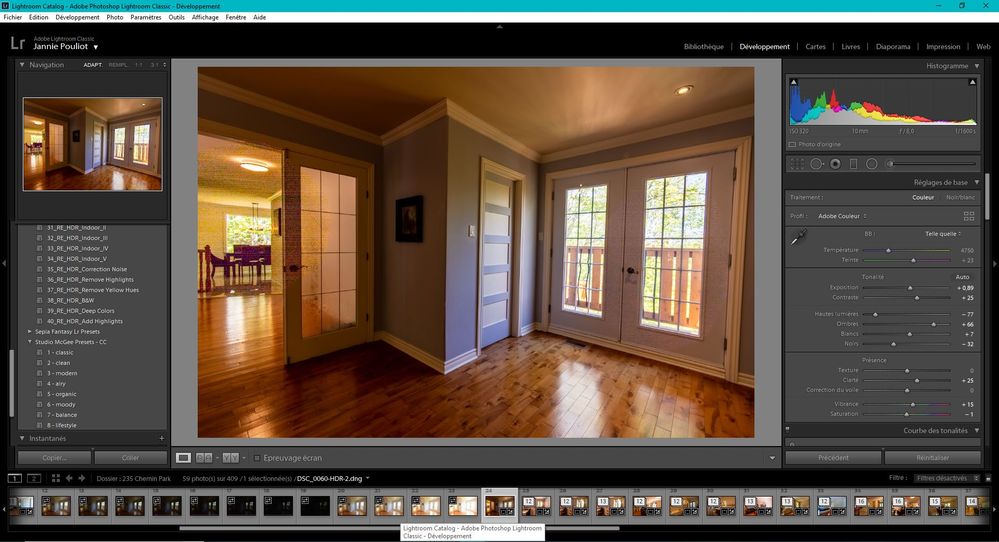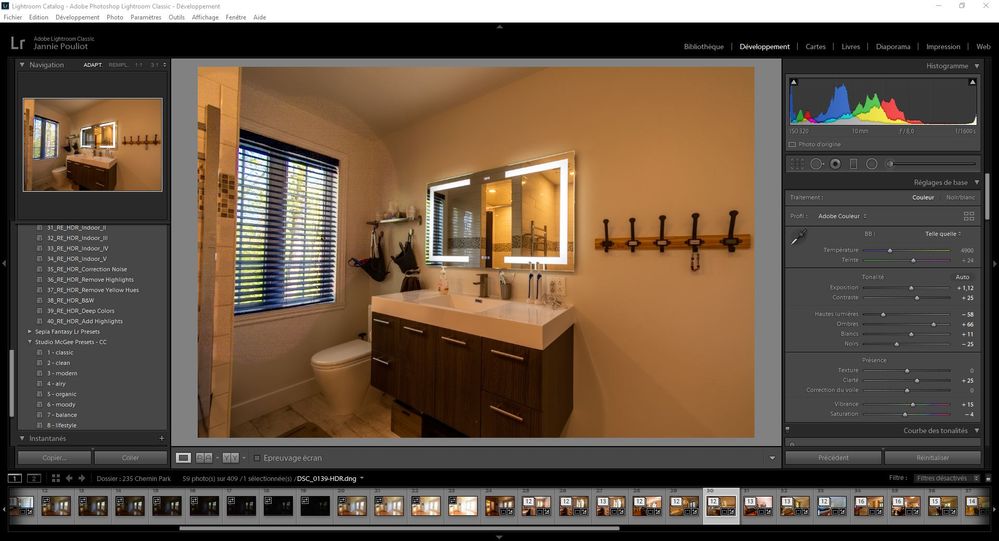- Home
- Lightroom Classic
- Discussions
- Halo/printing effect after creating HDR image
- Halo/printing effect after creating HDR image
Halo/printing effect after creating HDR image
Copy link to clipboard
Copied
Hi There,
I am starting out in real estate photography and keep on having an issue when processing my images in LR as HDRs. I usually take 7+ images to create the HDR and the original raw files never seem to have the halo or "printer that runs out of ink" effect that I get after processing them. See screen capture for example.
HDR conversion of 12 images
Not sure if I'm doing something wrong when taking the image or when merging the HDR. Any help would be greatly appreciated. And it doesn't happen on every pictures so I'm really confused and a little bit desperate.
Copy link to clipboard
Copied
This looks like Deghosting artifacts. If something moves or enters the frame during shooting the HDR bracketed images Deghost tries to remove it and often chooses an inappropriate image file. In this case it is choosing one of the underexposed images that has high noise. Select 'Show Deghost Overlay' and it probably will highlight the areas with what you call the "halo" effect. Try setting Deghost to Low or None.
Second suggestion is to use no more than five bracketed shots even if shooting more (i.e. 7+). This will help to reduce the Deghost issue due to reducing the total time between shots.
Copy link to clipboard
Copied
Hi Jssdmrs,
If you are taking photos indoors with no cat or dog or anything moving in the photo, try processing the photos with deghosting turned off. That is what's causing the problem. If there ever are moving images, use the lowest setting to avoid the problems you are having.
Also, a quick aside, you mention how many photos you are taking but you do not mention how many stops apart your photos are. Some rules of thumb here: if you are taking jpg images, two stops apart is sufficient, if you are taking raw images, three stops is sufficient.
If you wish to test this for yourself, try this experiment: let's say you take your images one stop apart. Go ahead and process the -2 -1, 0, 1, & 2 stop images. Now take the same images and process only the -2, 0, & 2 stop images. In both cases, do no adjustments outside of any auto adjustments that LR may make. The last experiment here is if your images are raw images do the same thing but with -2 & 2 stops. Again, I do not believe you'll see much of any difference.
Can you really see a difference? I don't think so.
Now, since you are taking images inside with limited or no professional lighting equipment you will need more than if you were taking photos on a bright day outside. I'd go for -4, -2, 0 & 2. Experiment, find out what you need. But I have a hunch you might be taking more images than necessary. But if you can spare the time, it will not hurt.
Let us know how this works out!
Copy link to clipboard
Copied
P.S. Not your issue, well maybe not, but just general guidance on HDR
You do not state if you bracketed aperture or shutter. For HDR keep the aperture constant, bracket the shutter speed.
Changing the aperture can insert kens distortion issues, as lens distortion varys with aperture.