- Home
- Lightroom Classic
- Discussions
- How can I batch find and replace an outdated email...
- How can I batch find and replace an outdated email...
How can I batch find and replace an outdated email address in the E-Mail EXIF field?
Copy link to clipboard
Copied
I would like to batch find and replace an outdated email address in the Lightroom Classic CC E-Mail EXIF field, but can find no way to do so. My email address has changed, and I want to update the address in this field for several thousand photos. I thought it would be easy: perform a find for my outdated email address and then update to the new address for all of the photos in the found set. The problem is that the E-Mail EXIF field in LR is apparently not searchable.
Any suggestions on how I might successfully perform a batch find and replace operation for an email address (or other non-searchable fields, like Phone) would be greatly appreciated. Would creation of a new preset that contains the new phone number and then applying the preset to ALL photos in my catalog be a possible way to accomplish this?
Copy link to clipboard
Copied
This worked for me- (I hope this is the correct data field!)
1. Select your photos in the Library Grid view. (choose by Folder, or All photographs.)
2. Change the Metadata panel to show IPTC data,
3. Enter your 'new' email address in the [E-mail] field, (Do NOT enter any data in other fields!)
4.Press [Enter]
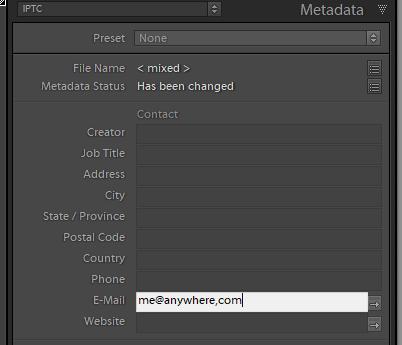
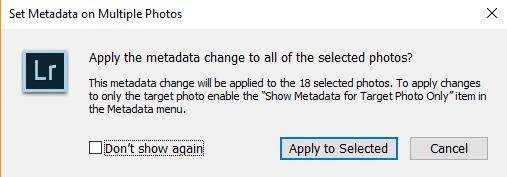
Copy link to clipboard
Copied
Any suggestions on how I might successfully perform a batch find .. for an email address (or other non-searchable fields, like Phone)
You'll have to use a third-party plugin such as Search Replace Transfer, Data Explorer, or Any Filter. Here's the Any Filter > Filter command searching for email:

Copy link to clipboard
Copied
