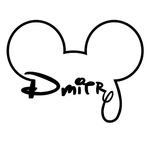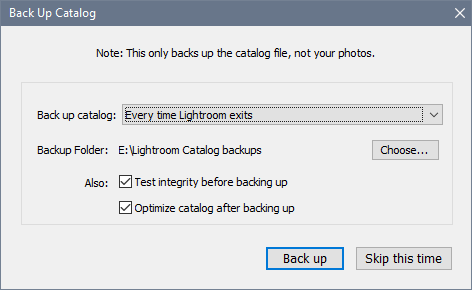Adobe Community
Adobe Community
how can I restore my photos
Copy link to clipboard
Copied
Hi all
A few days ago I saved my entire photo library using Lightroom's catalog save system to an external drive with that manual.
Then I reinstalled windows and tried to restore the library but after it I'm watching a message "The file could not be found".
Where did the program save these files?
Copy link to clipboard
Copied
The photos are not in the catalog. The catalog is a database that contains the edits and other metadata, with references to the photos and their location.
LrC doesn't save the photos anywhere, it can only save catalog files.
So did you back up the photos before reinstalling Windows, or do you have a backup from previously?
Copy link to clipboard
Copied
No, I didn't. In my opinion, a backup is a backup. Very "good".
Copy link to clipboard
Copied
It says quite clearly in the backup dialog that your photos will not be backed up.
If you have no backup of the photos whatsoever, I feel sorry for you.