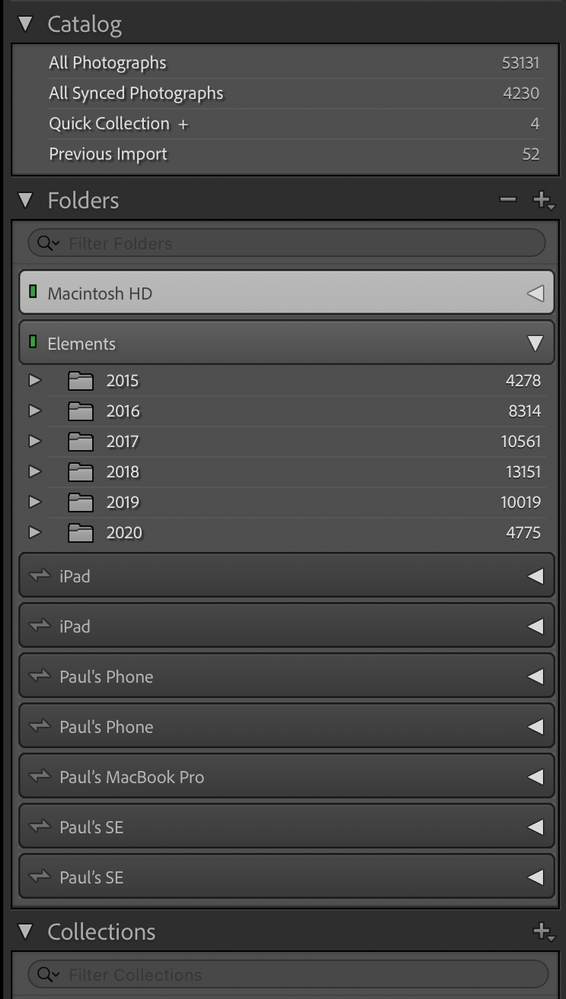Copy link to clipboard
Copied
There are old phones and iPads listed that I'd like to consolodate or remove
Thank you!
 1 Correct answer
1 Correct answer
Expand the device, so you see its folders. If there are any images still in these folders, then first move them to an ordinary folder by dragging and dropping them in the folder panel. Then right-click on the empty folder (so not on the device itself) and remove the folder from the catalog. If you remove the last folder of a device, the device itself should automatically disappear too.
Copy link to clipboard
Copied
see:
(removing empty folders)
Copy link to clipboard
Copied
--
Observations In Time
434-227-9200
PO Box 6293
Charlottesville Va 22906
Join me at Facebook Instagram
& MM
Copy link to clipboard
Copied
If you ever found a way to do this, I'd love to know. I also have lots of duplicate zombie device folders that I cannot get rid of.
Copy link to clipboard
Copied
Expand the device, so you see its folders. If there are any images still in these folders, then first move them to an ordinary folder by dragging and dropping them in the folder panel. Then right-click on the empty folder (so not on the device itself) and remove the folder from the catalog. If you remove the last folder of a device, the device itself should automatically disappear too.