 Adobe Community
Adobe Community
- Home
- Lightroom Classic
- Discussions
- How do I get Lightroom 4 to delete off camera when...
- How do I get Lightroom 4 to delete off camera when...
How do I get Lightroom 4 to delete off camera when importing (like iPhoto and Aperature)?
Copy link to clipboard
Copied
When I import photos using iPhoto or Aperature, I get an option to delete them off the camera when the import completes. That feature is really helpful when there are deveral hynred photos in memory. How do I accomplish the same thing using Lightroom 4?
Thanks,
Rob
Copy link to clipboard
Copied
Can't be done, and rightly so.
If something goes wrong in transfer your images may be lost. The safe way to do this is to use a card reader, and format the card in the camera afterwards. After a while it becomes routine.
Copy link to clipboard
Copied
A deliberate decision was made by the designers of LR to not enable LR to do that, for safety reasons. LR will only copy from a memory card, not "move" files. Once you are sure the files have been properly copied, use the camera's formatting function. It is a better way to clean the card anyways.
Copy link to clipboard
Copied
Lr has no (native) support for "delete-after-import". You can treat the card as a regular hard disk folder and use the "Move" behavior, but that is riskier then a true "delete-after-import" feature. OttoImporter (Lr plugin) supports delete-after-import, but configuration is not user-friendly. It's successor - Ottoman Importer: will be out shortly, will be friendlier to set up, and will also support "delete-after-import".
Definitions:
"Move" - delete immediately after transfer, before verifying imported copy.
"delete-after-import" - copy, and verify imported (and backup) copies, before deleting from card.
R
Copy link to clipboard
Copied
The only people that have never lost important data are very young or very lucky.
I treat data as extremely fragile unless there are two copies, preferably three.
I don't delete files from memory cards until the images are:
- copied to a computer,
- backed up.
Sorry if that sounds preachy, but just see the number of threads here and elsewhere from desparate people that have lost images as a result of hardware, software or user error and oh no, I don't have any backup.
Copy link to clipboard
Copied
Nobody is suggesting Lr should (necessarily) delete photos from cards immediately after copying (i.e. "Move"), only that it should be an option to have computer delete imported photos from cards after successful import, raw data integrity validation, and backup (delete-after-import).
Copy link to clipboard
Copied
The option to not be able to delete from cards is deliberate and very unlikely to be changed in the foreseeable future. There are well considered reasons for this. If you want the option, use another application to import from your cards and user beware!!![]()
Copy link to clipboard
Copied
I think one of the advantages to not have the computer delete the images on the card is that it forces you to format the card in your camera.
This is the best way to ensure that your camera can write to the memory card.
Copy link to clipboard
Copied
web-weaver wrote:
I think one of the advantages to not have the computer delete the images on the card is that it forces you to format the card in your camera.
This is the best way to ensure that your camera can write to the memory card.
Cameras have no problem writing to cards that've had files deleted by computer.
Safest not to reformat in computer, but deleting? - perfectly OK.
Copy link to clipboard
Copied
Here is the prompt offered by the import plugin that I use:
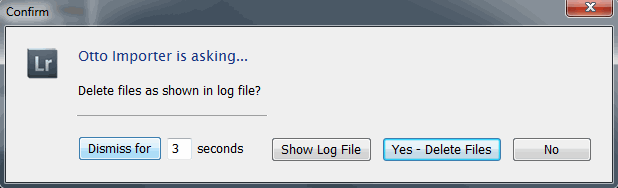
I guess all of the other software authors in the world (e.g. me, Apple, ... ) who've implemented the delete-after-import feature, don't understand like Adobe does, how dangerous it is to delete files from a memory card (ha-ha).
Rob
Copy link to clipboard
Copied
Someone at Adobe doesn't understand the "danger" since Bridge gives you the option of deleting the successfully imported images from the card. I guess they didn't get the memo.
Copy link to clipboard
Copied
I think the reason Lr does not support "Move" from memory card is that it's possible to turn good photos on card into bad photos on hard disk (e.g. failing reader), with no remedy short of card recovery.
However the reason a proper delete-after-import wasn't implemented is probably due more to schedule pressure and design considerations than data safety or card/camera compatibility concerns.
I think most people arguing that the lack of a delete-after-import feature was well considered and is for our safety... are getting confused between the two.
Move (prior to copy validation): bad
delete-after-import (and after copy validation): good.
Reminder: Lr renders newly imported photos leisurely in the background after import is "finished". I think the delete-after-import feature was just not going to fit so neatly, and would have required extra work for relatively marginal benefit, and so was foregone...
Note: Adobe stays out of this discussion: it's their "forum agents" who are communicating their supposed-motives/rationale to us... - something may be getting lost in translation... ![]() .
.
R
Copy link to clipboard
Copied
Rob, what you think has no bearing on the facts of the matter and the discussions leading to the decision on this approach - you weren't there. you don't know - period!
Rob Cole wrote:
I think the reason Lr does not support "Move" from memory card is that it's possible to turn good photos on card into bad photos on hard disk (e.g. failing reader), with no remedy short of card recovery.
However the reason a proper delete-after-import wasn't implemented is probably due more to schedule pressure and design considerations than data safety or card/camera compatibility concerns.
I think most people arguing that the lack of a delete-after-import feature was well considered and is for our safety... are getting confused between the two.
Move (prior to copy validation): bad
delete-after-import (and after copy validation): good.
Reminder: Lr renders newly imported photos leisurely in the background after import is "finished". I think the delete-after-import feature was just not going to fit so neatly, and would have required extra work for relatively marginal benefit, and so was foregone...
Note: Adobe stays out of this discussion: it's their "forum agents" who are communicating their supposed-motives/rationale to us... - something may be getting lost in translation...
.
R
Copy link to clipboard
Copied
Amen
Copy link to clipboard
Copied
Rikk Flohr wrote:
Amen
Thpppppppp.....
Copy link to clipboard
Copied
Well-articulated... would you like to buy a vowel?
Copy link to clipboard
Copied
I don't know anything about Adobe's motivation / rationale, nor did I claim to.
But I do know a lot about digital systems and computers, and I prefer to believe the Lr programmers are no less knowlegeable than I am.
Copy link to clipboard
Copied
Rob Cole wrote:
I think most people arguing that the lack of a delete-after-import feature was well considered and is for our safety... are getting confused between the two.
Move (prior to copy validation): bad
delete-after-import (and after copy validation): good.
With the greatest of respect ![]() I'm not confused and I disagree. I think both are bad. I think deletion or reformat of cards should always be a manual operation.
I'm not confused and I disagree. I think both are bad. I think deletion or reformat of cards should always be a manual operation.
If ever Adobe implement delete-after-import (I hope they don't) then I'd like it to be an option that's hard to select by mistake, and even then, I'd like a pop-up to appear after import where it says "OK to delete card?" (and no way to suppress the warning).
Copy link to clipboard
Copied
Why would you hope that Adobe not implement a feature that you wouldn't use but I would? The way you'd like to have the operation work is exactly the way it happens in Adobe Bridge. You expand the "Advanced Options" area and select "Delete Original Files". Once the import is done a dialog appears saying "Files have been successfully copied to c:\foo. Do you want to delete these files from your camera, or card reader?".
I started managing my digital photos with Picasa and then moved to Bridge. Both of these applications had the ability to delete the files after import. Now that I'm using Lightroom I find it a nuisance to not have that option, especially if I only want to import some of the files on the card. Formatting after import isn't an option in that case and using Explorer to manually delete the imported files is a nightmare.
Copy link to clipboard
Copied
Mustang Joe wrote:
Now that I'm using Lightroom I find it a nuisance to not have that option, especially if I only want to import some of the files on the card. Formatting after import isn't an option in that case and using Explorer to manually delete the imported files is a nightmare.
Amen
Copy link to clipboard
Copied
CSS Simon wrote: (paraphrased by Rob Cole, since reformatting was never on the table)
I think deletion from cards should always be a manual operation.
Why?
Because it hurts the card or reduces reliability of future storage by camera? If you think this, then with all due respect ![]() - you are just dead wrong.
- you are just dead wrong.
Because it isn't safe? I can only speak for myself, but I prefer a little help from the computer when it comes to determining whether it's safe to delete or not. I have lost more photos by inadvertent (manual) deletion, or forgetting to delete and then having a mess to sort, (admittedly: not very many), than I have ever lost by using delete-after-import (exactly zero).
Note: if you prefer to reformat after every round of photos, nothing stops you from doing so, even if photos are deleted after importing (by computer I mean, after (it's and) your approval). The latter assures you don't go shooting again on a card that still has imported photos on it, unless that is your intention. It also prevents you from reformating prematurely in the interest of not forgetting...
Bottom line: Delete-after-import, if it's done right (only offered after integrity validation, and only for those photos actually imported), is safer, not less safe, than manual. If Adobe thinks they are protecting us, as some suggest, then I may have to re-think the credit/benefit-of-the-doubt I've given them - I prefer to think they have not been accurately represented...
And don't forget: A proper delete-after-import feature will also keep people from using "Move" from DCIM folder to accomplish their goal, making it safer still. I know, I know, one could argue that people using "Move" to circumvent, deserve what they get, still: if delete-after-import were implemented, the less disciplined among us would no longer be tempted..., and I would also advocate plugging that loop-hole.
R
Copy link to clipboard
Copied
Rob
If I was you, I'd het into the habit of
- insert card into camera
- check to see if there are any images on the chip,
- if you are 100% sure they have bee copied onto your computer - format the chip
- if you are not 100% sure, put the card back in the holder and get the next card
- Format the card
- shoot
Simple as that
Formatting ensures that the chip can have images written quickly and efficiently, without risk of data corruption and
AND worst case scenario
if you do accidently delete or format a card with recently shot images you can simply get them all back with sandisks restore software.
That little tiny weeny thing that you want Lightroom to do for you will come back and bite you.
So as a pro who has formatted cards - and gotten back every single image from that formatted card, I'd use the above workflow for when you put cards into your camera, it takes about 10 seconds for a 64 Gb format on a 5D2 / 5D3, and a little longer on older bodies, so I'd really play pro and use my 1,2,3,4 above.
Copy link to clipboard
Copied
hamish niven wrote:
- insert card into camera
- check to see if there are any images on the chip,
- if you are 100% sure they have bee copied onto your computer - format the chip
- if you are not 100% sure, put the card back in the holder and get the next card
- Format the card
- shoot
Simple as that
What's even simpler is:
1. Delete-after-import.
2. Shoot.
If there are photos on the card, then they haven't been imported, and if they've been imported, then they won't be on the card.
(3. reformat once in a while for good measure...)
R
PS
hamish niven wrote:
- if you are 100% sure they have bee copied onto your computer - format the chip
- if you are not 100% sure, put the card back in the holder and get the next card
1. Perhaps worth re-iterating: copy completion is not enough - data integrity should also be validated.
2. this only defers the problem, and increases the likelihood of a mistake in the future. I'd rather have the imported photos deleted as soon as (safely) possible (after import integrity validation and backup) - eliminating most of the possibility for data loss due to equipment failure or human mistake.
Still, it ain't no big deal to me: I just use an import plugin which supports delete-after-import, so for me: problem is solved. I just don't buy the rationale for it.
Note: As Mustang Joe pointed out - if you (inadvertently, or for whatever reasons you may have) don't import 100% of photos from card, then reformatting in camera afterward is not an option, or would be a mistake. I generally don't do that m'self, but I sympathize with those who do...
I personally don't much care if Adobe implements delete-after-import in Lightroom, but the proposed reasoning behind it's absence is not sound, and people who've come to appreciate the convenience and added safety of computer participation, don't see the omission as a plus, nay: a minus - to be sure...
Hopefully, if implemented, the feature would not be foisted upon everyone...
R
Copy link to clipboard
Copied
Hamish, there are two important things you should know: 1) if you can recover your deleted photos using any software, then you can do the same thing with "delete after import" and 2) if you can recover after a format, you never did a format, which also brings up the fact that "reformatting" the card to preserve data integrity requires a "full reformat" where every sector of the disk is wiped and, by default, a "quick reformat" just rewrites the File Allocation Table to zeros, ALL the files are still on the card and can be recovered. It's the reason the military has special "secure format" options built into their devices, because even a full reformat leaves magnetic traces that can be recovered with the right software. A secure reformat actually write random data with characters numbered 0-127 to each sector, erases it, writes random data a second time with characters 128-255 and erases it, then finally writes specifically the value "0" to all sectors and then performs a full reformat which places the value "null" in each sector. Then you KNOW your data is gone, each sector has data integrity and can be safely written to again and no one can snatch your data once you've formatted the card.
Apart from the aforementioned arguments, not everyone removes the card to transfer data. Some people use a USB cable and some are now using wireless and I believe their is an IR transfer on some cameras. On cameras using MTP and PTP, some erase/format commands are not available directly over the connection.
However, my biggest concern is twofold, it presumes that Adobe knows better then I what should/could be done with my data and they are helping me "for my own good" (them's fighting words between liberals and conservatives, democrats and republicans) and secondly, it restricts options instead of expanding them. Who knows what possibilities exist or needs may or may not be fulfilled by some creative minds out there (I am constantly amazed at what people can do when given the tools they need) and having options is always a good thing. As was pointed out, if implemented correctly, no harm can come to your data because there is always two copies in existence until verification is made that the copy is a perfect match to the original. On the other hand, I have had cameras corrupt the original, so nothing is ever perfectly safe. However, the "observed" actual practice is that people use Lightroom, transfer the photos, then format the card manually creating the exact same problem as if the camera did it automatically (far easier to reformat while the card is in the computer than put it in the camera and go through all those menus) and thus they would lose the information anyhow. The people who are least likely to lose any data are those who transfer the pictures, then look at every one to assure you have it, then go back and delete them one at a time from your camera and, when empty, then reformat the card. Try doing that during a wedding shoot. Very few people are so disciplined. It is a feature that has outlived it's day. You are hard pressed to find any software besides Lightroom that does not give this option.
Last peculiarity, and maybe it is something I do, but if you shoot and save pictures in both Raw and JPG, when you transfer, onlt the Raw file is transferred leaving the JPG on the camera, but it you shoot just JPG it transfers the JPG and if you shoot just raw it transfers the raw, but it never transfers both. Did I miss a setting somewhere to transfer both copies to the PC?
Copy link to clipboard
Copied
somewhere to transfer both copies to the PC?
Preferences General-
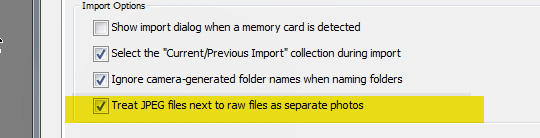
-
- 1
- 2
