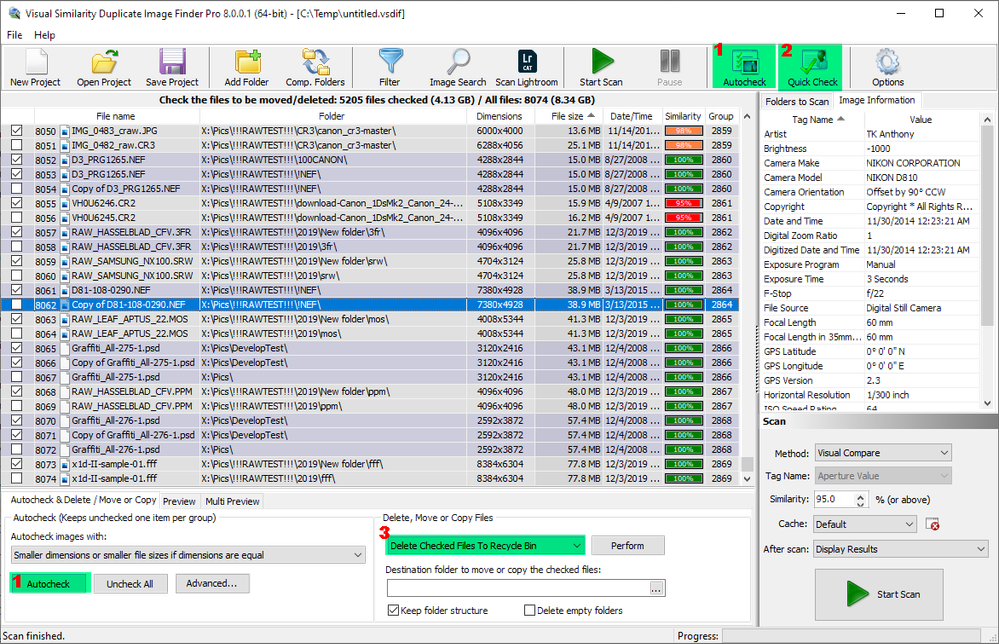- Home
- Lightroom Classic
- Discussions
- Re: How do I remove duplicates in my Lightroom Cat...
- Re: How do I remove duplicates in my Lightroom Cat...
Copy link to clipboard
Copied
I have merged an old Lightroom Catalogue in to my Main Lightroom catalogue and accidentaly created duplicate images, thousands of them (sometimnes triplicates), I guess I must have performed the process before, foregotten, and not deleted the catalogues I was merged after I'd merged them.... then come back and done the process again... thus creating duplicates.
My problem is I want to remove the duplicates without losing the edited versions; just those I have meged in. The folder has many subsequent images which are not duplicated , so I cant start the process again?
 1 Correct answer
1 Correct answer
You could remove Duplicates from Lightroom is by recognizing them in Grid View and deleting.
However there are few Plugins Available. Here is one http://www.lightroomfanatic.com/tutorials/advanced/finding-duplicate-images-lightroom-cata log/
Let us know if that helps.
Regards
Akash
Copy link to clipboard
Copied
You could remove Duplicates from Lightroom is by recognizing them in Grid View and deleting.
However there are few Plugins Available. Here is one http://www.lightroomfanatic.com/tutorials/advanced/finding-duplicate-images-lightroom-cata log/
Let us know if that helps.
Regards
Akash
Copy link to clipboard
Copied
The one tutorial is for duplicats on the Hard Drive (original copies), is it not? And the other is only a solution if you registar buy and run a third party software solution. I was rather hoping that their may be a solution within the the Adobe umbrella of software solutions! Especailly as I can't believe I am the only person to do this. It seems a simple but very awkward problem to have accidentaly created but a very time consuming one to have to resolve, unless I am able to utilise the database management system of Lightroom?!
Copy link to clipboard
Copied
Ditto, would think that I am not the only person with this issue...LR can see all the metadata ...why cant I get that to match up and get at least close?
Copy link to clipboard
Copied
This would be a very useful feature. Is it planned for a future release?
Copy link to clipboard
Copied
A free "Duplicate Finder" plugin can be found at Adobe Add-ons :
https://creative.adobe.com/addons/products/2652#.VzPdMvl968F
Copy link to clipboard
Copied
2022-02-12: This free "Duplicate Finder" plugin has been "retracted by the partner" (no longer there).
Copy link to clipboard
Copied
That post was 2016! Now you will find a Duplicate Finder Plugin at-
DUPLICATE FINDER Teekesselchen: Home
And a Blog article to assist-
Duplicate Photos (Lightroom Queen)
Copy link to clipboard
Copied
I did already find my way to those two links, but thanks for letting me know!
Copy link to clipboard
Copied
"Not free anymore.."
on the site link given above - "Free of charge"
Did you perhaps click on a link to some other software? I could be wrong if it has updated!

Copy link to clipboard
Copied
You are right - the wrong duplicate finder was installed. You first have to unzip the file. Corrected it and now installed correctly. It is free which is a good thing and works fine although a bit slow..
In my Lightroom now 2 menu items are present named "Plug-in Extra's", one under File and one under Library. The first is empty but the second contains the plugin needed to find the duplicates.
Copy link to clipboard
Copied
although a bit slow.
Yes- Consider though it has to read and compare much information for every file.
Copy link to clipboard
Copied
Only works for LR 4 and 5. I've got 3.
Copy link to clipboard
Copied
Only works for LR 4 and 5
That is what is says on the web site, it works with v6.10 ok.
Have you tried it?
It is Free to use, so give it a try with Lr3. You have nothing to lose except time. If it works- great, you would be happy.
If it does not work- uninstall.
https://creative.adobe.com/addons/products/2652#.VzPdMvl968F
Copy link to clipboard
Copied
Is v6 the same as CC?
Does this plug-in work with CC?
Am I the only person that finds it incredible that a presumably state-of- the-art, top end professional program like LR does not have a built in way to find duplicate photos, a fairly common, and very vexing problem, when hundreds or thousands of photos are involved?
Copy link to clipboard
Copied
The free Teekesselchen duplicate file finder plugin for Lightroom can be found at-
It is working successfully with my Lightroom Classic 7.0 version (as it did for me in earlier versions)
Lightroom v6.12 is exactly the same software as the CC2015.12 CC version.
LR does not have a built in way to find duplicate photos
If you use Lightroom with the option "Don't import suspected duplicates", then the problem seldom arises. (With the exception of exported derivatives)
The Lightroom catalog is built with the premise that it only references one 'master' copy of each photo file. Having multiple copies of the exact same file in a computer is not caused by Lightroom but rather by poor data and folder management with the operating system.
Even merging catalogs seldom creates a 'duplicate' problem although the catalog may show Virtual Copies that appear as possible 'duplicates', IF you have elected to save editing data from both merged catalogs.
Copy link to clipboard
Copied
I used the Teek... program and I think it worked.
I'm not sure because my catalog is so screwed up and LR is running so slow, everything is still a mess. But I think I got rid of about 1000 duplicates for starters.
Thanks.
Copy link to clipboard
Copied
I am looking for an alternative to Lightroom, mine is currently constantly saying not responding, before that it was slow beyond belief, Lightroom has always been slow, why don't they listen and do something about it.
Copy link to clipboard
Copied
https://forums.adobe.com/people/the+real+secondintime wrote
I am looking for an alternative to Lightroom, mine is currently constantly saying not responding, before that it was slow beyond belief, Lightroom has always been slow, why don't they listen and do something about it.
Hi,
I see your post since I had replied to the OP in this thread.
I do not, and cannot, speak for Adobe, or know what they are doing "about it", but there must be millions of people using Lightroom that do not have problems, although we see forum posts about "slowness" fairly frequently in the forums.
(My one experience of "slowness" was caused by Nvidia GPU drivers.)
Can I suggest you work your way through all the Blog articles at- https://www.lightroomqueen.com/lightroom/performance/
And if you start a new thread with a post including some details of your system, you may solicit some constructive answers.
Copy link to clipboard
Copied
It is not about the software but hardware. I have iMac Pro and it has been the solution. We forget that computers are often underpowered.

Copy link to clipboard
Copied
Thank you very much Akash for recommending those plugins.
I digged deeper and found something too: Lightroom Duplicate Finder – Delete Duplicate Photos
This tool can compare Lightroom catalog to an external folder too.
Copy link to clipboard
Copied
@Deleted User I would be interested to read your Review of this VS Duplicate Image Finder.
In particular- how it works with the Lightroom-Classic Catalog. And the 'Pro' version is needed for raw files!
I can find nothing at the Vendor site that explains the Lr functions in detail.
Running the demo version I note that it does not indicate or differentiate images that have been edited in the Lr Catalog- so it will allow the deletion of images carefully edited in LrC (all my work deleted?).
What happens when you [Perform] deletion of checked files? Are they removed from the Lr Catalog, or do they now show as "missing" thumbnails? (Demo mode will not [Perform] a Delete or Move to test. )
These are always the questions I have when reading about 'Dup Delete' software that is not specifically a Plugin for LrC.

Copy link to clipboard
Copied
I did a test - removed all EXIF data, changed the names and dates of 2 images and put some text over one of them - the tool found them as 96% similar so it definitely uses some sort of image analysis. That was enough for me to get the PRO version. I am still learning the tool as it has so many settings and features.
About your question - I persoanlly keep my edited photos in a separate folder so I do not care abour the EDITED state too much. I use multiple tools and prefer not to rely on software-specific flags like the edited state, ratings, colors, etc. I asked the support for you though and got an answer that it is already under development. Edited state will be listed together with option to tick/un-tick images based on it. ( someone had asked for it already 🙂 )
Regarding your other question I had already asked them why they do not delete the images from the catalog automatically. Currently it displays a message that reads:
"After completing your move/delete operations, perform the following actions in order to refresh the missing entries:
- Start Adobe Lightroom
- Select all catalog folders
- Select "Synchronize Folder..." from the popup menu"
They answered that they prefer not to modify the catalog directly in order not to cause any issues in LR as currently the tool supports all LR versions and catalogs.
I am really happy with the tool - the price is ridiculously low for what it offers. (I am not sure if the current 50% discount is permanent though)
The demo version is quite limited of course, but I mainly tested performance and precission and as I described above I was impressed!
P.S. It found burried images that I would otherwise never be able to spot and remove.
Copy link to clipboard
Copied
Thankyou for your comprehensive reply. Much Appreciated.
"to refresh the missing entries:"
The [Synchronize Folder] can indeed Remove images from the Lr-Classic Catalog that show as 'Missing'. That's OK, but, I still prefer the Plugin Dup Finders that simply use keywords and Collections to indicate 'Duplicates' for my closer attention (and deletion!).
One point: Is that I import ALL my image files!- If there are 'Duplicates', they are ALL in my Catalog, so the [Lr] search button would be the one function I would be using. Hence my need to know the difference between images that 'look alike' but may have different Develop edits in the catalog (eg. a TIF and its dupe with some 'Grain' added for printing.).
The "Visual similarity" function does look very promising and might indicate a great future for this software as an alternative to others. With the functions "already under development".
Yet another software provider that does not seem to understand (or indicate) the difference between Lightroom and Lightroom-Classic! 🙂 (Does it work with a Lightroom (Cloud based) Catalog?
Thanks again.
Copy link to clipboard
Copied
might be this guide help you: https://www.duplicatephotosfixer.com/articles/delete-duplicate-photos-in-lightroom/
-
- 1
- 2
Find more inspiration, events, and resources on the new Adobe Community
Explore Now