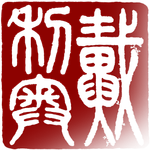- Home
- Lightroom Classic
- Discussions
- How do I removing images on my hard-disk?
- How do I removing images on my hard-disk?
Copy link to clipboard
Copied
Hello all!
I am having a problem with files I deleted form the Lightroom catalogue but not from my drive. How do I remove the images on my drive that are no longer in my catalogue?
I tried re-importing, sellecting them all and choosing remove from Lightroom and drive but the are not beeing deleted on the drive.
Thanks!
 1 Correct answer
1 Correct answer
If you are doing this procedure, you should make sure that the type of import is 'Add' not 'Copy'.
Copy link to clipboard
Copied
You're saying that "delete from disk" does not actually do that?
In that case it has to be about permissions.
Can you delete from the operating system? (If you try, be sure it's the correct file...)
Copy link to clipboard
Copied
Yes, I can delete directly. Whay I am doing right now is:
1.- File menu, select "Import photos and videos...".
2.- Select the year 2010 (for example) and "New Photos"
3.- That should show only the files that are not in my catalogue.
4.- Select import
5.- Once imported I select all from the "previous import" and Delete from Disk.
6.- I empty the trash.
For soem reason LRC seems to duplicate the images that I then delete yet the original images are still there and untouched.
Copy link to clipboard
Copied
If you are doing this procedure, you should make sure that the type of import is 'Add' not 'Copy'.
Copy link to clipboard
Copied
BINGO!!!!!
Thankds you so much!!! Problem solved.