- Home
- Lightroom Classic
- Discussions
- How do I use lightroom with a Canon EOS 7d mark ii
- How do I use lightroom with a Canon EOS 7d mark ii
Copy link to clipboard
Copied
I use Lightroom for everything and love it. It is fantastic with all of my Canon cameras. However, I just bought the new Canon 7D mark ii and Lightroom doesn't read the raw files. I don't see Adobe having any updates for the new Raw file. In their defense I couldn't find the new camera on the Canon website to register it. Any solutions.
 1 Correct answer
1 Correct answer
For the moment i use the follow solution :
Import RAW in Canon Digital Photo Proffessional , Export in batch and convert your RAW's in TIFF . Open Lightroom and Import the TIFF's as " Apply " ( not convert as DNG ) . You can edit your pictures in Lightroom !
Kind regards ,
Pierre Nowosad
Copy link to clipboard
Copied
Yep ADOBE SUCKS.... very ticked off
Copy link to clipboard
Copied
You guys just don't get it! How can Adobe get support ready for a camera that hasn't yet been released? Canon isn't providing them with any information. Adobe has to purchase camera after it has become available and then develop the profiles. In the camera has only been available for a couple of weeks. You're not the only ones waiting for support. There are several cameras people are waiting for.
Copy link to clipboard
Copied
So Adobe sucks because they need time to finalize the RAW converter for a camera? I think more that Canon sucks for changing the parameters each time a new camera comes out!
Copy link to clipboard
Copied
Quote "I think more that Canon sucks for changing the parameters each time a new camera comes out!"
What is the object of issuing a new camera model, if not for improvements to the image produced. And that is why Adobe has to profile each and new every camera model produced and to ensure the conversion of the raw files meet their quality standards.
Copy link to clipboard
Copied
Native Lightroom support for the D750 was added in the Lightroom 5.7 update released this evening.
Release details:
Lightroom 5.7: http://blogs.adobe.com/lightroomjournal/2014/11/lightroom-5-7-now-available.html
Camera Raw 5.7: http://blogs.adobe.com/lightroomjournal/2014/11/camera-raw-8-7-and-dng-converter-8-7-now-available.h...
Copy link to clipboard
Copied
Yes! And Adobe needs to be sure that the features of the camera are supported and the profile is correctly established. Nevertheless, this should not be an issue, as the difference between a current camera A-model 1 and the A-model-2 released the same period should be minimal. New features sit inside the camera mostly (faster, more resolution, better DR, WiFi and GPS support) and not so on the RAW file format (GPS information is available with other cameras, DR has no effect on LR, except that more information can be extracted, resolution is a simple thing to care of dynamically, WiFi is an OS issue, not a LR issue (tethering may be an issue, but that could be disabled for "unknown" cameras, as there could be other features also disabled until a specific "plug-in" is available.
I think, that Adobe simply blocks new cameras, because it is not sure on fundamental changes that may happen. If support for cameras would be a big issue, they would stop supporting cameras that are no more current... I can still develop pictures of my D20, even that this camera is now helplessly obsolete! But I can develop old pictures again, using new LR features and my pictures get a new (better ![]() ) look.
) look.
Copy link to clipboard
Copied
Quote "If support for cameras would be a big issue, they would stop supporting cameras that are no more current... I can still develop pictures of my D20, even that this camera is now helplessly obsolete! But I can develop old pictures again, using new LR features and my pictures get a new (better ) look."
Continuing support for earlier cameras should not be an issue the profiles are already completed and in the early development of ACR / LR profiles were updated. This is one of the major benefits for me when retaining the raw files, ability to take advantage of future improvements to rendering of raw data from digital cameras. The screen capture below shows the available profiles for my Olympus E 20n one produced when ACR 2.4 when the camera was issued another for ACR 4.4 and a final one when Lightroom was eventually on the market. I can now process the raw files from my E 20n using Adobe Process Version 2012 vs Process Version 2003.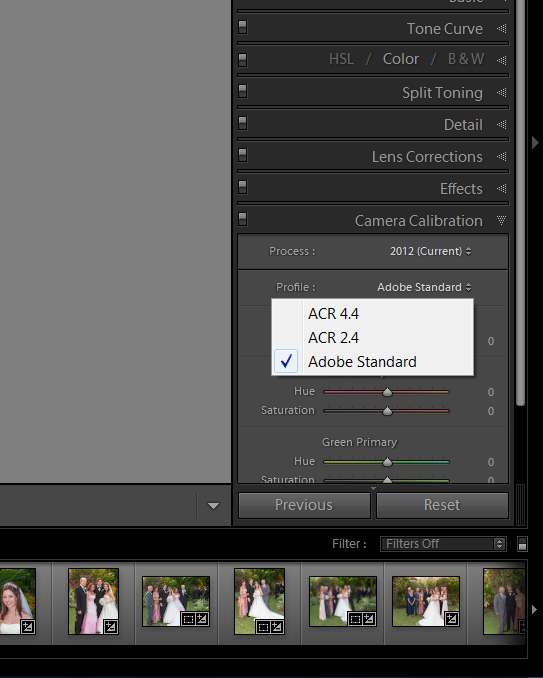
Copy link to clipboard
Copied
You forget, that the new features in Adobe Lightroom ask for some adjustments in the profiles and at least basic testing.
Copy link to clipboard
Copied
I started using Lightroom in the "Beta" stage before it was released in the market and I am aware that moving from one process version to the next requires some tweaking of settings.
My guess is that LR 6 will bring yet another improved process version![]() .
.
Copy link to clipboard
Copied
I almost got into an acceptance phase of always waiting for Adobe to "catch up" every time I upgraded cameras. When I bought my first 7D it was a month or so before it was supported, same with my 5D mark III. Now I just bought my new 7D mark II and was starting the same BS waiting game... HOWEVER, I recently got the upgrade to OnOne's Perfect Photo Suite - which is working hard to replace Lightroom (they even hired Matt K). Well guess what - they have no issue reading and supporting the raw files from my new camera day one. How does Adobe explain that? Their browser is also tons faster. Bottom line is that Adobe needs to stop playing around with mobile editing apps & put their resources on keeping current with these camera releases. I am no longer in the acceptance phase.
Heck, the least they could do would be to acknowledge if they are even working on it & give an estimated release date (if they cared about their customers). I am still not thrilled about paying a monthly rent for their software & feel I should get a rebate for the months I pay for the service that my camera is not supported.
Copy link to clipboard
Copied
I agree and may go download this program now, I am very ticked at Adobe right now.... like they didn't know this camera was coming I have known about it and been tracking it for 2 years.....
Copy link to clipboard
Copied
So what if you know the camera is going to be released. If you don't have the raw file to decode then it is useless.
Copy link to clipboard
Copied
You use the software that comes with the camera until other raw converters are available. This is very normal.
BTW: the On One software is not a RAW processor. It just straight converts to TIFF and then let's you work on the image. Much like a DNG converter. It does not give you direct manipulation of the raw file like ACR.
For for what it's worth.
Andrew
Crystal Clear Media
Copy link to clipboard
Copied
fyi.. On One is just a converter to TIFF and then a normal editor. This is no different than loading them into DPP (the included Canon Raw converter) and saving it to TIFF and then editing in Lightroom.
OnOne is not a true Raw PROCESSOR that allows manipulation of the raw file prior to conversion.
if all you want is a conversion, save your money and use DPP to convert for now.
As far as Adobe not being ready for a camera...that is very normal. They update ACR on a regular interval and add the cameras that come out during that period. If they did it immediately for each and every camera that came out, you'd be updating ACR like your anti-virus program.
Not sure if this helps or not, but worth throwing out there.
Andrew
Crystal Clear Media
Copy link to clipboard
Copied
Hi,
This pic will demonstrate why we wait for Lightroom or other RAW Processors to provide camera support. In fact things like Topaz products as well as PPS 9 will open RAW files but nothing except true RAW processors provide the conversions and lens corrections we strive for. And that will come after the camera is released and in the case of the 7D Mark II it was released after a ACR RC came out but Adobe have said they are still working on getting the 7D Mk II support in the production release of that update.
As for Perfect Photo Suite being a Lightroom replacement ... the Browse Preview and the Layers Converted says it all ...

I have had to wait for two updates to Camera RAW to support cameras I have bought and I am glad that Adobe had the sense to wait for the release and the production RAW before releasing camera RAW support ... and then Canon still managed to stuff the 7D with errors in the RAW files that had to be fixed by firmware updates ... rotation was one issue. All I do as an interim is use the camera manufacturers RAW converter to batch convert (with lens correction) to TIF and use that as a temporary solution until the RAW support comes.
Copy link to clipboard
Copied
I recently purchased a refurbished Canon 7d mark II. I cannot open the images in Lightroom 6. I am having trouble finding the raw converter to download. Can you help?
This is now 2017. I would hope there is a raw converter for me to download. I tried 8.7, but no luck.
Copy link to clipboard
Copied
Copy link to clipboard
Copied
artmaker1954 wrote
I recently purchased a refurbished Canon 7d mark II. I cannot open the images in Lightroom 6. I am having trouble finding the raw converter to download. Can you help?
This is now 2017. I would hope there is a raw converter for me to download. I tried 8.7, but no luck.
Always refer to this table
Cameras supported by Camera Raw
The 7D Mark II has been supported since Lightroom 5.7 so your version 6 should have no trouble opening those Raw files. It's not an issue of having a raw converter. Lightroom does not use the Adobe Raw converter. The Raw conversion engine is built into Lightroom's program code. It's a matter of having the right version of Lightroom to support your camera.
When you say you cannot open the images, what exactly happens when you try?
-
- 1
- 2
Get ready! An upgraded Adobe Community experience is coming in January.
Learn more


