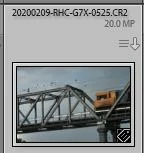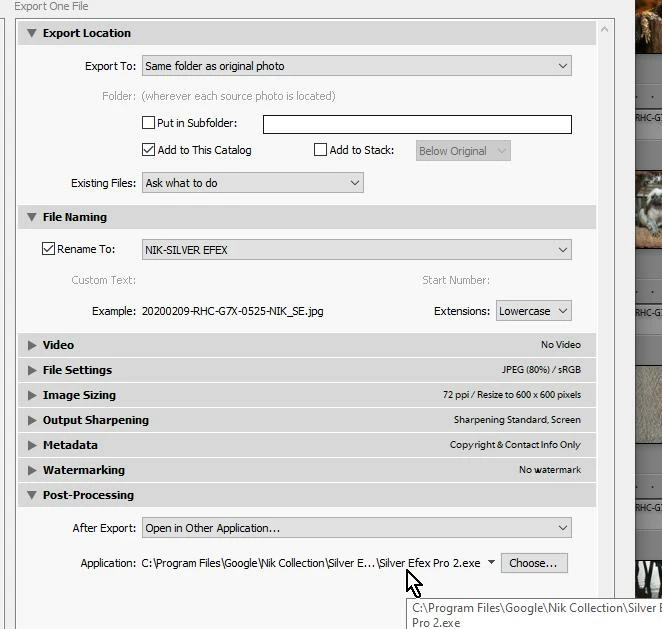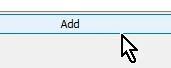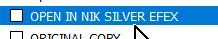How to add external editor name in filename template?
Hello,
I process my images using several different external editors. I configured them in Lr, and I configured a file name template so LR adds "-edit" as suffix to those files.
Now I'd like to add some more informative suffixes - is it possible to add the external editor name as a suffix or something like that?
I'd like to know from the file name if the photo has been edited in Photoshop or something else.
I'm running Lr Classic 9.2 on MacOS.
Thanks in advance,
gerlos