- Home
- Lightroom Classic
- Discussions
- Re: How to change default import directory from "M...
- Re: How to change default import directory from "M...
How to change default import directory from "My Pictures" to somewhere else?
Copy link to clipboard
Copied
Is it possible to change the default import directory from "My Pictures" to a different directory? It gets tedious to have to specify the directory I want to use every single time I import and I have not found a way to make this change sticky.
That seems like it should be a preference but I can find no way to make this change.
Copy link to clipboard
Copied
As far as I know, you have to specify the directory every time you import images.
WW
Copy link to clipboard
Copied
You should be able to do that via an import preset. Next time you specify the folder to receive images create a new import preset (located at the bottom of the import dialog).
Copy link to clipboard
Copied
Thanks!
It took me a while to find it down there at the bottom almost lost in the dark.
WW

Copy link to clipboard
Copied
Can anyone confirm if this works? I just tried it, and when I reopen LR it defaults back to "My pictures". Thanks.
Copy link to clipboard
Copied
No, you can't set a specific import source in an import preset. Lightroom will first of all default to any inserted memory cards, but if none are present it will indeed default to "My Pictures". However, clicking on the "Select a source" button at the top of the left hand column will bring up the list of recent import source selections. As you are presumably using the same folder for each of your imports, it should appear right at the top of the list, making navigation a breeze.

Copy link to clipboard
Copied
Cool. Never knew "Select a source" has short cuts to recent folders. Thanks!
Copy link to clipboard
Copied
Some how I think a few lost track of the question the OP posted. The OP wants to place images in a folder other than "My Pictures", This is LR 101 basic stuff.
When in the Import screen, notice upper top right (The To )
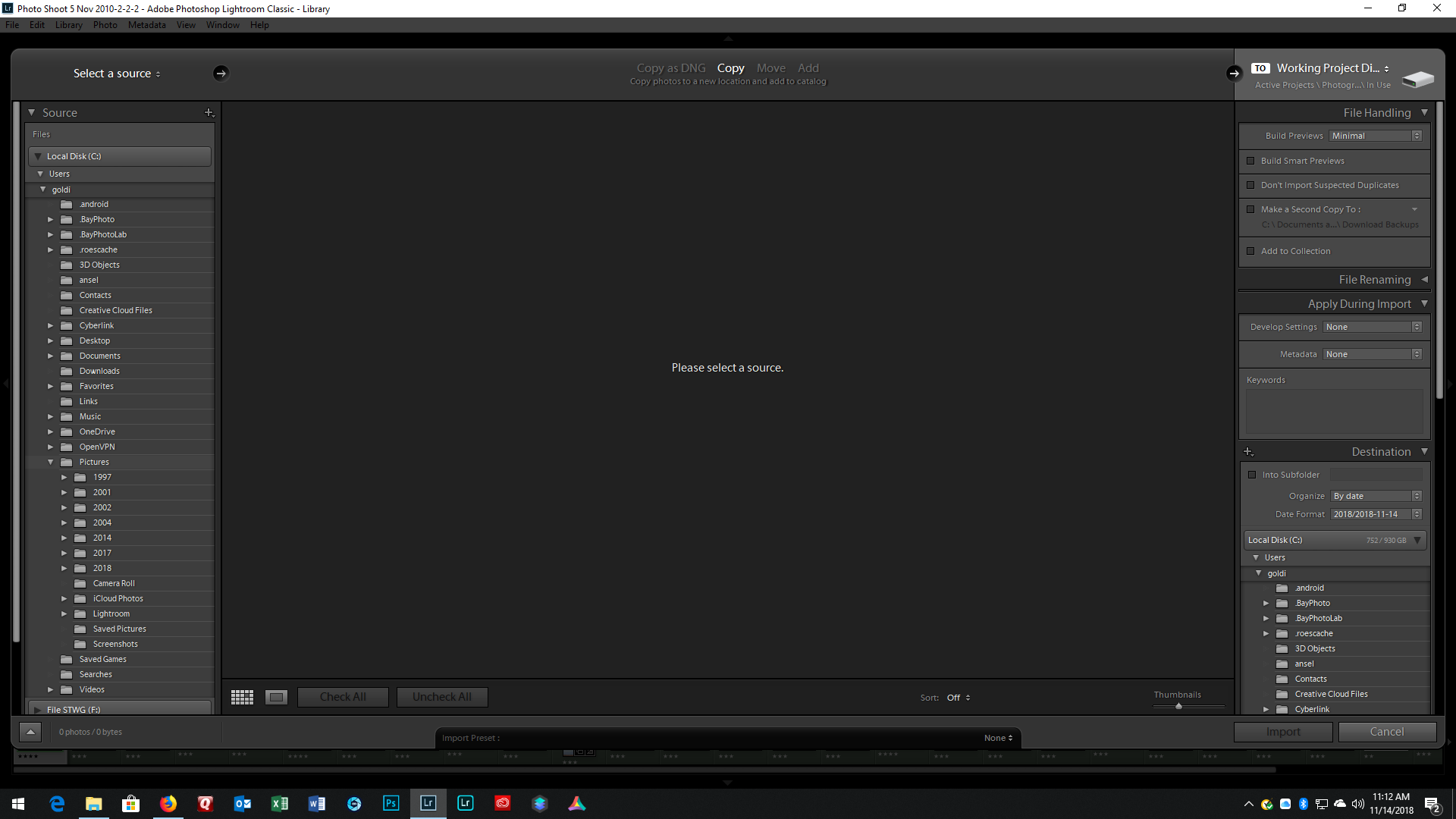
Click on that area, and
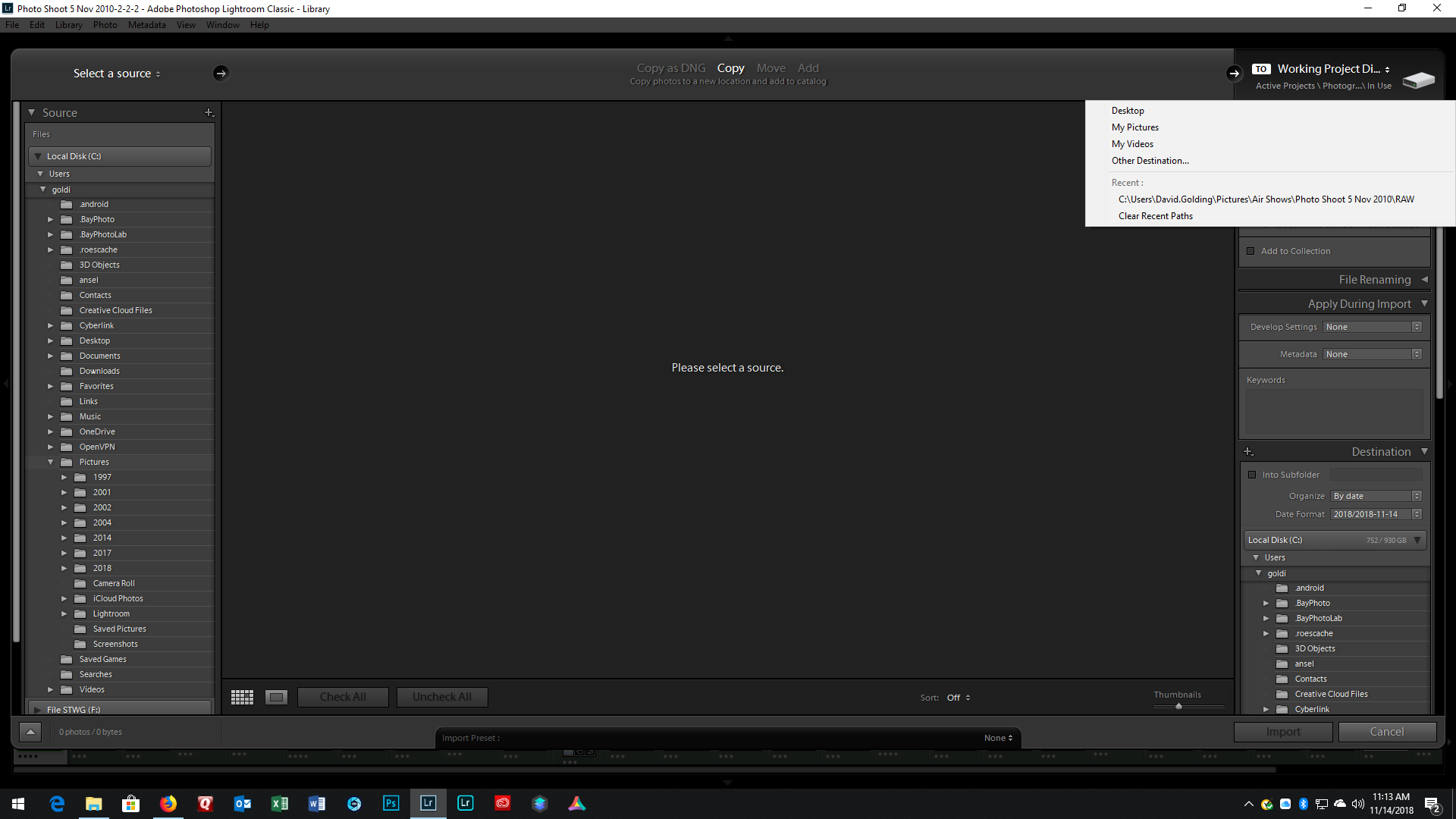
Click Other Destination, and

Go and pick one, even create one.
Alternatively, over in the Destination Panel, you can specify as well:
'
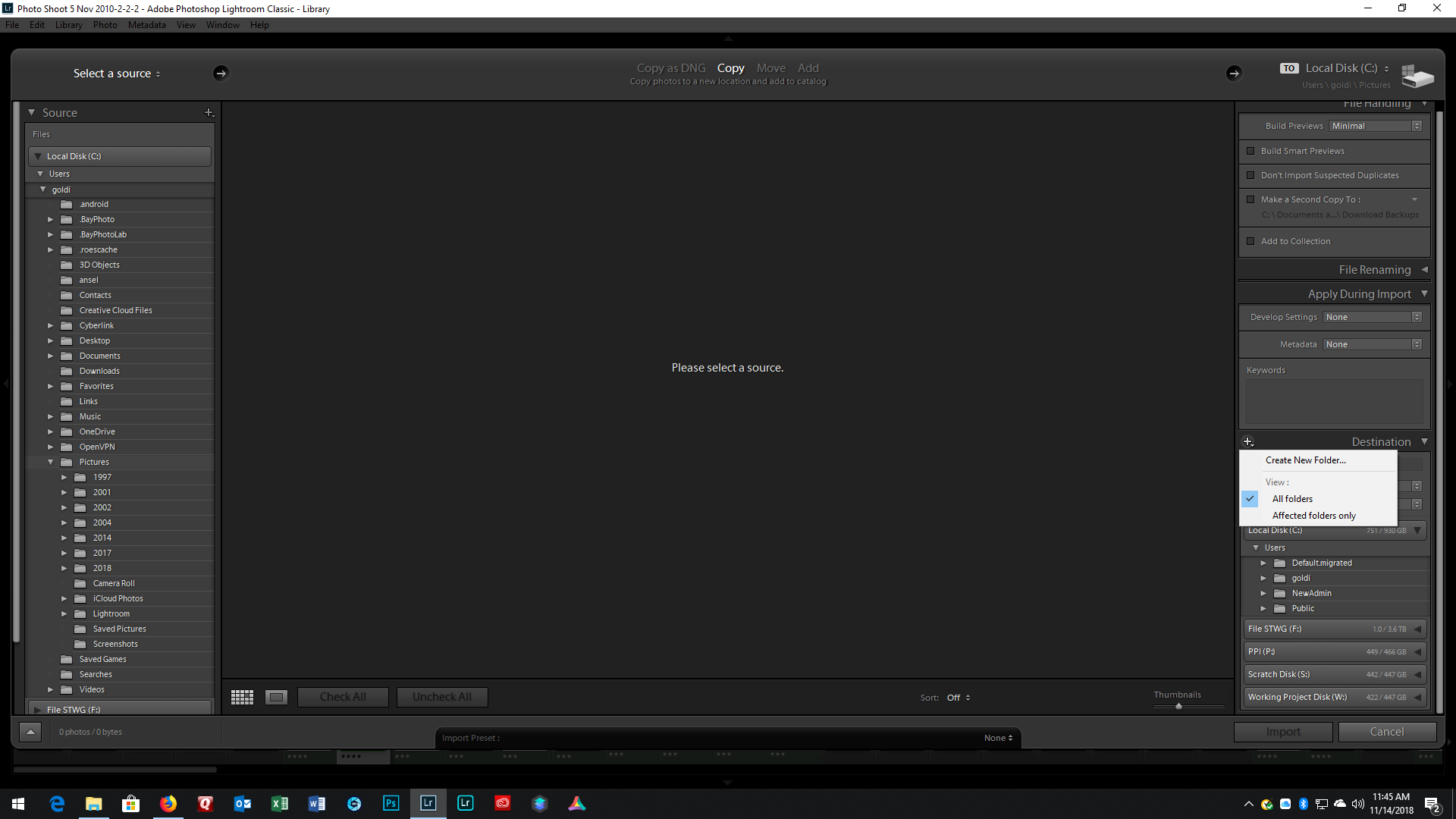
Now that being said, Before import, consider creating this folder you want by adding a folder, and any sub folders.Some people find that logic a bit better, than creating it upon import.
Now, go and watch:Lightroom CC - Importing Images From a Camera - YouTube Mind you she does not address the To section, (non My Pictures already created)
=And this may be helpful: How to create and manage folders in Photoshop Lightroom Classic CC
Find more inspiration, events, and resources on the new Adobe Community
Explore Now
