 Adobe Community
Adobe Community
- Home
- Lightroom Classic
- Discussions
- Re: how to crop without losing resolution
- Re: how to crop without losing resolution
how to crop without losing resolution
Copy link to clipboard
Copied
I took some family photos using my tripod and when I edit and print them the resolution is extremely low. so low the kiosk I printed at warned me.
using Nikon D7000 with 35 mm prime lense. so not a cheap set up.
Copy link to clipboard
Copied
let's say biggest size 9x10 I would put 10in 300 ppi?? Yes?
Copy link to clipboard
Copied
It depends on how you cropped your image. If you cropped at a 4x5 ratio than yes that should work (I am assuming you meant 8x10 instead of 9x10 as the latter is not a standard print size. However if your image is uncropped it is typically a ratio of 2*3. If you print that on 8x10 some parts at the long end will get cropped off by the photoservice. If that is ok by you, you want to export using the short dimension as the setting (I.e. 8 inch at 300 ppi). There is a pop up in export that allows you to set which dimension you want to use for the scaling.
P.s. Many people in your situation where you are not going to demand the absolute top quality because your audience would never notice (the overwhelming majority of people) simply export the picture at its native resolution (I.e. Turn off the scaling in export) and send that file. This is true if you are not making money of the images and just sending files to friends and family for them to print themselves. This generally results in very large files that might be hard to send over email, so some scaling is not a bad idea in general (10" on the long side at 300 ppi is a pretty good compromise) but if you're don't want to deal with it you don't have to.
Sent from my ...
Copy link to clipboard
Copied
In addition to what Jao vdL said most photo service websites such as Costco will automatically show uploaded pictures that have the wrong crop ratio for the selected paper size. You can then move the website picture image to center it where you want the crop or choose a different paper size with the correct aspect ratio. Virtually all DSLR cameras like your Nikon D7000 output image files with 2x3 ratio. If you like that aspect ratio most print houses offer print sizes to use the whole image, which would be 4x6, 8x12, 16x24 inches. All of these sizes are 2x3 aspect ratio! Both 8x10 and 5x7 print sizes will require some cropping off the original camera image long sides.
Simply Export full-size images to JPEG, Quality 85, sRGB, with 'Resize to fit' and Output Sharpening unchecked and then upload to your photo service website account. Proper image sizing and sharpening will automatically be applied by the print process. The only suggestion I would make is to unselect any "autocorrect" options on the photo order, which will apply color and tonal corrections. Since you are doing this your self inside LR you'll end up with prints that may not look different.
Copy link to clipboard
Copied
Kate, The question you started out with is fundamental to understanding—and enjoying—digital imaging. It's complicated. If Lightroom is going to be an important tool for your photography business, consider buying one of the big books on the topic (see amazon, search for Lightroom). LR is incredibly deep and rich but those capabilities come with tremendous complexity.
If you're a snapshooter or hobbyist, Lightroom is probably a much bigger and capable application than you really need. For instance, if you're not shooting raw (or using Adobe Camera Raw in Photoshop) you're missing out on what might be the most powerful aspect of Lightroom, ACR in the Develop module.
Photos on the Macintosh is great but, sad to say, a bit of a downgrade from the previous iPhotos. I don't use Windows so I don't know if there a similar app for the PC.
Copy link to clipboard
Copied
thanks for all the helpful information! I'm a full time working mom but trying to learn photography. My book on Lightroom came in today! Purchased Victoria Bamptons book on lightroom 5 thanks again! ❤️
Copy link to clipboard
Copied
how do you turn of scaling and where do I find the trshaner setting you are taking about? Jao vdL thanks again
Copy link to clipboard
Copied
You could try Crop Tool with Content-Aware function is the best solution in Photoshop Version: 19.1.1 or later. This is an automated procedure Photoshop calculate itself to make the size bigger or lower without losing quality.
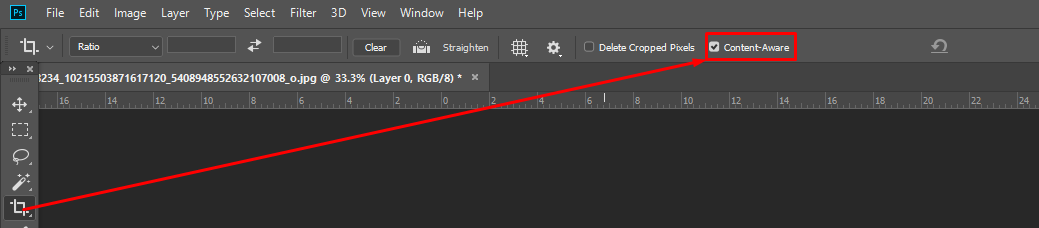
Copy link to clipboard
Copied
tmyusuf74, did you note that you answered to a 3 years old question ![]()
-
- 1
- 2


