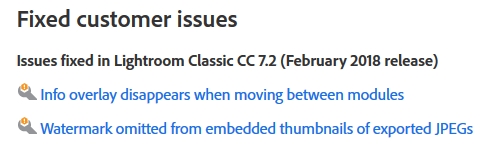Adobe Community
Adobe Community
- Home
- Lightroom Classic
- Discussions
- Re: I can't get my watermark to show when I export...
- Re: I can't get my watermark to show when I export...
I can't get my watermark to show when I export an image
Copy link to clipboard
Copied
HELP! I've read a few other discussions about this and I've tried changing the font already. I'm not sure why this is not working. I'm using a custom text watermark in LR.
Copy link to clipboard
Copied
Hi there. Which version of Lightroom are you using? Did you change the font type or font size? I'd suggest trying a common font like Open Sans to test.
Did you save the watermark? And are you exporting through the Export dialog? The more info you can supply, the better to answer your questions.
Copy link to clipboard
Copied
Do you get the preview of the text watermark in the Watermark Editor after you have entered the text?
Copy link to clipboard
Copied
Adobe got rid of watermark in the update. Please read the update. Watermark does not work anymore while exporting. Just delete lightroom and use Photoshop.
Copy link to clipboard
Copied
creepybone31 wrote
Adobe got rid of watermark in the update. Please read the update. Watermark does not work anymore while exporting. Just delete lightroom and use Photoshop.
Huh? Where did you read that? Adding a watermark on export still works fine.
Copy link to clipboard
Copied
creepybone31 wrote
Adobe got rid of watermark in the update. Please read the update. Watermark does not work anymore while exporting. Just delete lightroom and use Photoshop.
Show us where it says that?? Still working here on the current release. ![]()
Copy link to clipboard
Copied
There was a 'bug' that caused the Water mark not to show on a Windows File Explorer Thumbnail, but ONLY the embedded thumbnail, It did NOT affect the file that was exported.
This bug was FIXED in Classic v7.2 see the Update news- New features summary for the October 2017 and later releases of Lightroom Classic CC