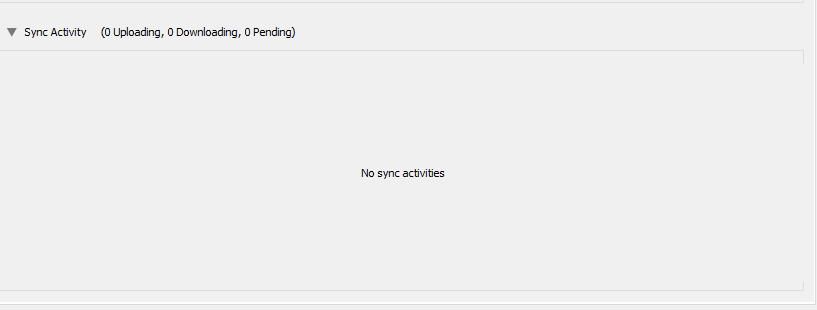Adobe Community
Adobe Community
- Home
- Lightroom Classic
- Discussions
- I continue to have syncing problems with LR Classi...
- I continue to have syncing problems with LR Classi...
I continue to have syncing problems with LR Classic
Copy link to clipboard
Copied
I continue to have syncing problems with LR Classic. I have struggled with this ever since it was introduced. In the past I was able to eventually fix the problem with this time I don't seem to be able to. The syncing progress gets stuck and will sit for days saying there are photos that are syncing. See photo. When I open the LR Sync preferences it says there is NO sync activity. I have deleted all my synced collections but the photos remain in LR cloud. I have even deleted all the albums on LR cloud. If I click on "delete all synced data" in the preferences panel it says this will delete all my photos in LR. Something I definitly do NOT wnat to do. I am not sure if is talking about LR or LR Classic. I never want to delete my LR classic photos. I can rebuild the photos in LR but not LR classic. How do I fix this? I see many posts on this subject. It is somehting Adobe needs to address.
Have something to add?