ICC Profile for HP Printer
Copy link to clipboard
Copied
I'd like to use printer color management in LR4. My printer is not in the list. Where do I get ICC profiles for an HP Photosmart 8250 printer and "HP Advanced" paper?
Copy link to clipboard
Copied
I have np experience with this specific printer, but the standard profiles for manufacturer's papers are usually built in to the printer driver. To see them click on the profile popup in the print panel in Lightroom and select other. If they are not there you can try updating your printer driver by downloading the latest from HP's website. That should reinstall the icc profiles too and allow Lightroom to access them.
Copy link to clipboard
Copied
I updated driver. Still don't see any ICC profile.
Copy link to clipboard
Copied
I use an HP Officejet 7000 wide format printer. I know, it isn't a photo printer. But it does alright for me. There are no profiles, but in the printer driver I can choose Adobe RGB or Colorsmart RGB. I have been using Adobe RGB and it matches up really quite well with what I see on the monitor. And I'm using that option with Lightroom set to let the printer manage the color. It seems that HP doesn't provide ICC profiles for their printers. If that is what you're looking for then you'll probably have to go to Canon or Epson.
Copy link to clipboard
Copied
Many(most) of HP's printers have ICC profiles provided. I once in a while
use one that is not specifically is a photo printer but is meant as a
poster/banner printer that prints 48" wide and that even has a
spectrophotometer built in that you can use to get ICC profiles for any
paper/canvas/fabric that you can put in there. For all of their pro
printers they provide profiles. That said, they indeed do not provide
profiles for lots of their consumer inkjets, which is very annoying indeed.
This is made worse by the fact that none of the third-party paper makers
provide profiles for their papers on consumer printers. So indeed the trick
of setting Lightroom to use adobeRGB and setting the driver to expect that
is the best option.
Copy link to clipboard
Copied
I used "managed by printer" and tried color management set to s/RGB and then tried Adobe RGB. No difference is results. My prints always look a lot darker than the screen.
This is rediculous. I have purchased 4 versions of Lightroom over the years and have never gotten satifactory prints. The program's help system is worthless.
Copy link to clipboard
Copied
If you go the sRGB or adobeRGB route you HAVE to set the profile in
Lightroom to sRGB or adobeRGB, otherwise your prints will come out dark
because Lightroom sends prophotoRGB by default. Setting the profile to sRGB
or adobeRGB will force Lightroom to send data in that color space. The
problem here is that the HP drivers are really badly done and don't color
manage correctly. Many normal apps simply assume everything is in sRGB and
send in that space. This is wrong but works with badly written printer
drivers.
On Sat, Dec 22, 2012 at 12:53 PM, John E Anderson
Copy link to clipboard
Copied
The driver for the 8250 includes icc profiles it turns out. So you should simply select the correct profile for your paper in Lightroom (click the profile tab in print, select other, put a checkbox in front of all the HP profiles you'll see there, close the dialog and select the correct profile for the paper in Lightroom). Then make sure to set the print options to "managed by application" in the color management tab. Lightroom does this normally automatically if you select a profile but for some printers this doesn't work. HP provides instructions here.
Copy link to clipboard
Copied
Jao vdl:
Thank you for your response, but I have no idea what you're talking about when you mention a "profile tab" in print. Under the Print Job section at the bottom of the Print screen, I see a Profile: with the dropdown choices "Managed by Printer" and "other". When I click "other", I don't see anything in the list until I check "include display profiles". I see nothing for HP.
Perhaps I have left out a critical piece of information here: I'm running on a PC with Windows 7, not a Mac. Everyone seems to think these ICC profiles are part of the driver. Perhaps they are on a Mac, but not on this PC.
Copy link to clipboard
Copied
>I'm running on a PC with Windows 7
This should not matter. As far as I know, the drivers from HP on either platform include ICC profiles. It might be worthwhile to try reinstalling the driver from HP's website and making sure the OS uses that driver by deleting the printer from the printer list and recreating it. That said, it is possible that the ICC profiles that this driver includes are CMYK instead of RGB profiles. In that case, Lightroom cannot use them. I don't have this printer and no Win 7 machine to test, so I don't know whether this is the case.
Copy link to clipboard
Copied
Jao vdl:
Regarding your comments about color space in Lightroom: Where do I set the profile in Lightroom? I have consulted the numerous books I have on Lightroom and they only mention these settings when I export photos as JPGs or when I go to Photoshop to edit.
Is color space some sort of global setting in Lightroom?
Copy link to clipboard
Copied
>Where do I set the profile in Lightroom?
The color space in Lightroom is always linear prophotoRGB. You cannot change that. A good reference for color management in Lightroom is this pamphlet written by Andrew Rodney. It's old but still valid.
Copy link to clipboard
Copied
On my printer, the color space is on the second tab of the printer dialog that you access from Lightroom with the Page Setup button in the lower left corner of the print module. I have set mine to Adobe RGB, and it matches Lightroom quite well. So it's a printer setting, not a Lightroom setting.
Copy link to clipboard
Copied
I think John means where does he set the printer profile.
The internal space in Lr is of course linear Prophoto, which you can't change nor ever need to, but that is converted to the printer profile when it is sent to print (just as it is converted to the monitor profile when sent to the display). It's here, in the Print Job panel:
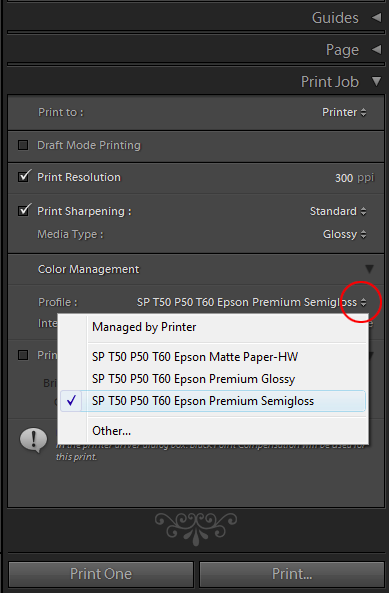
Try to click "other" and see if there's anything there.
Copy link to clipboard
Copied
Thank you twenty_one, but there is simply nothing under "other" for my HP printer. I have removed the device and installed the latest patch update for Windows 7, which was dated 2009! Still nothing listed under profile for the printer:
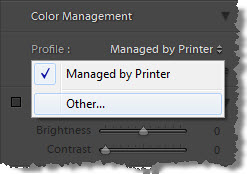
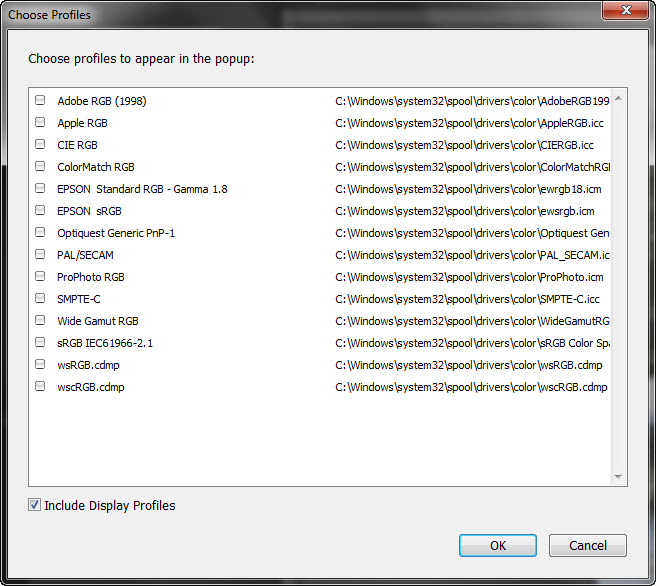
I have tried sRGB and Adobe RGB settings for the printer dialog (Profile: Managed by printer) and both look identical - a blue tint to my photos.
I guess I either need to get a new printer (that would be my 4th color printer) or a Mac. I'm just really surprised at how hard it is to get a decent print out of a program I consider top-shelf for image management, editing and printing.
Copy link to clipboard
Copied
Well, I gave up on HP some time ago, for precisely this reason. They make good hardware, but they insist on doing all the thinking for you. "Just push this button, everything's taken care of"...I hate that.
I'm a bit surprised that icc profiles actually exist for this printer, because HP is known not to do that, at least for the consumer models. But if they don't show up, what's the use.
Copy link to clipboard
Copied
twenty_one wrote:
Well, I gave up on HP some time ago, for precisely this reason. They make good hardware, but they insist on doing all the thinking for you. "Just push this button, everything's taken care of"...I hate that.
I'm a bit surprised that icc profiles actually exist for this printer, because HP is known not to do that, at least for the consumer models. But if they don't show up, what's the use.
That is maybe true for entry-level printers. But I have a HP Pro B9180 and there are lots of icc profiles on HP's website for their own papers and also for 22 non-HP brands of paper.
Copy link to clipboard
Copied
John E Anderson wrote:
I'm just really surprised at how hard it is to get a decent print out of a program I consider top-shelf for image management, editing and printing.
You are a bit unfair here. It is not hard at all to get good prints out of Lr, and in my opinion Lr is better now than Photoshop CS5 in that respect.
But if your printer is not recognized by Lr because there are no icc profiles available for it - is that Lr's fault?
And you have never told us which model your printer is. Is it a photo printer?
Copy link to clipboard
Copied
The reason for that your prints are too dark is that your monitor is set too bright; i.e. your monitor displays the color brighter than what they are in color numbers. And your printer goes by the color numbers.
Even if your monitor is calibrated that doesn't mean it has the correct brightness. The calibration software often has a default brightness value that is too high.
Calibrate your monitor by selecting a brightness value between 100 - 110.
Copy link to clipboard
Copied
I think the profile should have come with your printer.
But if that's not the case you can get the profile only on HP's website. Look for "Support" and do a search for "icc profile".
You have to download and install the profile. Installation has to be done in the correct folder or Lr won't find it. Right-click the downloaded file and select <install>.
In Windows the folder is C:|Windows\System32\spool\driver\color.
If you are on a Mac do a search for "icc" which will bring up your profiles and then see where they are.
Copy link to clipboard
Copied
Also, prints come out with blue shade. I have calibrated my monitor with a Spyder system.
Copy link to clipboard
Copied
HP Printer Drivers Setup must be performed correctly to ensure that you experience your Printer’s capacity to the fullest. For this, it must be installed on your computer which may be using Windows or Mac as an OS.
The Webroot Download process is amongst the easiest process that can be done on your own. You just have to follow these steps to enroll for the most high-end security solutions for any of your devices. Webroot security solutions are your ultimate answer to all your device security needs. With Webroot Download, you get top-notch cybersecurity solutions for all your connected devices.
The process of taking subscription and renewal of antivirus is very simple and straightforward. Users can visit McAfee.com/activate for the various processes such as activation, renewal of McAfee antivirus, gathering support information, etc. Secure your device from viruses and malware is now easy with Mcafee.

