- Home
- Lightroom Classic
- Discussions
- Re: Import Destination Window Gone!
- Re: Import Destination Window Gone!
Copy link to clipboard
Copied
Usually when I import photo there is a destination option on the right within the import dialog. 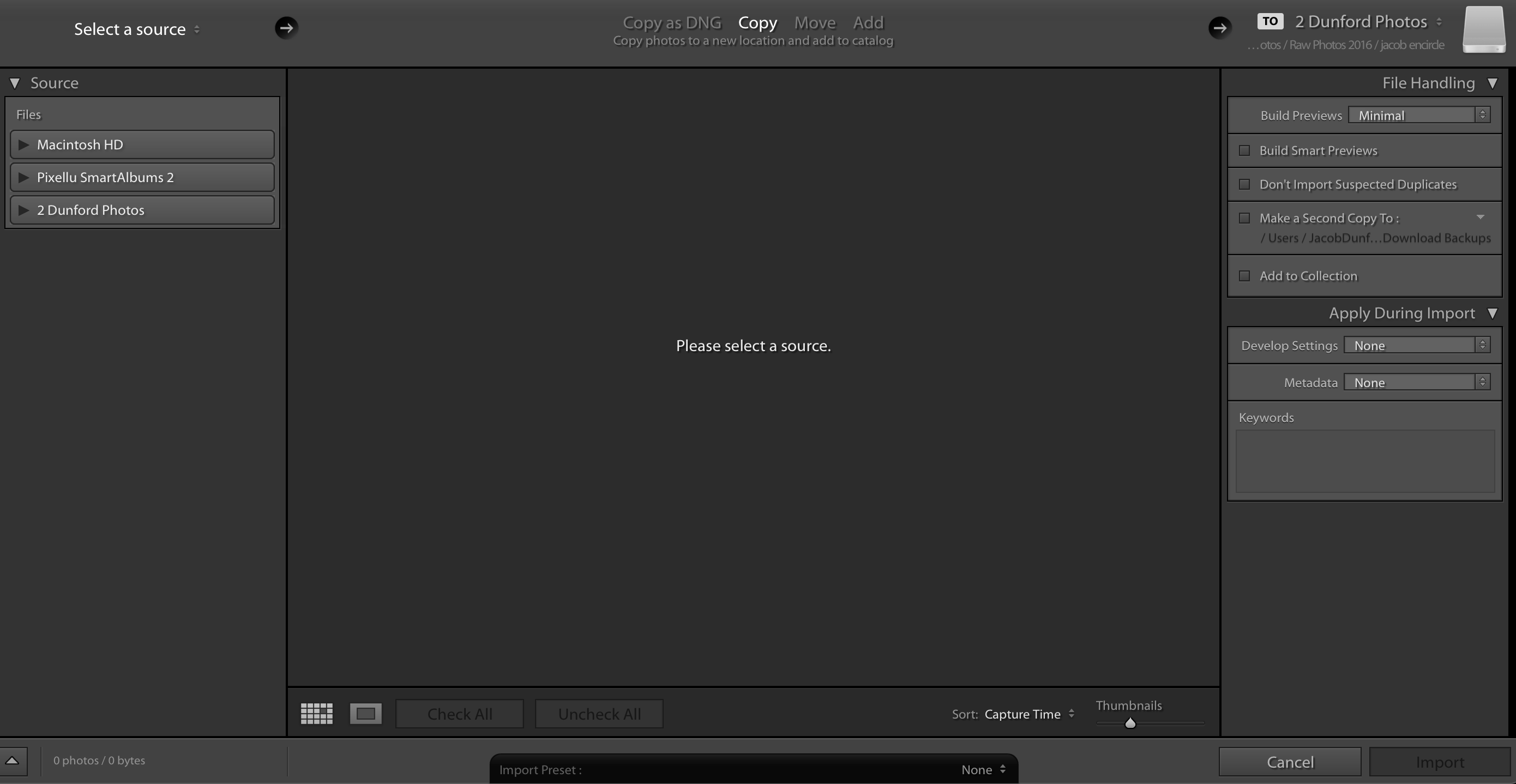
Images; my import menu (without destination option) vs old import menu (with destination option)
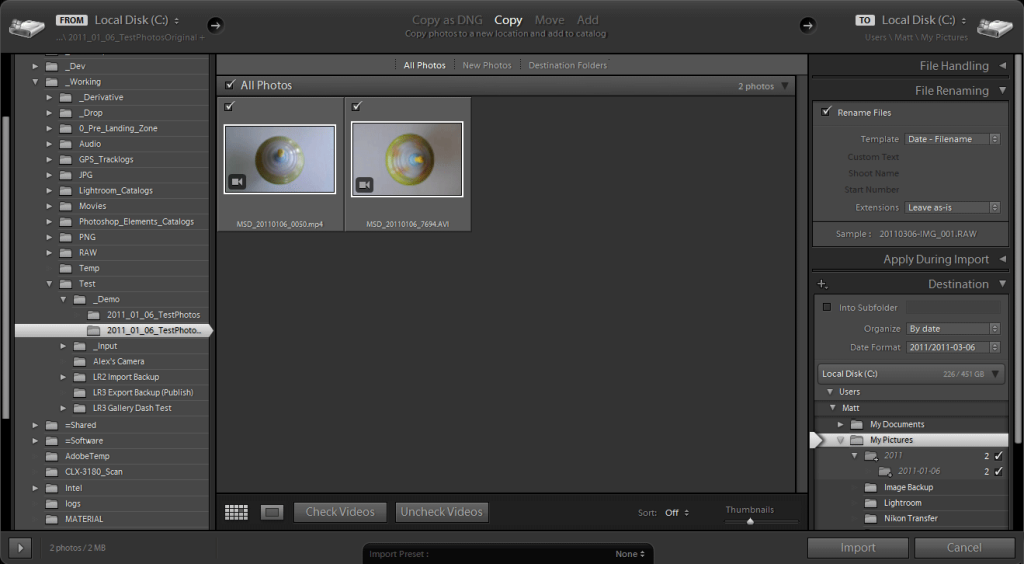
What has happened!? Help needed!
 1 Correct answer
1 Correct answer
This is a known issue in Lightroom CC 2015.6.1/Lightroom 6.6.1 or earlier.
Solution:
To avoid the compatibility issues on macOS 10.12 (Sierra):
- Update to Lightroom 2015.7/Lightroom 6.7, or
- Remain on your current Mac OS X version and do NOT update to macOS 10.12 (Sierra) if you are running Lightroom 5 or earlier.
You can read more here:
https://helpx.adobe.com/lightroom/kb/lightroom-and-mac-os-sierra.html
Copy link to clipboard
Copied
You need to select a source first
Copy link to clipboard
Copied
Right click on one of the headers and select Destination.
No need to select a source first.
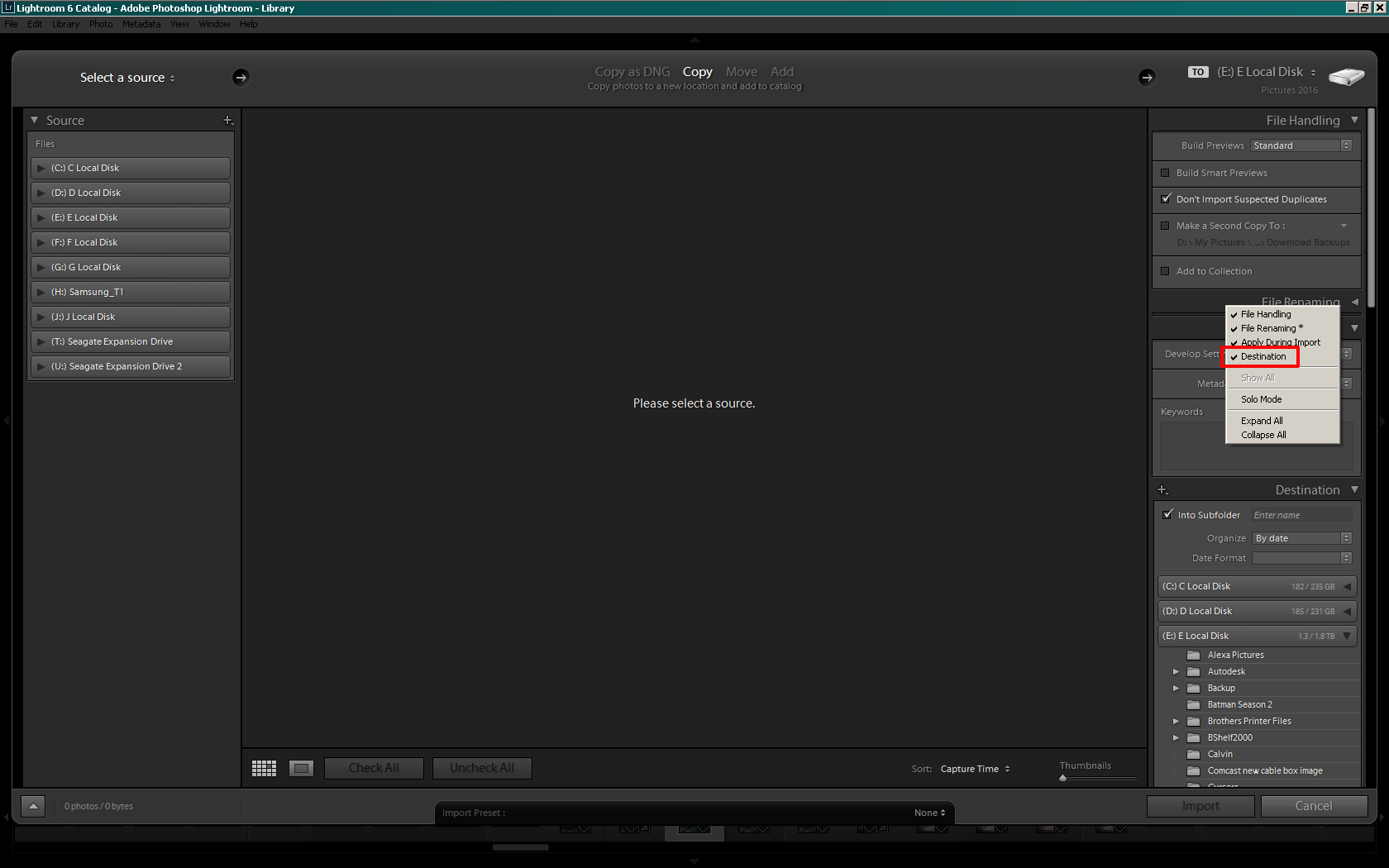
Copy link to clipboard
Copied
I have the same problem. It has happened since I updated to Sierra on my Mac
Copy link to clipboard
Copied
kereru11 wrote:
I have the same problem. It has happened since I updated to Sierra on my Mac
The answer has already been stated in this thread by Just Shoot Me
Copy link to clipboard
Copied
I'm not so sure that is the problem.
More likely it's the known issue which I sent a link to above.
And that is based on the statement from kereru11 that it happened after Sierra update.
Thommy
Copy link to clipboard
Copied
No mention of the Destination section missing in that link you posted.
Copy link to clipboard
Copied
Opps there is a mention of it for LR 6.6.1 and previous versions in that link but the fix is to right click and select those options for display
Copy link to clipboard
Copied
That worked - the right click. I have Lightroom 5 and I now have the destination file back. Thanks
Copy link to clipboard
Copied
This is a known issue in Lightroom CC 2015.6.1/Lightroom 6.6.1 or earlier.
Solution:
To avoid the compatibility issues on macOS 10.12 (Sierra):
- Update to Lightroom 2015.7/Lightroom 6.7, or
- Remain on your current Mac OS X version and do NOT update to macOS 10.12 (Sierra) if you are running Lightroom 5 or earlier.
You can read more here:
https://helpx.adobe.com/lightroom/kb/lightroom-and-mac-os-sierra.html
Copy link to clipboard
Copied
I do have Lightroom 5 but the right click worked so thanks. I now have my destination file back
Find more inspiration, events, and resources on the new Adobe Community
Explore Now