- Home
- Lightroom Classic
- Discussions
- Imported Images Not Showing in Develop
- Imported Images Not Showing in Develop
Copy link to clipboard
Copied
I'm a new user and working to setup/edit my first set of photos. I've watched several tutorials, but I'm having trouble seeing and editing images in the "Develop" tab. My images have been uploaded, but are showing a teal blue where they should be populated. What am I doing wrong and how do I fix this issue?
** Changes made are reflected in the left-hand navigator column, but not shown in the main screen.
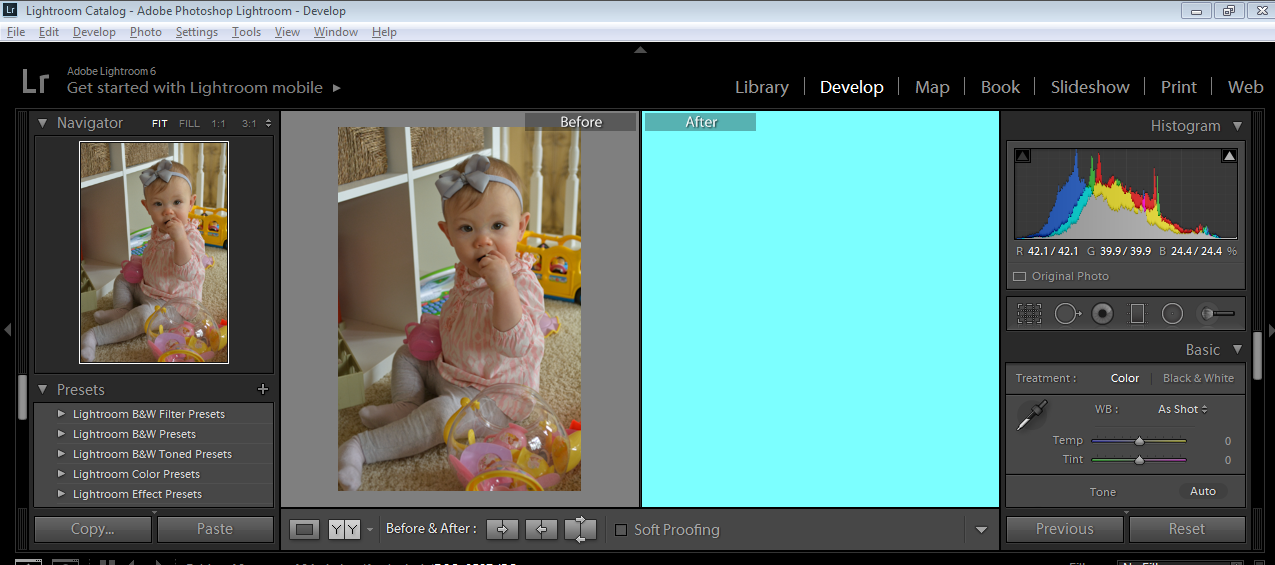
 1 Correct answer
1 Correct answer
Hi tackett_ke,
Go to Edit > Preferences, and in the Performance tab, deselect the option to "Use Graphics Processor."
You can find additional information and troubleshooting tips here:
Adobe Lightroom GPU Troubleshooting and FAQ
Mike
Copy link to clipboard
Copied
Hi tackett_ke,
Go to Edit > Preferences, and in the Performance tab, deselect the option to "Use Graphics Processor."
You can find additional information and troubleshooting tips here:
Adobe Lightroom GPU Troubleshooting and FAQ
Mike
Copy link to clipboard
Copied
Thank you Mike - this worked! You made my day!
Copy link to clipboard
Copied
After turn off graphical processer images are not coming in develop mode
Copy link to clipboard
Copied
Neither is mine. I have version 8 and the graphic fix does not work for me. Someone please help because I am very frustrated.
Copy link to clipboard
Copied
This solved it for me too. Thanks, but it's a weird solution..
Find more inspiration, events, and resources on the new Adobe Community
Explore Now