 Adobe Community
Adobe Community
- Home
- Lightroom Classic
- Discussions
- Importing/Exporting and everything in between is S...
- Importing/Exporting and everything in between is S...
Importing/Exporting and everything in between is SLOW!!!!
Copy link to clipboard
Copied
So here's what I'm doing while I'm waiting on 382 files to import going on 10 plus minutes so far.
I'm running Lightroom Classic 7.3.1 on a 2015 MacBook Pro. High Sierra 10.13.5, 16gb RAM, 500gb SSD with 321gb available space. This is what my computer does when importing/exporting files:
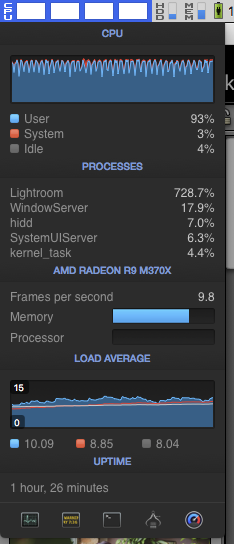
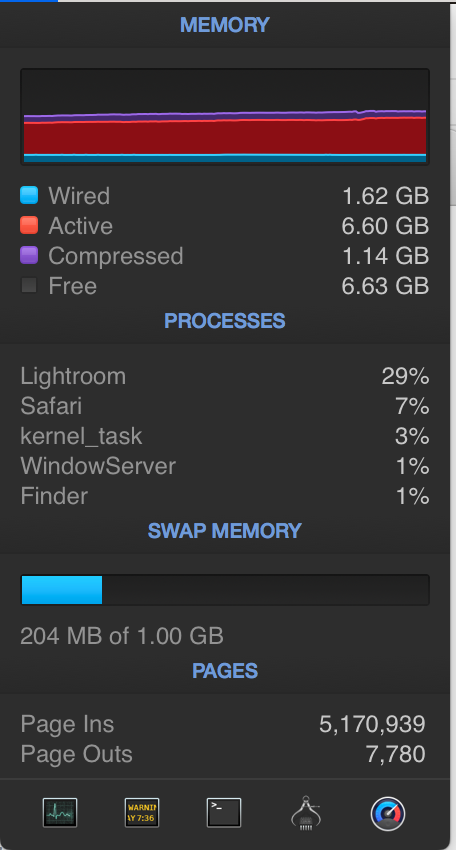
Lightroom is going to kill my computer.... Any suggestions. It's a total CPU HOG!
Copy link to clipboard
Copied
Make sure that facial recognition is turned off, and make sure that synchronizing with Lightroom CC is turned off. This doesn't mean that you should say something like "I never turned them on" or "I don't use them". It means that you actually check the current settings by looking at them with your own eyeballs to make sure that they are turned off.
Copy link to clipboard
Copied
I don't even have the Lightroom CC version installed so there's nothing for Lightroom Classic to sync to there. But I checked anyway and synchronization is not turned on. Also, double checked that facial recognition is turned off and as I thought, it was. Lightroom Classic has gotten progressively worse for me with each new update since 7.1 and when I open it up, my fan speeds automatically jump to around 4k rpm and then immediately go to 6k rpm as soon as I start editing anything. My CPU temps are right around the 138-145 range the entire time. I've also cleaned all the dust out of my computer hoping that would create better airflow and stop the fans from running crazy.
Copy link to clipboard
Copied
I don't even have the Lightroom CC version installed so there's nothing for Lightroom Classic to sync to there.
For future readers of this thread: LR Classic syncs with the Lightroom Creative Cloud, which includes LR Web, LR Mobile, and LR CC (the desktop app). It isn't necessary to have LR CC installed for LR Classic to sync with the cloud.
Copy link to clipboard
Copied
Interesting I must check whether its set up to sync or not.
I find 7.3.1 a complete dog of a lightroom version.
Very slow importing photographs and forever freezing up and having to shut it down.
Maybe I have unreasonable expectations but I expect when I upgrade my lightroom to the newest version that it just works.
I think its getting more and more bloated as a piece of software and I'm starting to question its value at all.
